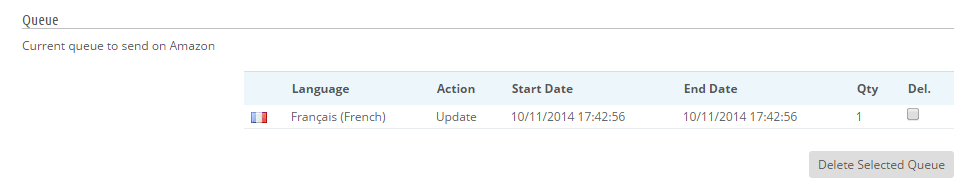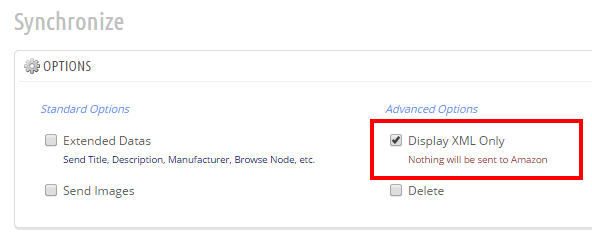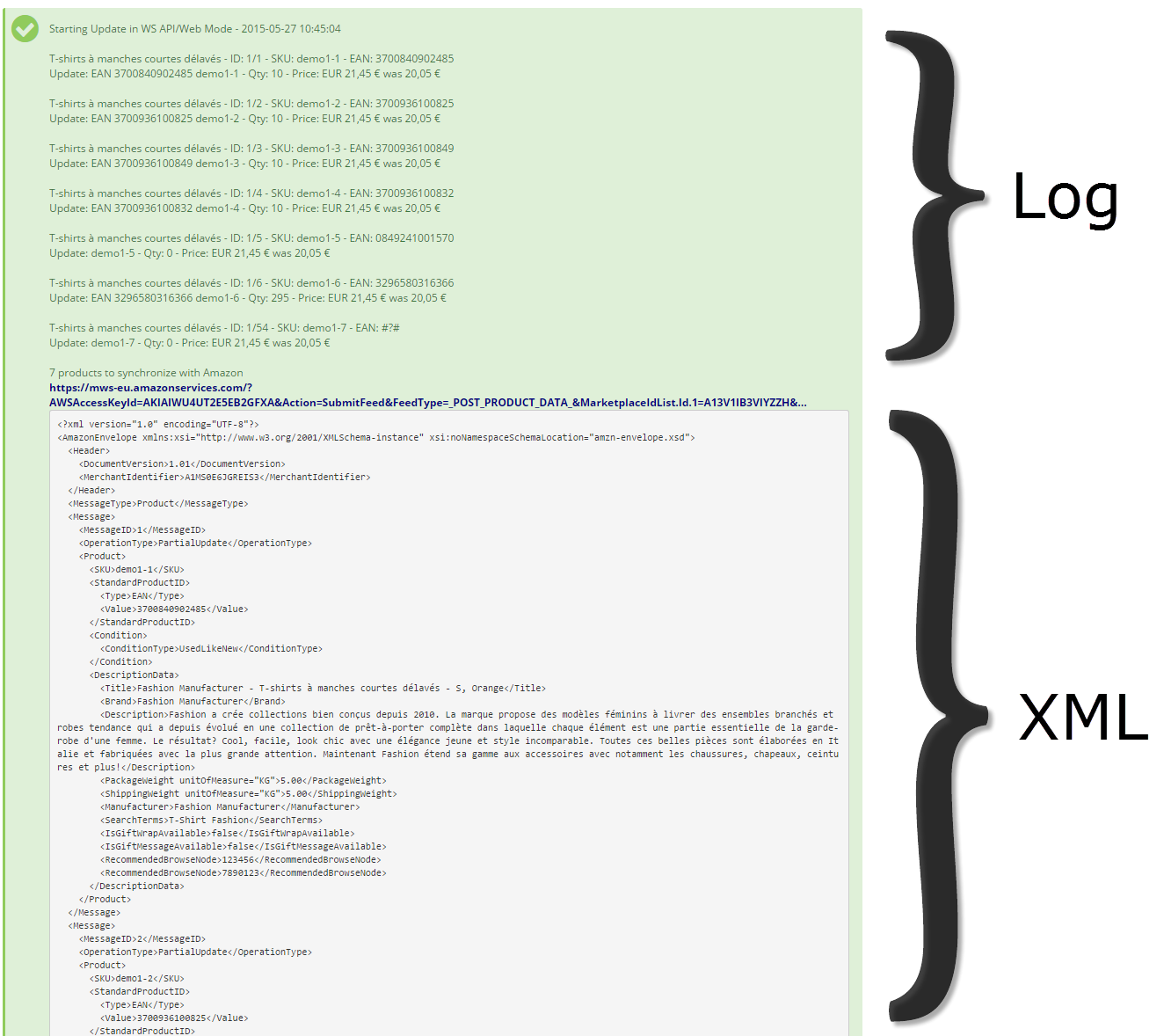If you need support from Amazon or Common-Services, it is necessary to provide the XML and the report. This document describes how to generate XML.
1. Empty the queue
Go to Modules > Amazon > Tools
If there are products in the queue they will appear, then check all the boxes and click Delete:
2. Prepare before sending
Go to the product sheet concerned by the issue, the product must be eligible.
Select this article depending on the support type needed. If your issue concerns a product creation problem, select Create, if it’s about offer updating, then select Update.
3. Generate the XML
Go to Catalog > Amazon then Synchronize if your issue is a stock update problem, or Creation if the problem is in creating a product.
Check “Display the XML only” as below:
Click on Submit. Note that nothing is sent, it is a simulation.
The green section contains the Log, the gray section contains the XML:
– Select all the text obtained by using your mouse, copy and paste all the content in a text file, for example using “Notepad” in Windows, then save the file.
– Then uncheck the box “Display the XML only” to start sending to Amazon.
4. Sending the feed
Send your Amazon feed by clicking the appropriate button, and save also the operation “Log”, in the green rectangle:
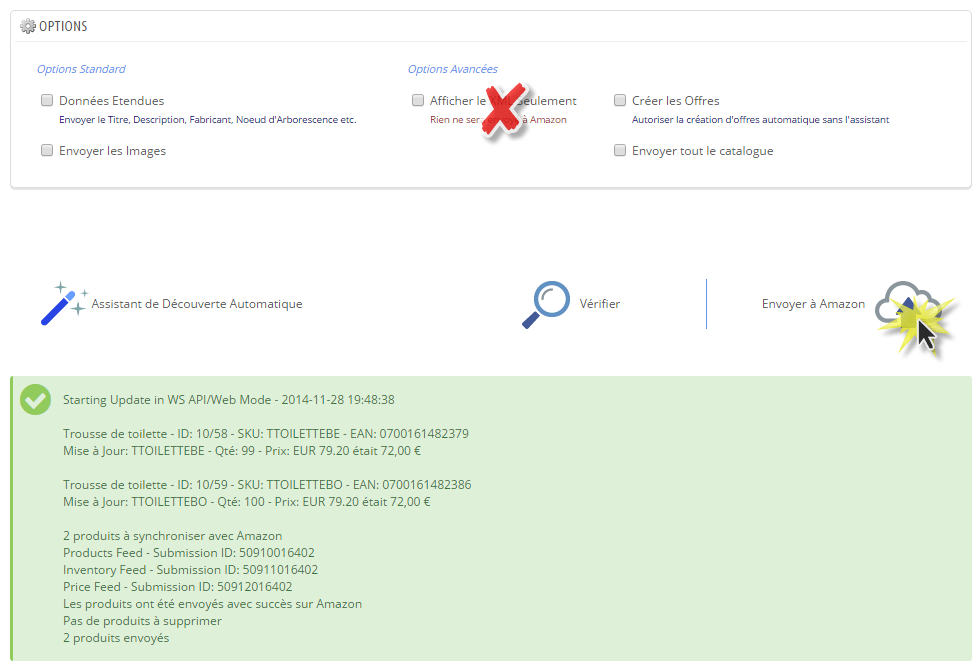
Please note these submission numbers, they can be useful in case of support.
5. Generate the report
Follow the instructions of Report page.