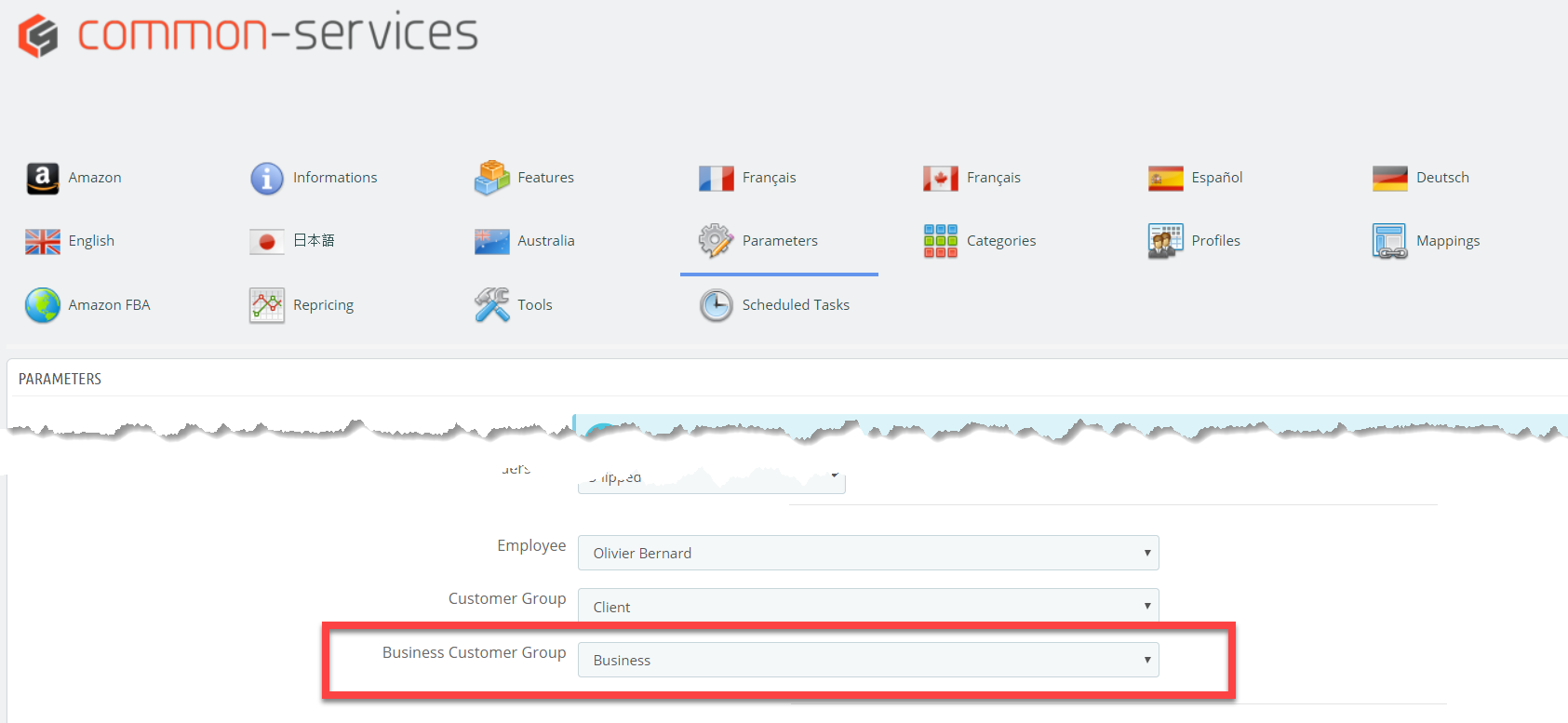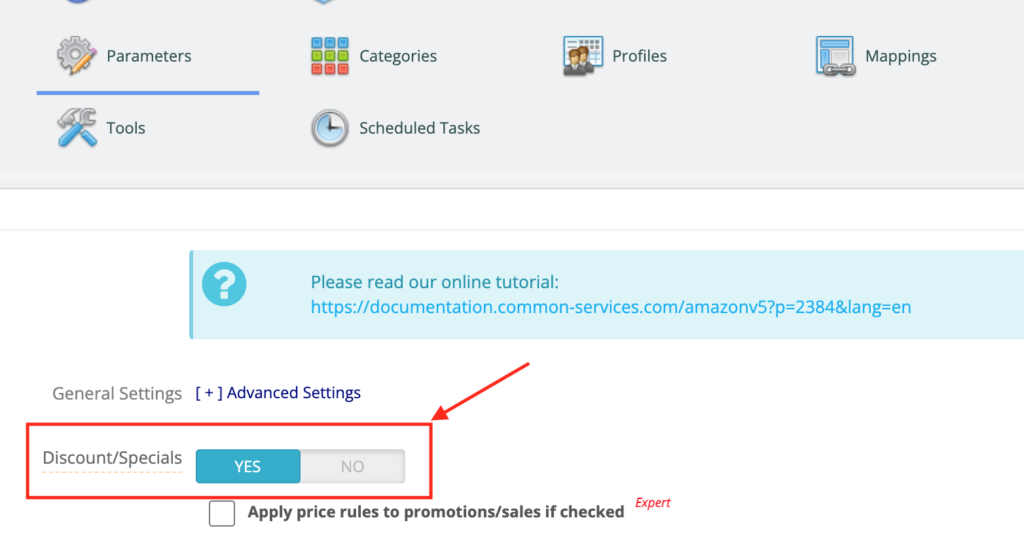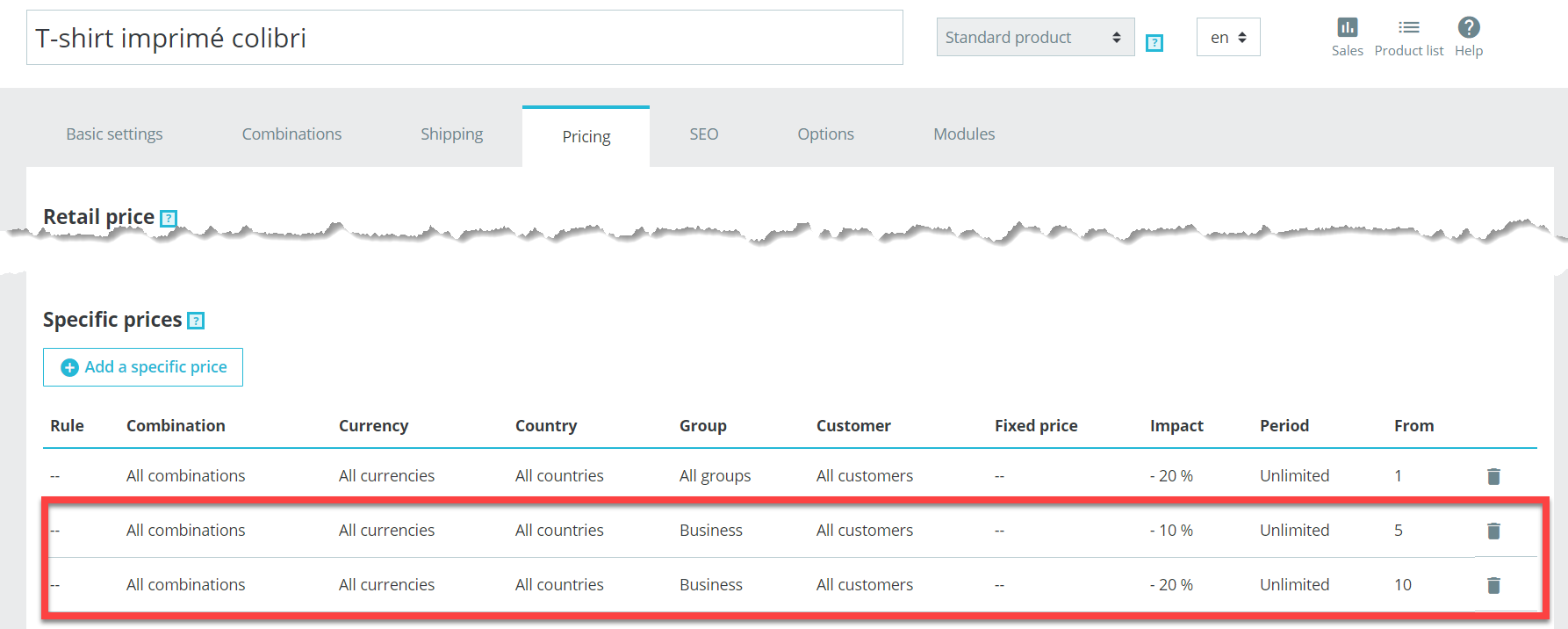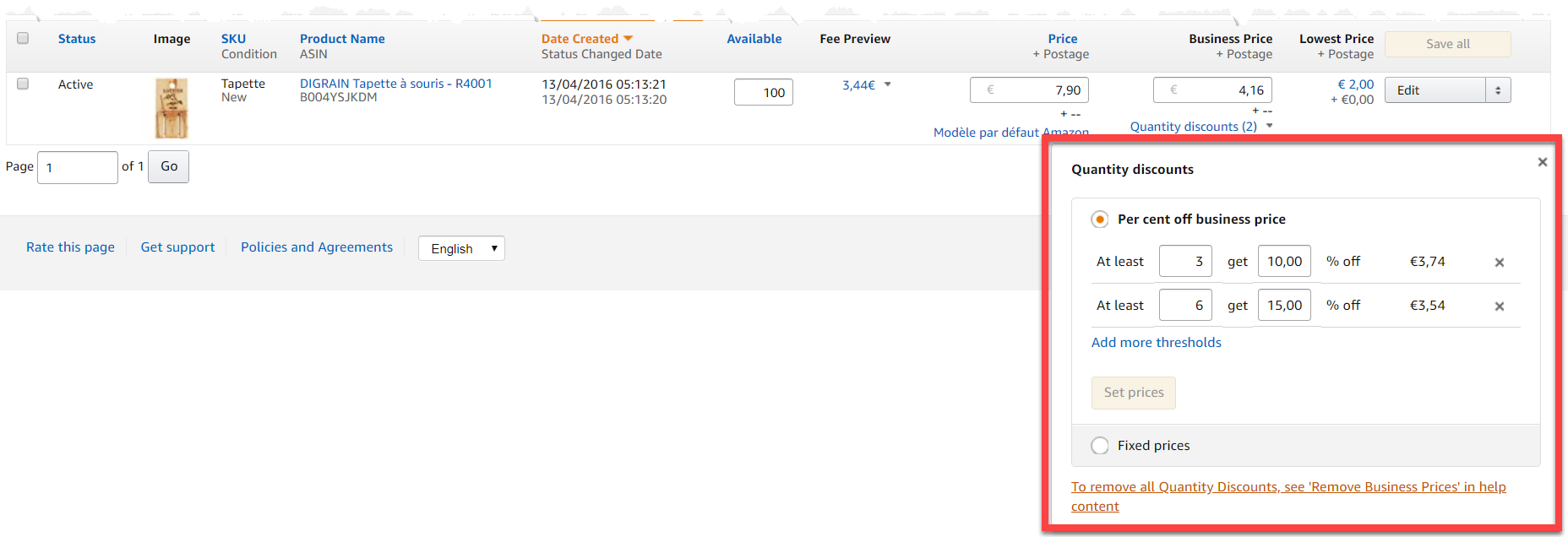Information
For more information on Amazon Business, visit this page:
https://sell.amazon.com/programs/amazon-business.html
Installation
- Enable Amazon Business on Amazon Seller Central
- Enable Amazon Business in the Features tab of the module
Module features
Amazon Business allows you to sell to professionals, with products taxed according to local rules, and with the possibility of offering decreasing prices according to the quantity or the amount.
These features exist on PrestaShop;
- With customer groups
- With the “specific prices”
First create a “Business” group in Settings > Customers > Groups.
Then select this group in the module configuration;
Make sure the discount option is turn on in the Parameters Tab.
After you’ve gathered a group of customers, go to Catalog > Discount > Catalog Price Rules and create a catalog price rule of this type.
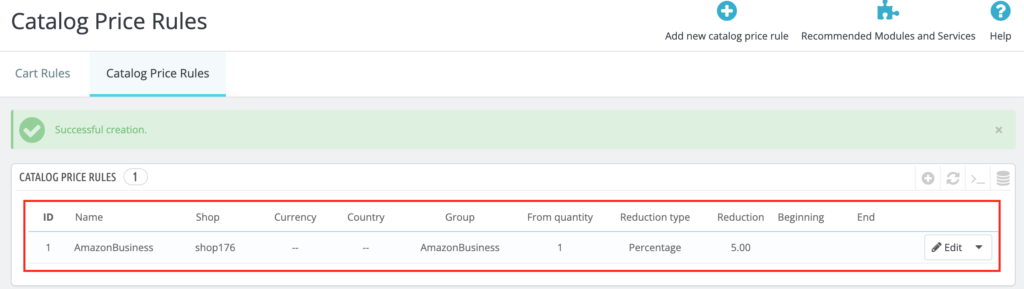
The price will be automatically reduced when exporting the “Business” price to Amazon.
If you want to create quantity discounts, follow this example;
Example of specific price for Amazon Business
Once specific prices are configured, they will automatically be sent in the feed to Amazon and appear on Amazon Seller Central;