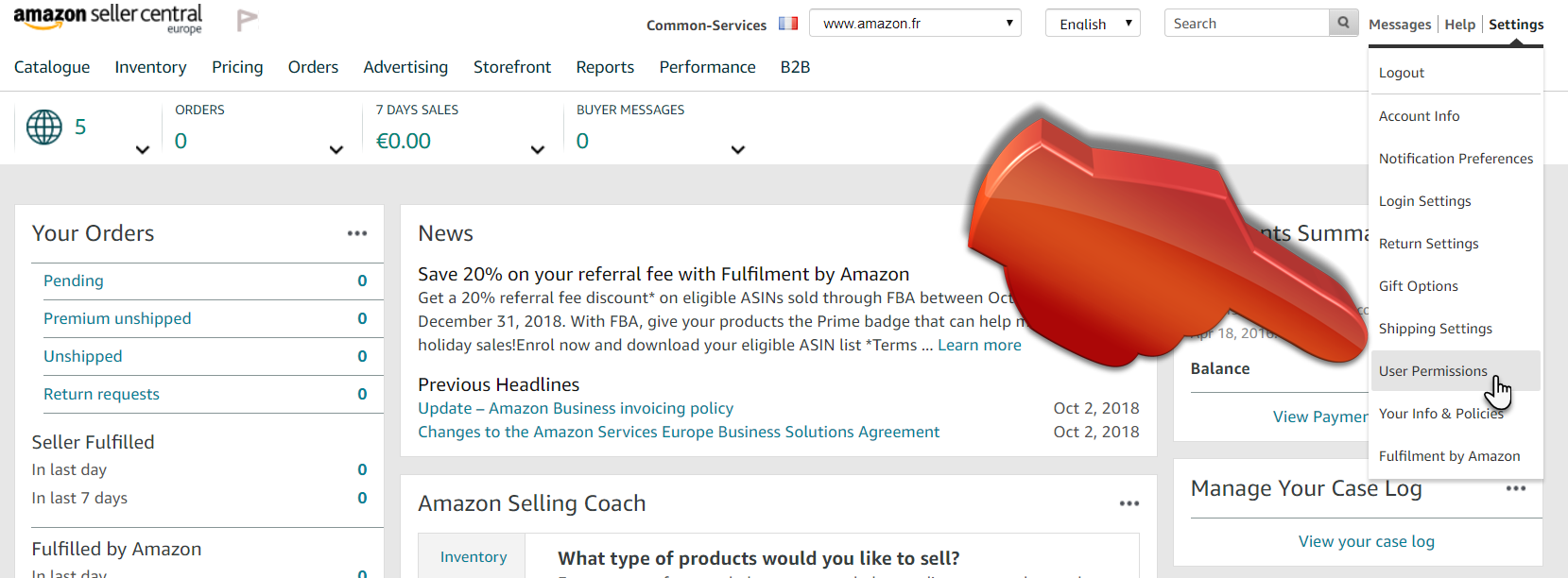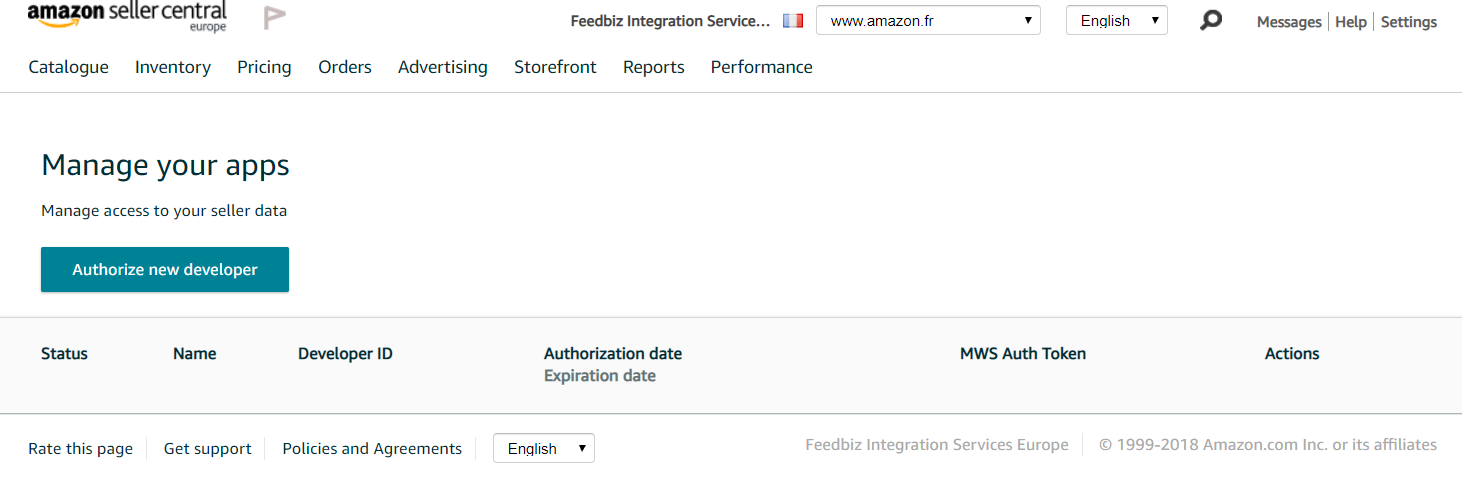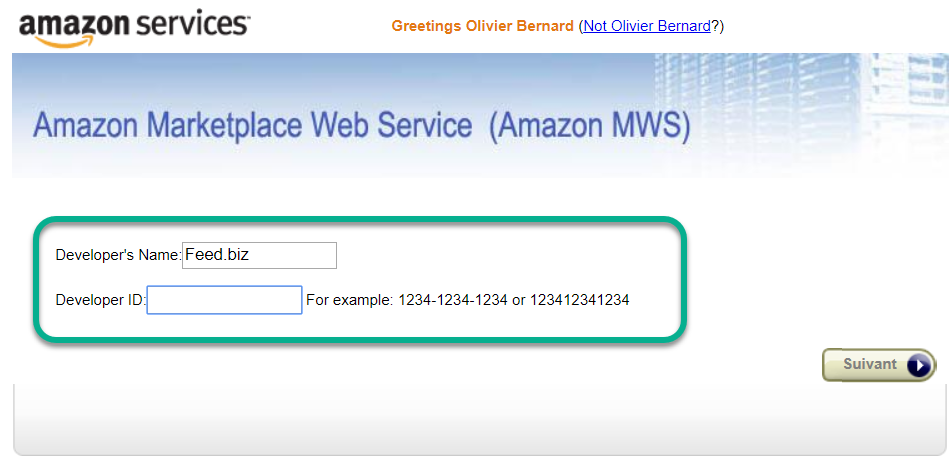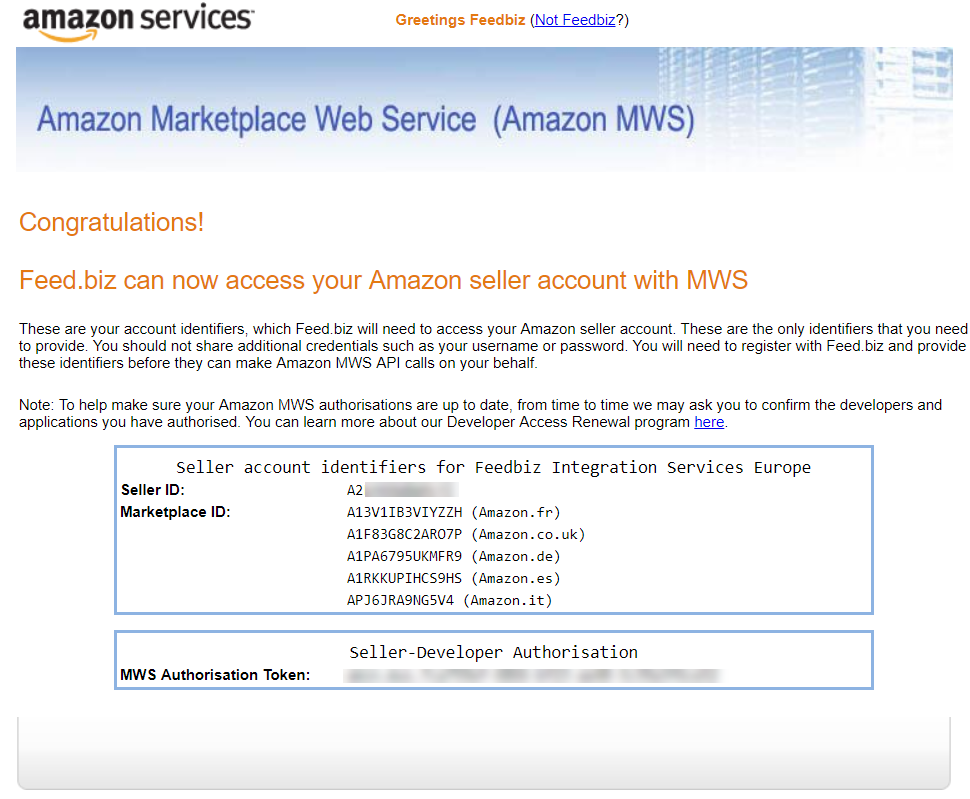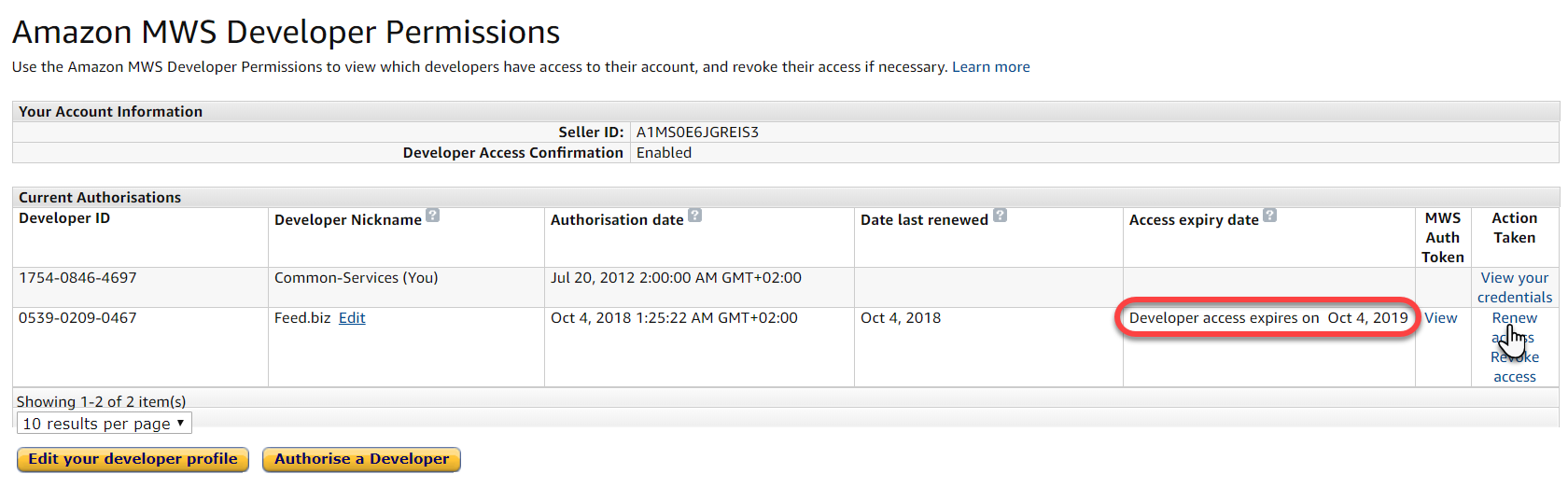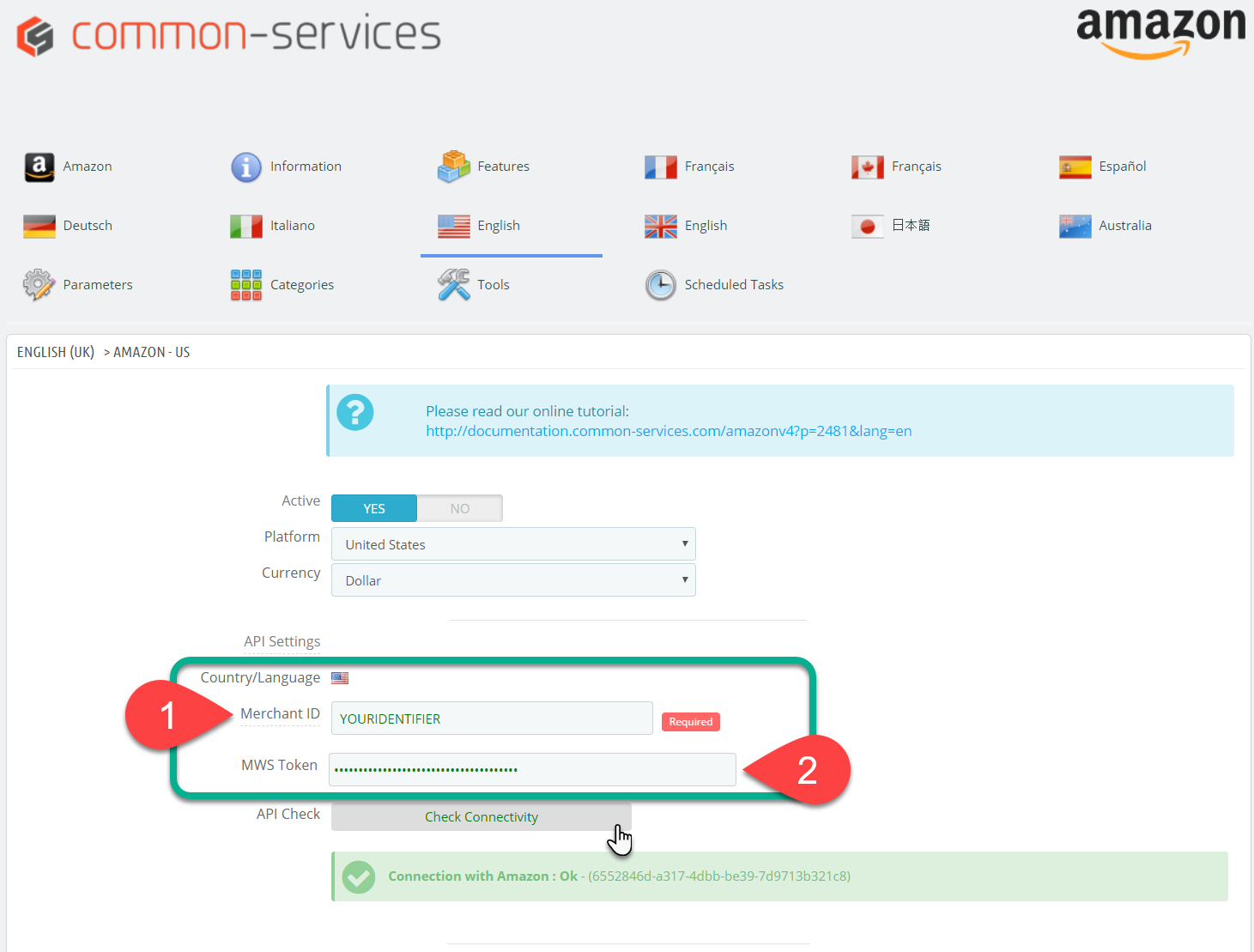Modules > Amazon
Important note (9th Oct. 2018); following an Amazon update, for any new account creation, you must at least have a module version greater than or equal to 4.4.080 for this configuration, please ask for an update to our support if necessary.
You should be logged in and identified to your Amazon “Seller Central” account:
1) Developer authorization
To get your Amazon keys, go to User Permissions in Settings section:
Click Manage your applications:
2) Obtaining credentials
A window appears
Specify (Copy and Paste);
- Developer’s Name: Feed.biz
- Developer ID:
- For Amazon Europe, India, Turkey, United Arab Emirates (U.A.E.) : 0539-0209-0467
- For Amazon USA, Canada, South Americas : 0736-5586-2726
- For Amazon Japan, Australia, Singapore : 8346-4310-1679
- For other platforms : please contact us
In the last step, copy the Seller ID and Token that have been assigned to you;
Remember to check the access Token and renew it before its expiry date;
3) Module configuration
You have collected your Seller ID as well as your Token, so two credentials, just paste them into the appropriate section of the module;
fill in :
- Your Seller ID
- You Token
Important: There are two possible configurations;
It is important to fill in the possible values on a case by case basis; Merchant ID, AWS Key Id, AWS Secret or otherwise Merchant ID and Token, fill in only one option, the first or the second, but not both! In a simple way: if you have a Merchant ID and a Token, fill them in and leave the other fields blank
Then perform a connection test and save the configuration. The module is ready,