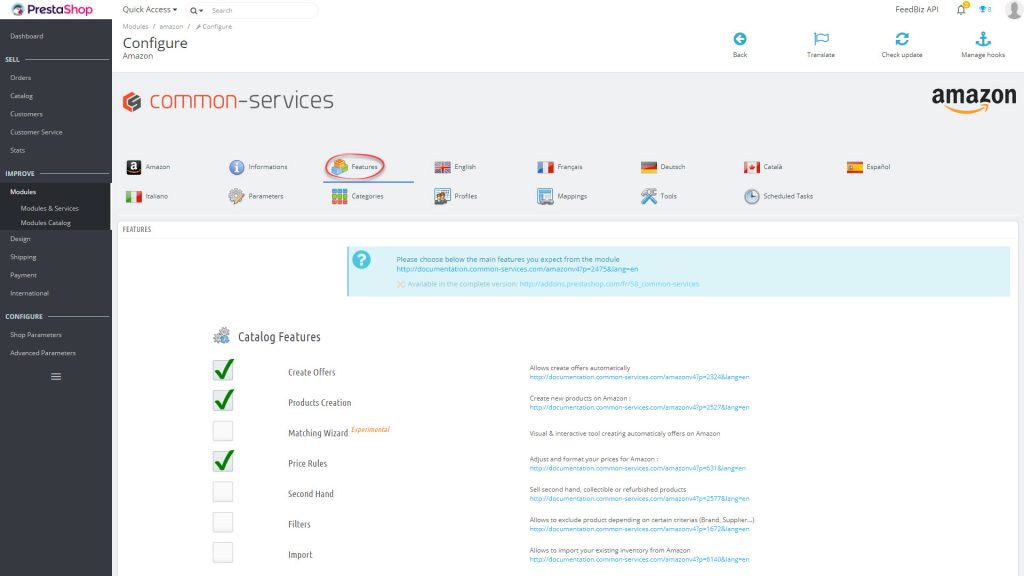Modules > Amazon > Configure > Features
In order to cover all the needs while keeping a simple and clear interface, the module offers features that you can enable and disable as desired.
Note that the pre-selected features that you find after installing the module are functionalities that you need for starting, to take control of the module, we advise you not to activate + to begin.
Also, we recommend that you do not enable all features, this would unnecessarily make the module configuration difficult.
For each feature of the module, you will find a dedicated documentation page.
For each configuration tab of the module, you will also find a corresponding documentation page.
Catalog Features
Create Offers
Enables automatic offer creation: the matching mode, explained in Sending the Offer Feed page.
Product Creation
Allows to create unknown items, non-existent at Amazon, see Product Creation page.
Pricing Rules
Enables the pricing rule feature, see pricing rules page.
Used, Refurbished
Sell collectibles, used or reconditioned products, see Sell collectibles, used or reconditioned products.
Filters
Used to exclude products based on certain criteria, see Filters.
International
Europe
Enables the support of Amazon Europe unified account, see Additional platforms page.
USA & Worldwide
Enables support for USA Amazon platforms, and other regions (India, Japan, China, Mexico …)
Smart Features
Messaging
Enables Messaging. Allows to send to the customer invoices and conditions via email, seller review incentives and enables messaging with Amazon, see Messaging page.
Amazon FBA
Adds support for Fulfillment By Amazon (FBA),see the page Amazon FBA functions.
Orders
Remote Carts
Enables remote cart (pending orders) management
Order Cancellation
Enables Order Cancellations feature.
Expert Mode
Do not enable this mode without the express consent of Support, otherwise the module guarantee would no longer apply.