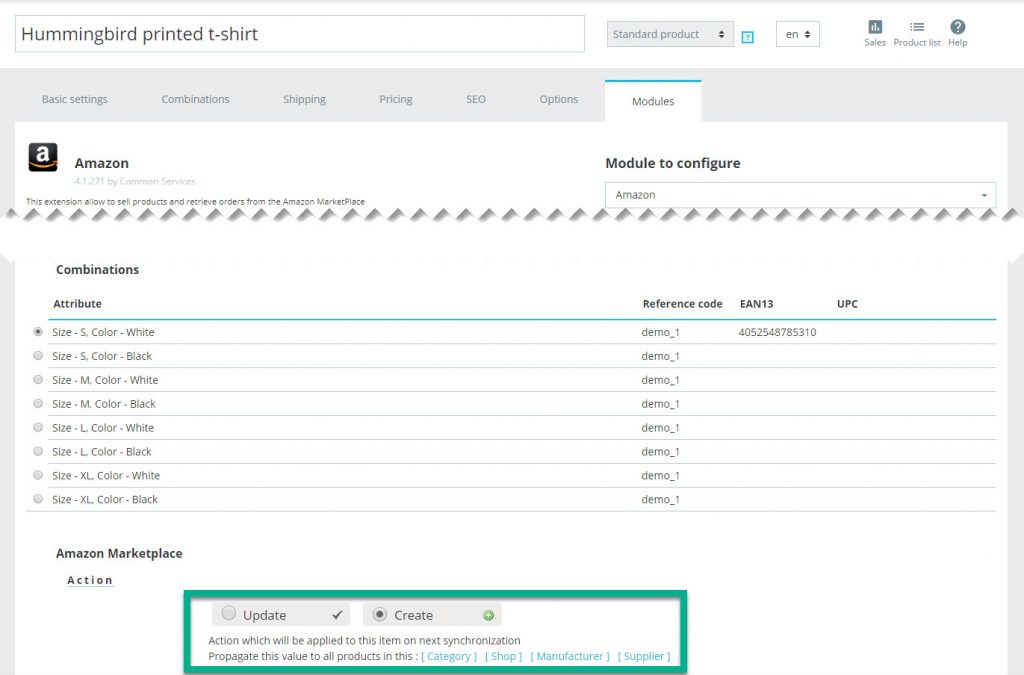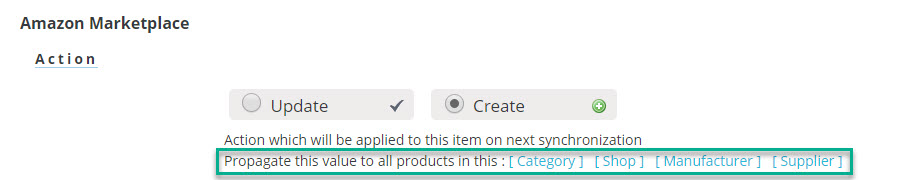By default the module will export the result of logging, therefore the products that have been modified; remember the logging operating mechanism. The module will send all products contained in the log. To add an event to the log you simply edit one of your products, for example by changing the quantity in stock or the price otherwise;
If you want to manually add the products you want to update on Amazon or you want to send in matching mode, you will select them directly on the product sheet in the sub-tab Amazon:
If you want to send the product in creation mode, you select “Create”, otherwise “Update”
Note that the choice to create is persistent; As the article has not been sent on Amazon in creation mode, the “Create” check box will remain selected. The only way to reset is to clear the queue in Tools tab of the module configuration.
Obviously, you will not have to select each product sheet you want to update on Amazon, to update several product sheets, you can simply use the propagation:
By clicking “Propagate to”, each item concerned by the criterion (Manufacturer, Category etc.) will be marked with the same attribute, the one you have selected: Create or Update.
If you click “Propagate to Category” every item in the same category will be selected for the next export to Amazon.