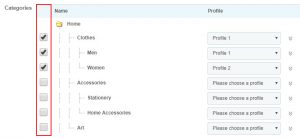You export a feed and you get the following error message:
Product “123” has several profiles in several categories !
This is a phenomenon of overlapping categories that could lead the module to not be able to determine the right profile;
- In the module configuration, you have several categories associated with multiple profiles
- Your product is present in several categories
- The product has a default class that does not correspond to one of these categories
As a concrete example, here are the category associations of your product; 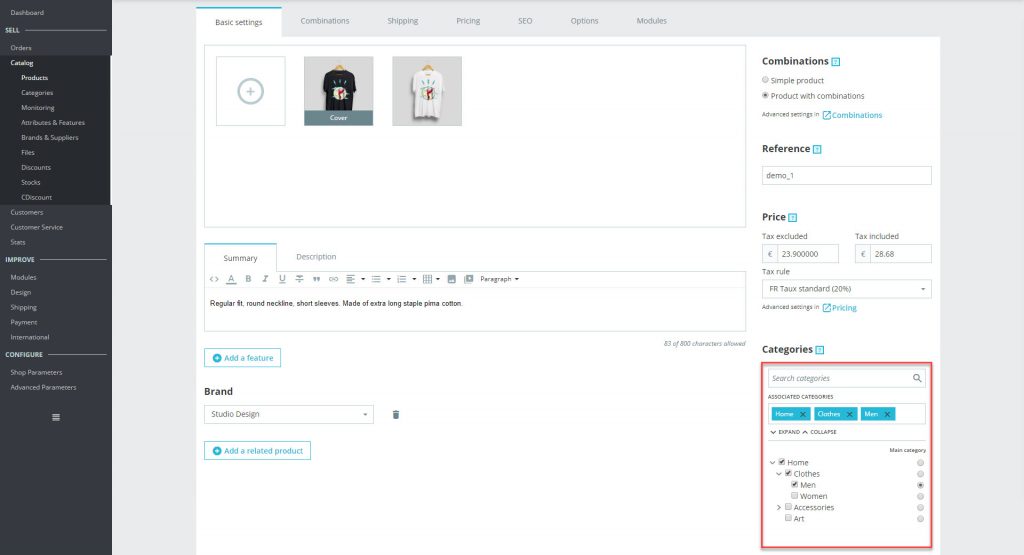
Image 1
- Product categories, the product is present in several categories
- Product default category
Here is Categories tab in the module configuration;
We clearly notice that the two selected categories have two different profiles and neither of these categories belong to the default category (see Image 1, Marker 2)
Therefore the module cannot determine whether Profile 1 or Profile 2 should be used, we are in a situation of overlapping profiles, the module would potentially being brought to export erroneous data.
Note that the module does not systematically take the default category because when it is not selected it creates a recurring support case, the users wonder why their product is not exported.
To solve the problem, assign the product a default category (see Image 1, Marker 2) that is selected in the module and has an associated profile: