Messaging features provide exchanges between your store and the customer on Amazon through Amazon messaging system that controls the validity of emails.
In case you want to customize these emails, just follow these steps:
- In PrestaShop, create a folder amazon in the Modules folder you will find in the directory with the name of your theme, for example prestashop1724\themes\classic\modules\amazon
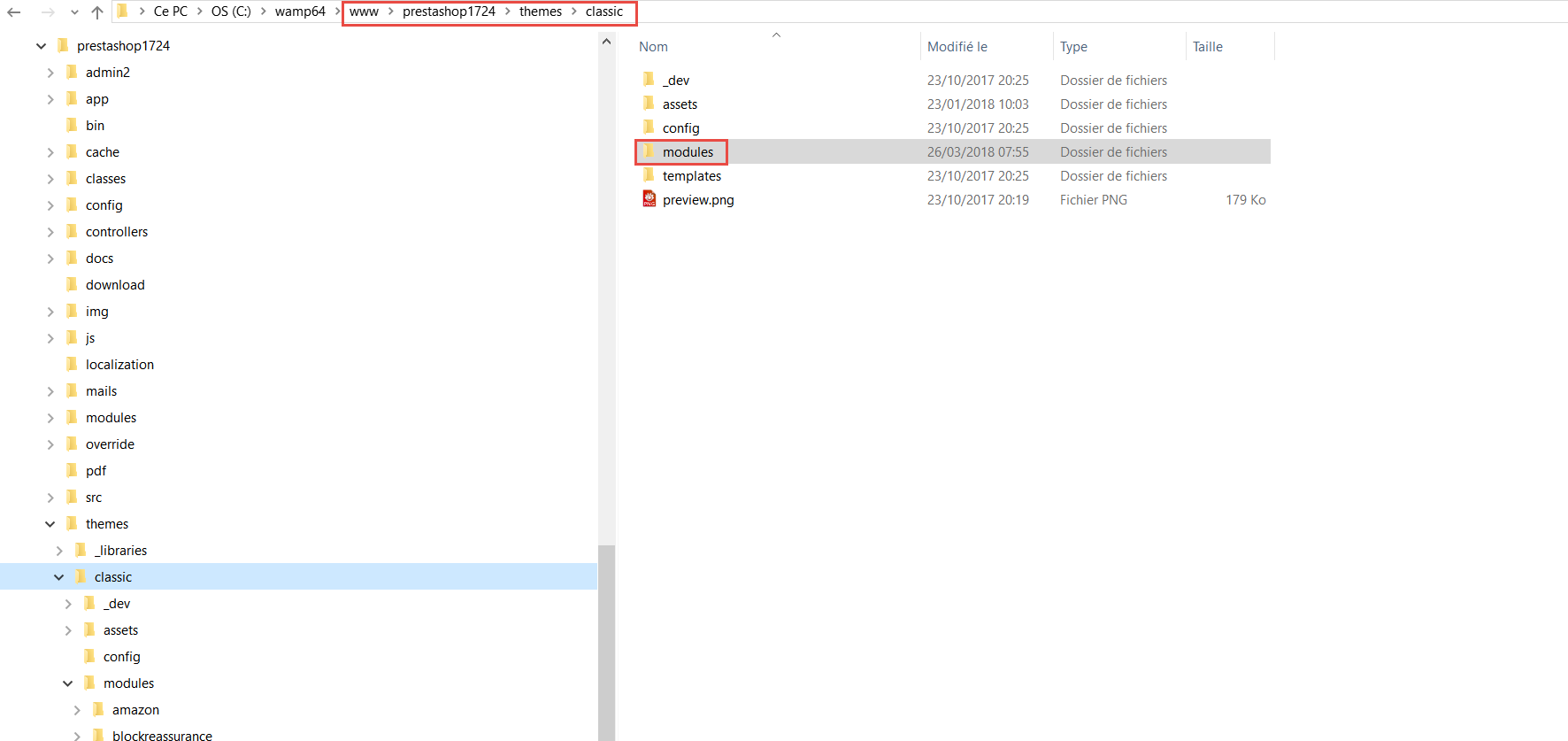
- Copy the directory containing your email customizations from Amazon module to this newly created folder
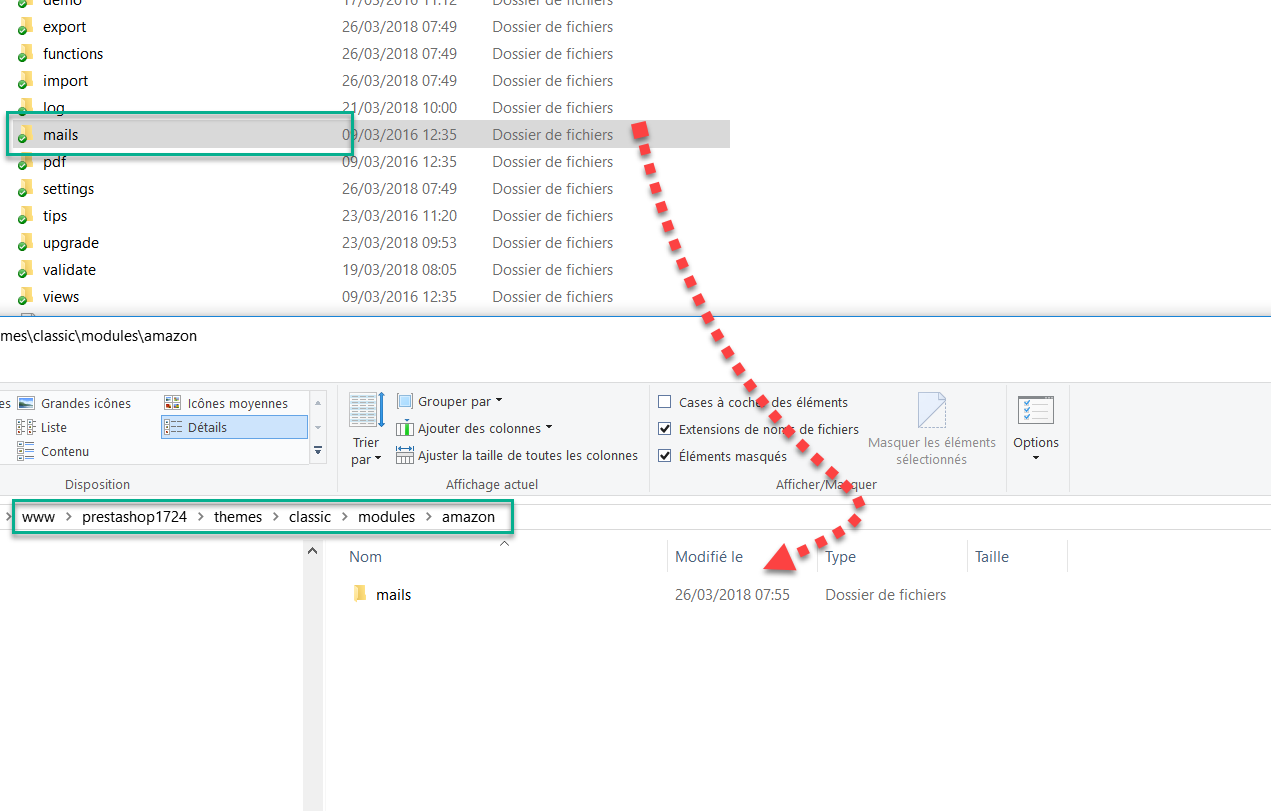
This way, you will be able to customize each e-mail sent by the module and your customizations will not be overridden in future updates.


