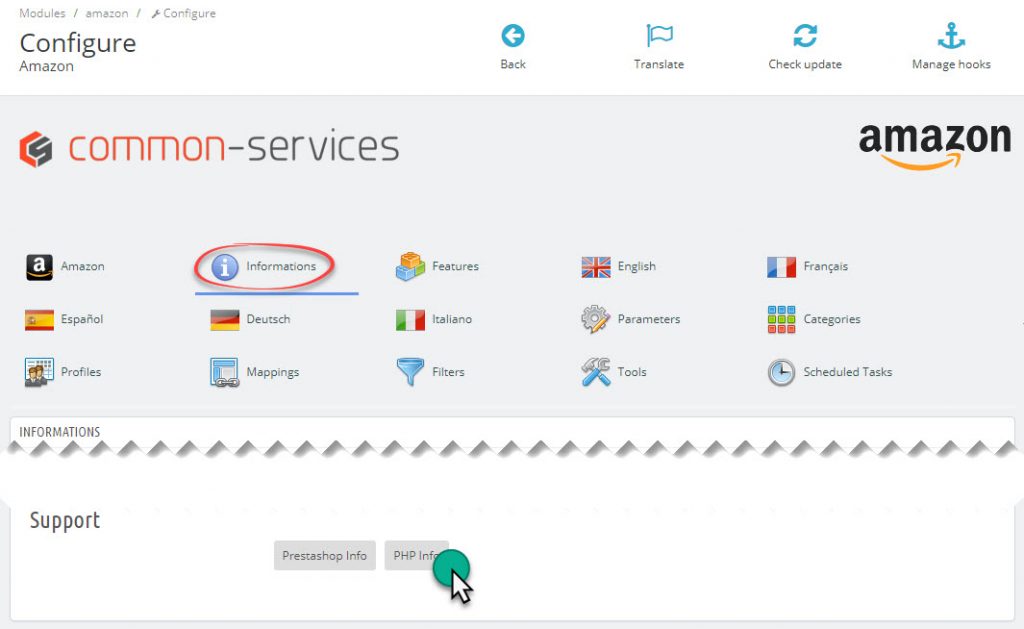You are having technical problems with the module, we will redirect you to this page.
A PHP Info tab is available in the module information tab, see this page:
Click on PHP Info.
Look in it for the most frequently encountered and necessary limitations for the proper functioning of the module, they are:
– memory_limit
– max_input_vars
– max_execution_time
Memory limit must be at least 256 Mo and + depending on the number of products if you have over 10,000 products.
Max_input_vars must be at least 10 000 and + depending on the number of categories over 1000 categories.
These settings should be at least at 10 000 at least, and + 4000 per range of 4000 categories.
The max_input_vars parameter should be doubled for each additional country (Amazon Europe or International).
Max_execution_time must be at least 300 up to 10 000 products.
If you have activated the suhosin extension (search for “Suhosin” in the phpinfo displayed by the module), you should check the parameters:
suhosin.request.max_vars
suhosin.post.max_vars
These parameters must be 10 000 at least, and + 4000 per range of 4000 categories.
The max_input_vars parameter should be doubled for each additional country (Amazon Europe or International).
Once this problem solved you will find in your PHP Info:
memory_limit 256 256
max_input_vars 10000 10000
max_execution_time 300 300
This article is based on the recommendations of PrestaShop:
https://www.prestashop.com/blog/en/php-ini-file/
If you do not have access to these parameters, we recommend that you contact your host and ask them to raise them for you, it is unlikely that he opposes because he must know that PrestaShop provides you with 512MB, 300 execution time, 10 000 max_vars and this free of charge with Cloud formula (free).
Do NOT attempt to put a PHP.ini in the module directory, it will not work, you will waste your time and you will make us waste ours.