You get one of these three error messages:
Cannot ping Amazon, please provide this URL to technical support
Warning: file_get_contents(): SSL operation failed with code 1. OpenSSL Error messages: error:14090086:SSL
cURL error number:60
curl: (60) SSL certificate : unable to get local issuer certificate
It is likely that the problem is related to something missing in server configuration of SSL security settings.
It is possible to make sure of it by following these instructions;
1. Activate Expert Mode
2. Once activated, go to the module advanced settings;
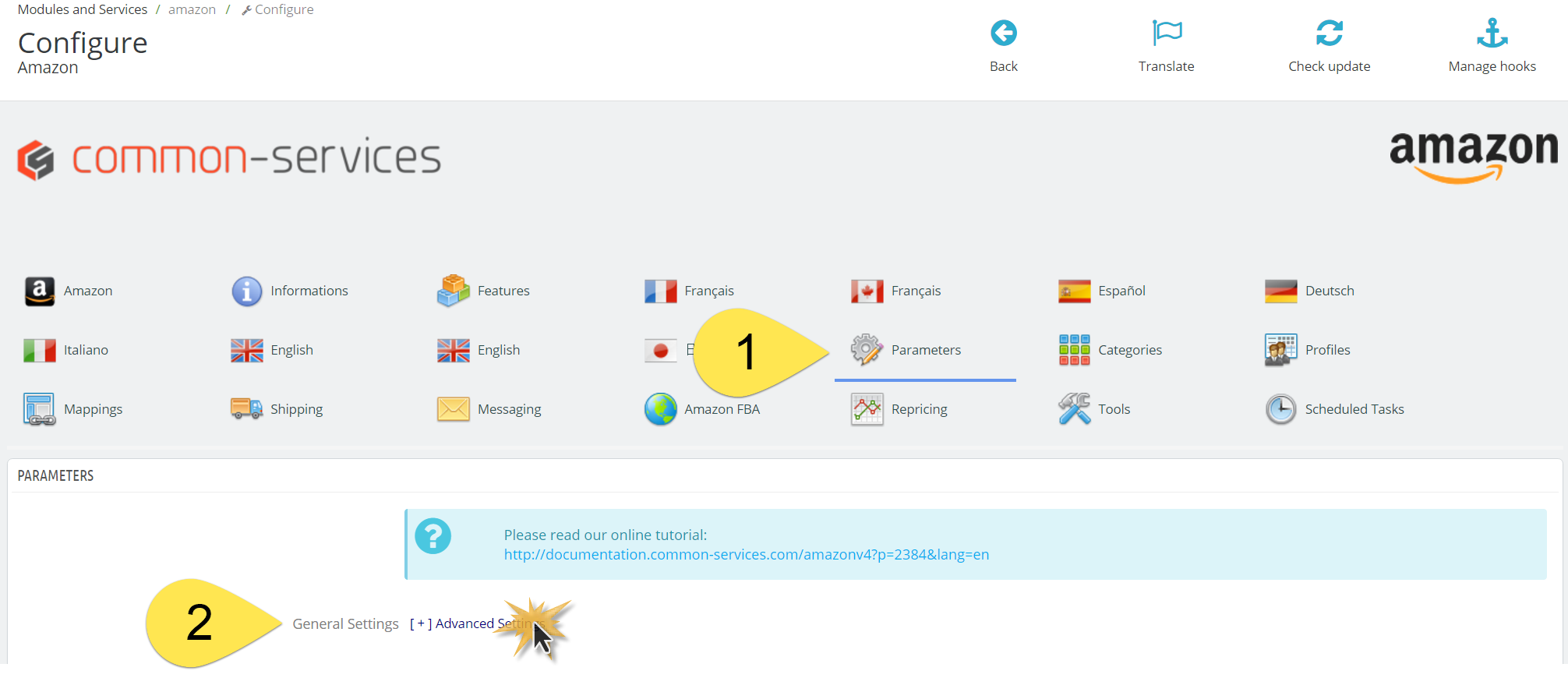
3. Then check “Disable SSL Verification” option like this;
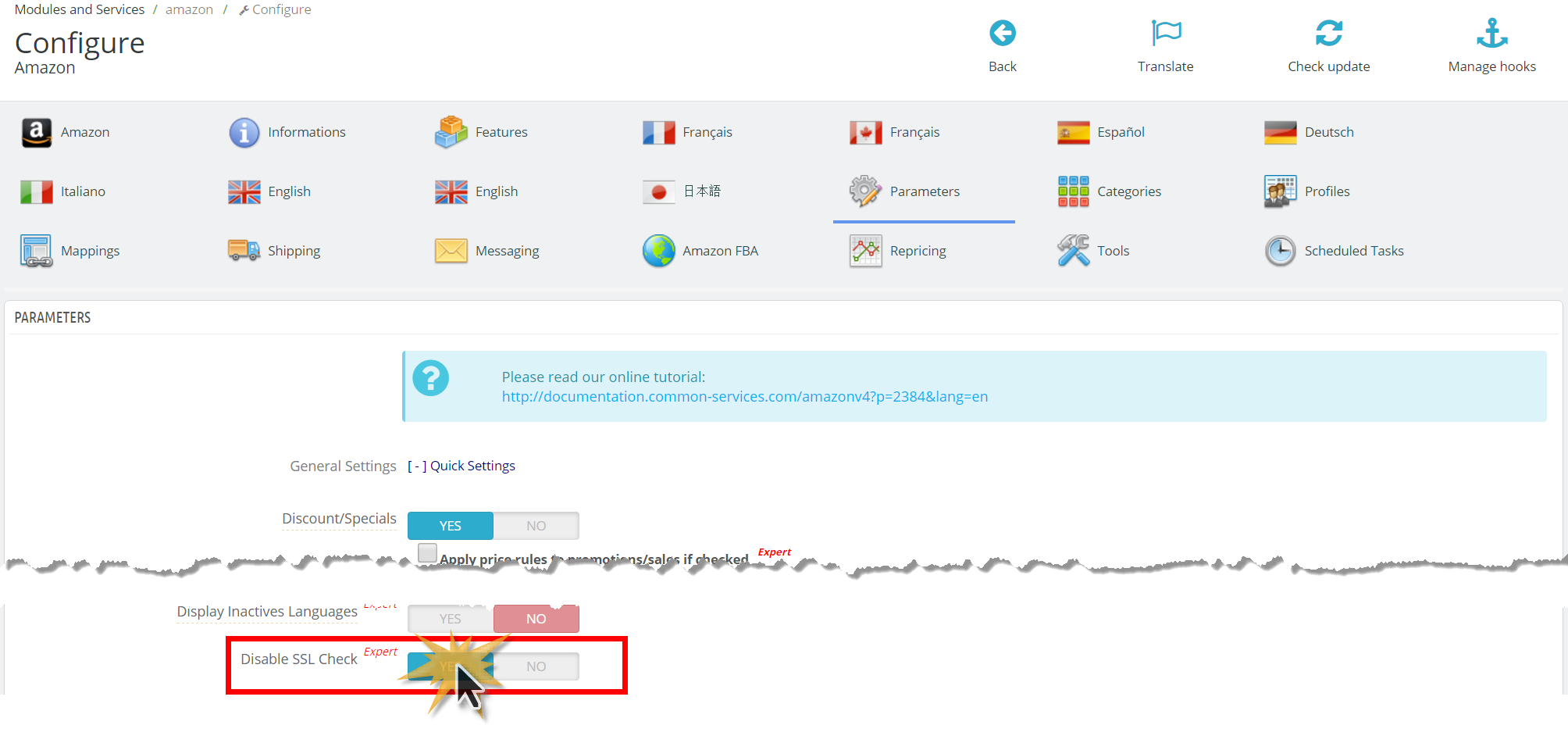
If the module works again in this configuration, contact your host for an audit of SSL settings.
The module must establish a connection to Amazon with root certificates (“Root Certificates”).
More information about Root certificates on Wikipedia
After the problem is resolved, you can disable this workaround option.

