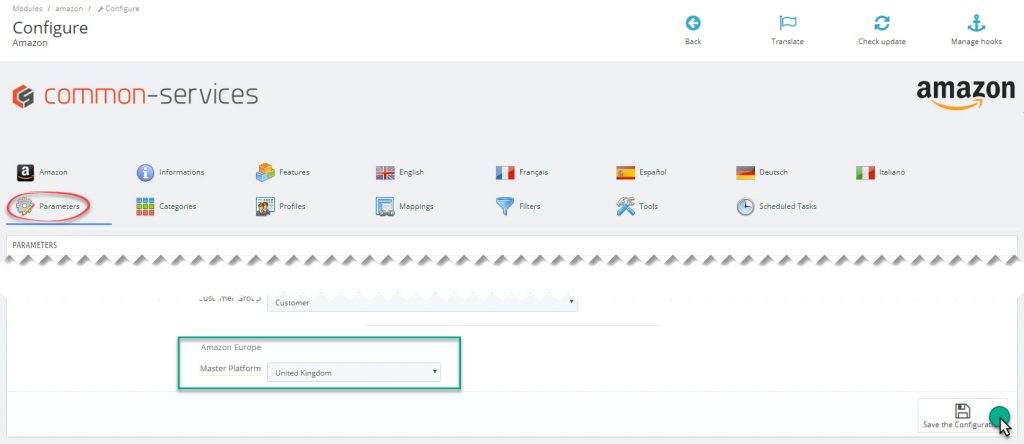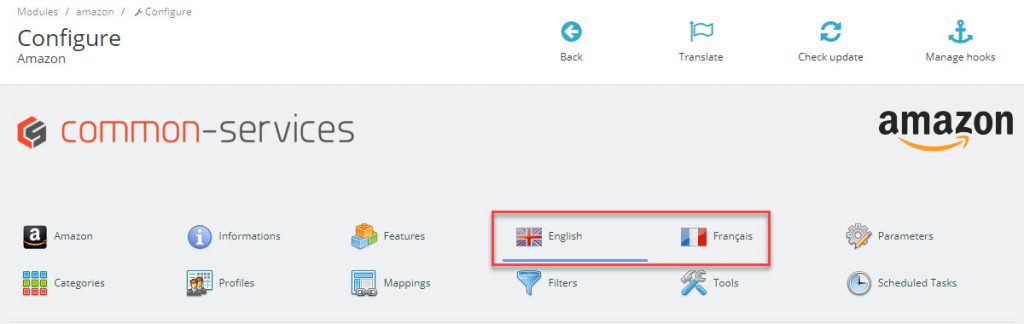The module is properly configured for France and you want to import orders or export products for other platforms and you have an Amazon Europe account enabled.
You will activate Europe option in the parameters and you will set your additional Amazon platform:
The module displays in its configuration a tab by language. If you have French, English, German configured in Localization > Languages, the module will display the corresponding tabs;
Example;
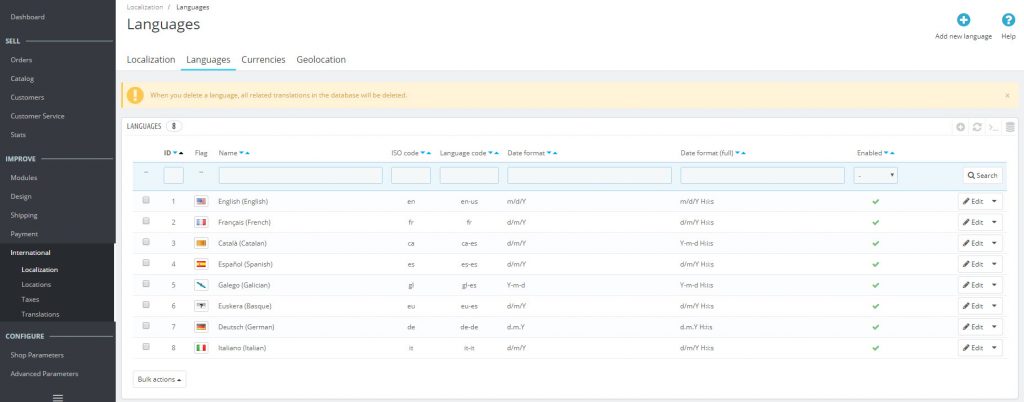
Will result in the display of two tabs, it will be possible to configure two Amazon platforms (and more):
If languages are not configured in PrestaShop, you can add them by going to Localization > Languages > IMPORT LOCALIZATION PACK. You add the language pack of your choice.
Notes:
– Some users will ask us if it’s possible not to install languages; No, Amazon needs to have items in the target language, so the module is based on PrestaShop languages for this, therefore this is inevitable.
– It will also be asked whether it is possible not to activate languages; indeed, it is possible, the most experienced users can activate expert mode and enable the use of inactive languages.
– Please note that you shouldn’t claim for support on language issues, URL rewrite, referencing; these areas are not within our qualification, in this case it is advisable to contact a specialist.