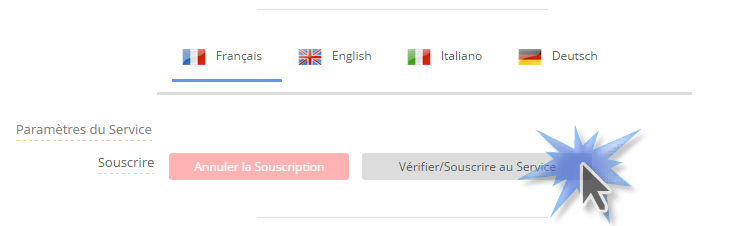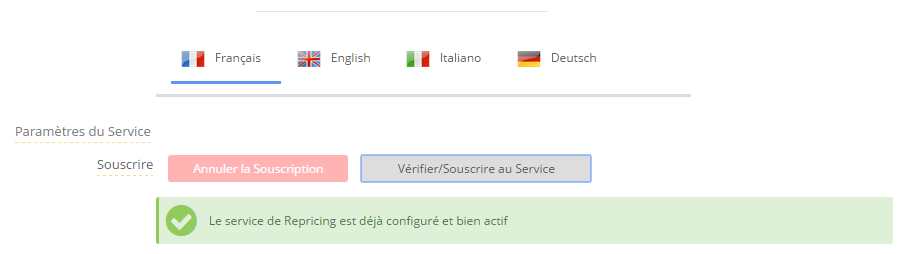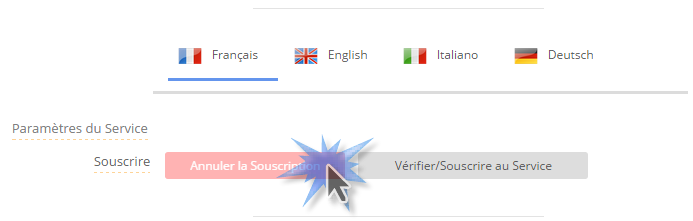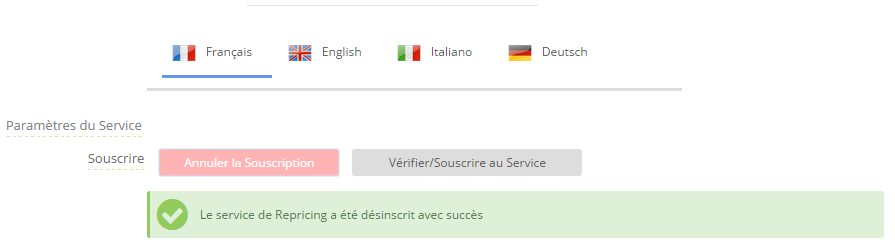Prerequisite
Set up your Amazon AWS keys following the tutorial: Configure Amazon keys
Modules > Amazon > Configure > Repricing
Service Parameters
If Amazon is active or multiple countries are configured, you will need to register for each platform for which you want to implement Repricing.
Starting up Repricing
Starting Up your Repricing feed is simple;
When you click the Check/Subscribe button for the first time, the service is automatically subscribed: 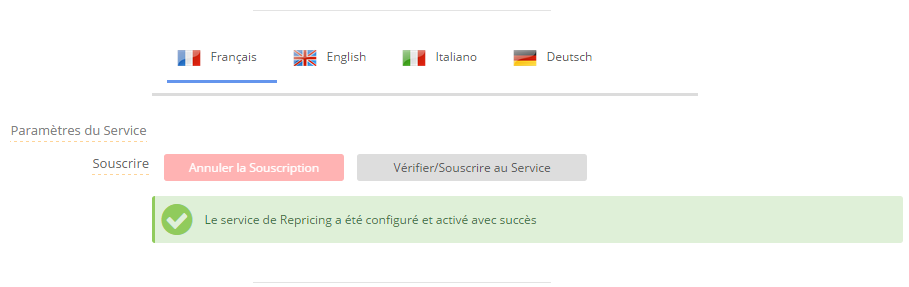
When you click again, the module will display the status of the service;
Important: The subscription to Repricing service has the effect of triggering the regular sending of a feed which has the effect of triggering an invoice by Amazon. Please see the General Information page to know more about the subject.
Stopping Repricing
You’ll stop Repricing service by clicking on the Cancel Subscription button:
The module will indicate that subscription cancellation is effective:
If you click a second time the module will indicate that the service is already inactive.
Once disabled, no further feed is generated to your Amazon MWS account, so you are no more subject to billing for this service from Amazon.