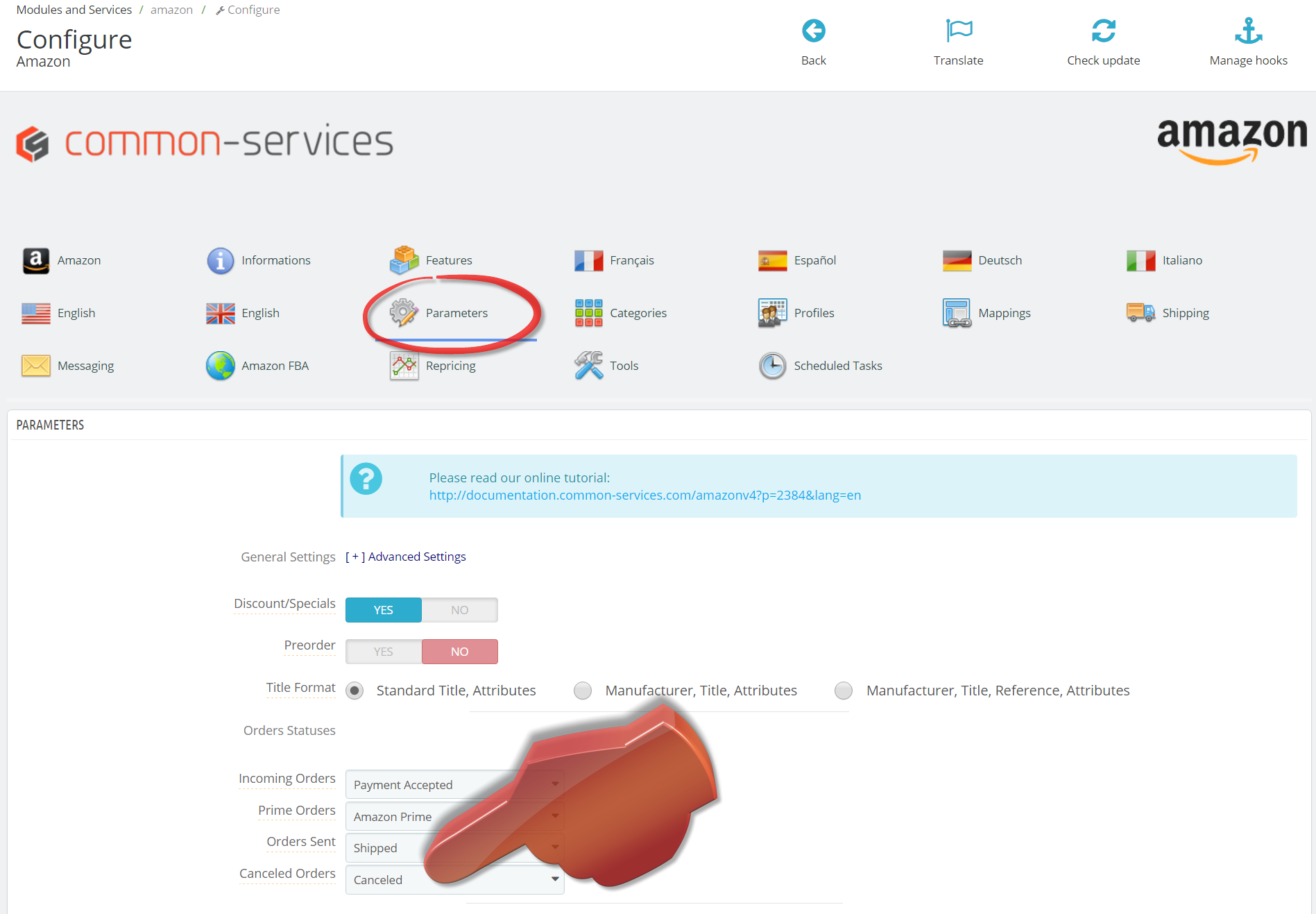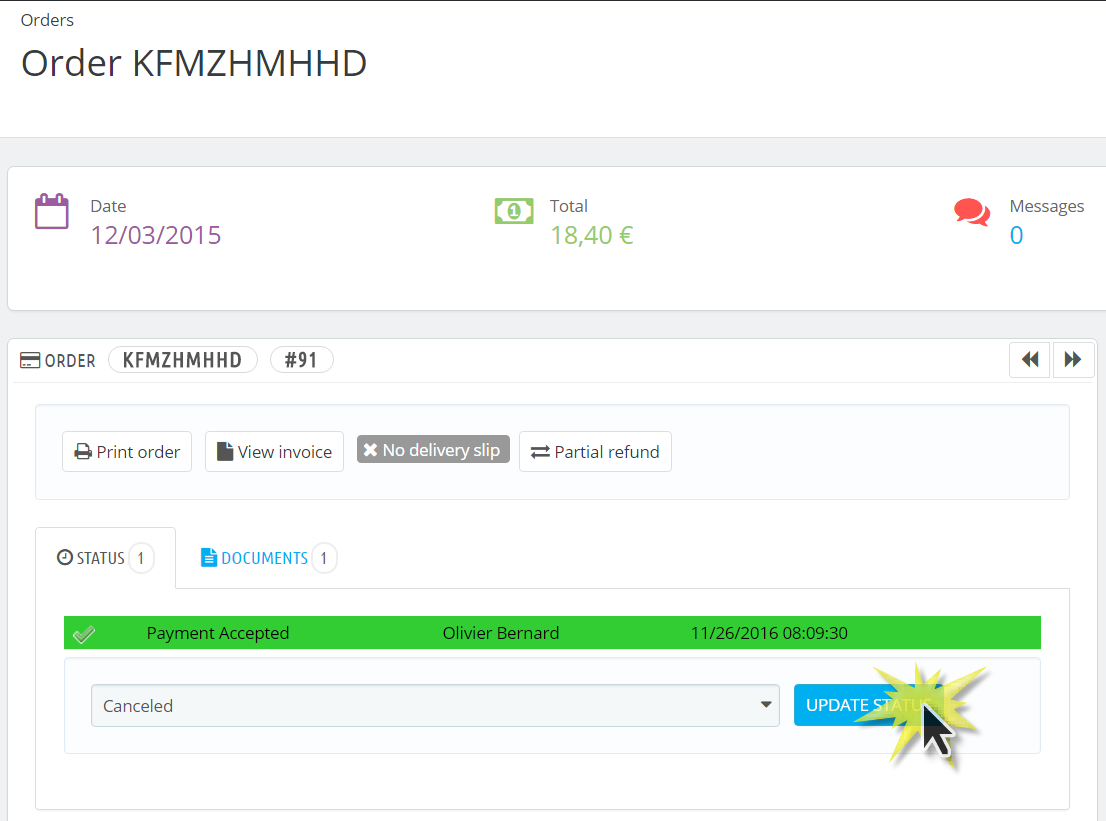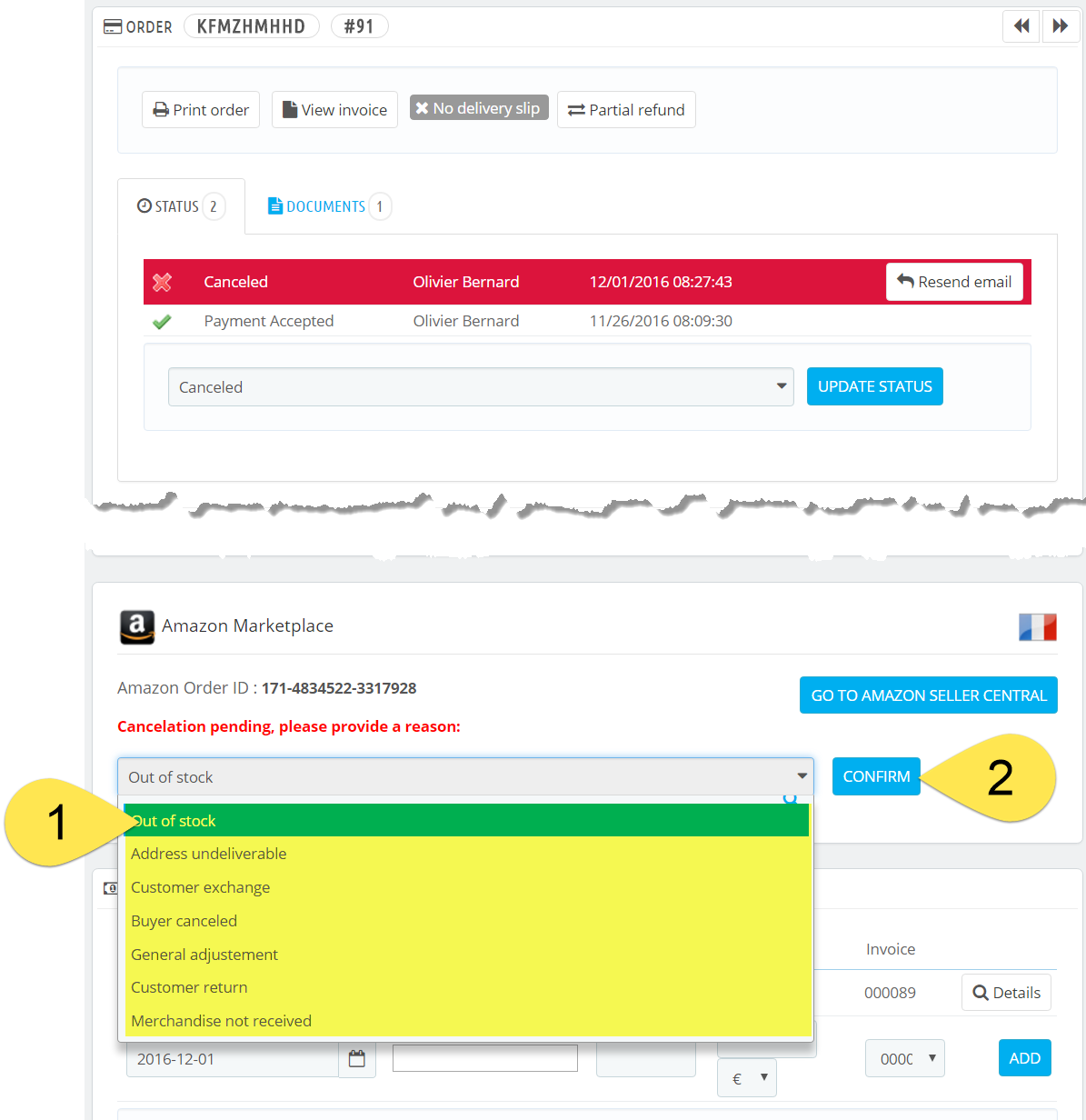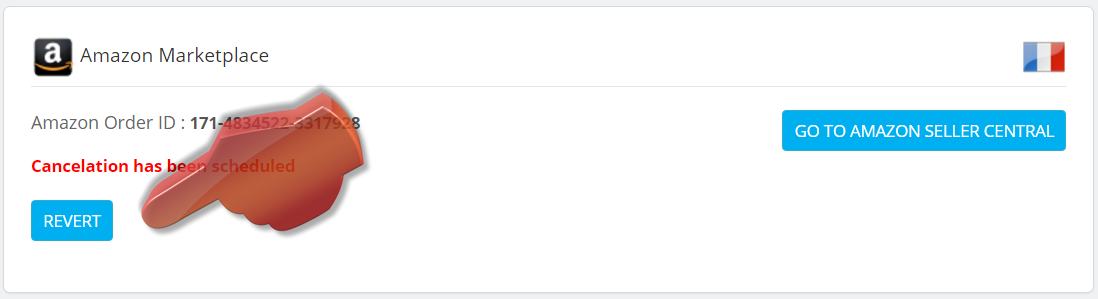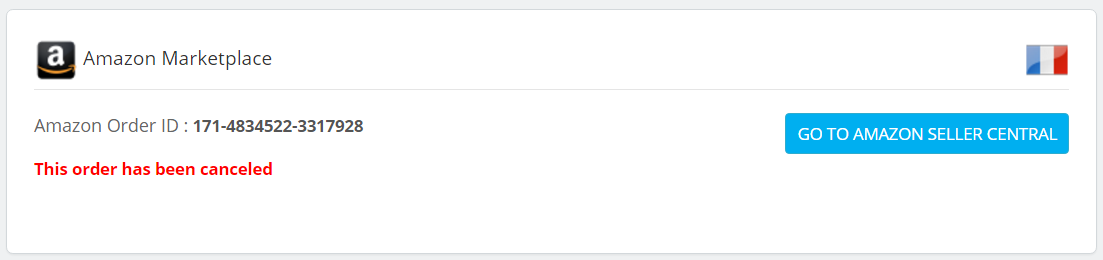The Order Cancelation feature allows the module to bidirectionally cancel orders;
- If an order is canceled by the customer on Amazon, the module will cancel it in the store
- If an order is canceled in the store back-office, the module will cancel it on Amazon
Just set the status for canceled orders;
It will be necessary to select a status that doesn’t send emails.
Once the configuration is saved, the module will display the corresponding URL in the Scheduled Tasks tab. It is this program that will make the cancelations.
In case of an order cancelation by a customer on Amazon, the module will automatically set the canceled status in the store.
In case of cancelation in the store, it will be necessary to confirm the cancelation.
Cancelation from the back-office
Step 1, the order is set to the Canceled status:
Step 2, a reason (1) is stated and then the cancelation is confirmed (2):
The module will later indicate that a cancelation has been scheduled, as long as the scheduled task has not processed the request it is possible to reverse this decision:
Once the order has been canceled by the module, it is indicated as such;
This indicates that the order has been effectively canceled on Amazon.