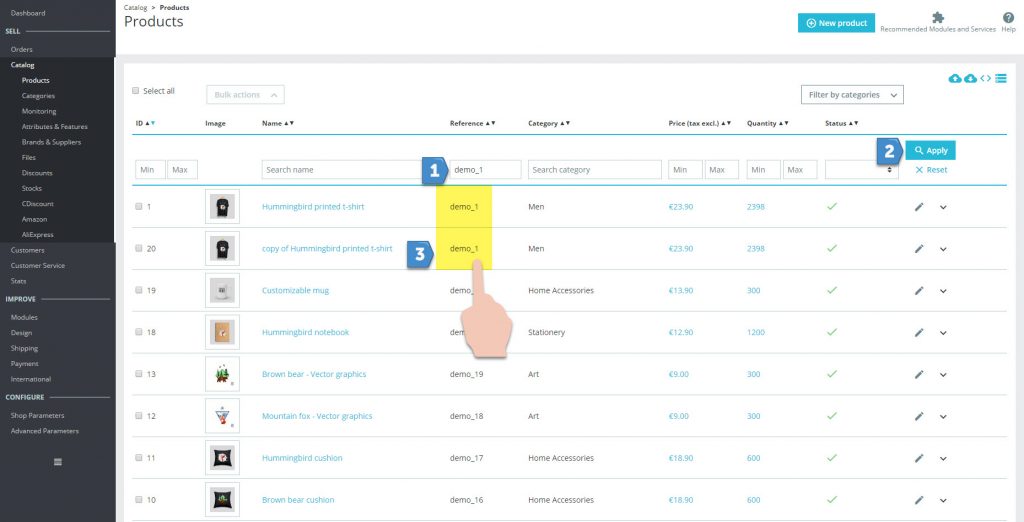The log shows a message like the following message:
Duplicate entry for product 01234567890(1/0) - Previously used by: 1/0 - This is not allowed - Product skipped...
The concerned product is a duplicate, i.e. that the product reference is present at least twice in the database, which is incorrect.
You must ensure that each product and each combination has a unique reference as shown on the page: validate your catalog structure.
To find out what product it is, it’s easy, paste the code given in the error message in the search bar of your PrestaShop:
If you specify the exact reference and if there are duplicates, several lines appear:
Important Note: If the duplicated reference is a combination reference, it will not appear, so check the product sheet tab that appears in the search result
You will need to correct the item references as explained in: validate your catalog structure.