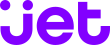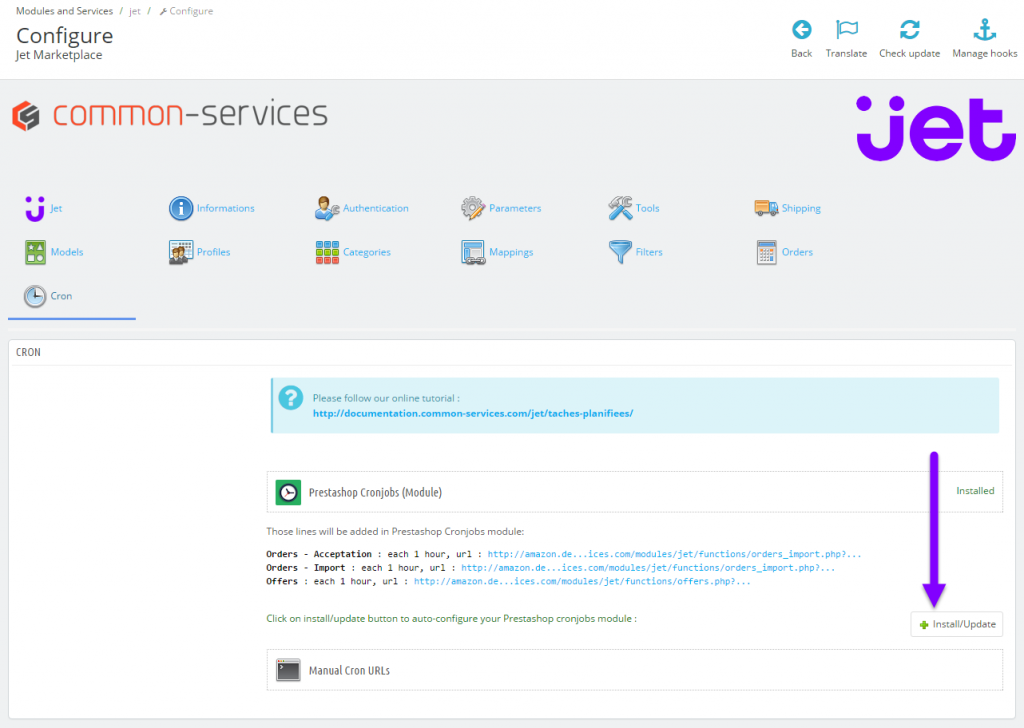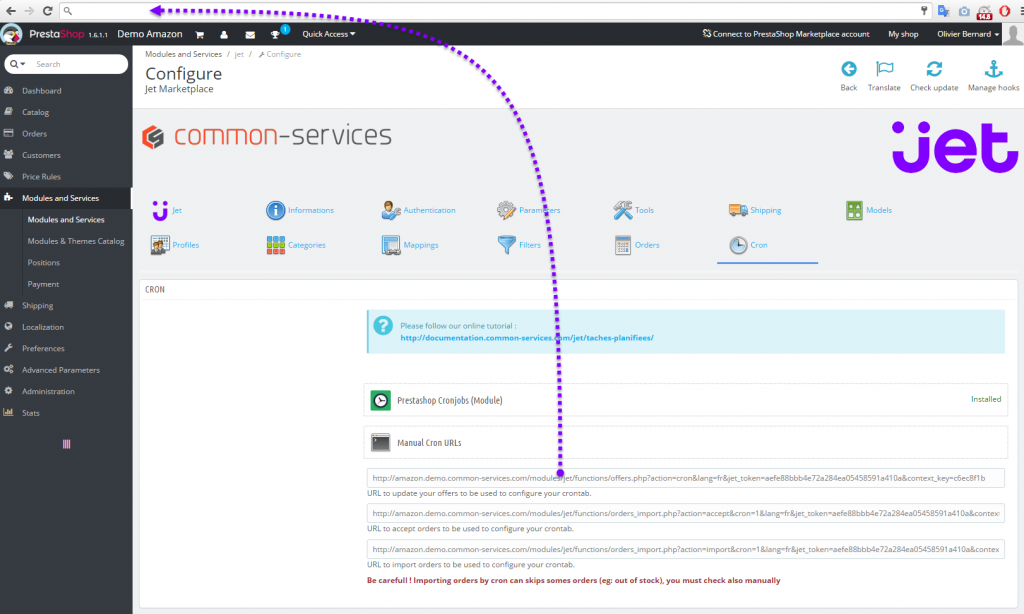Modules > Jet.com > Scheduled tasks
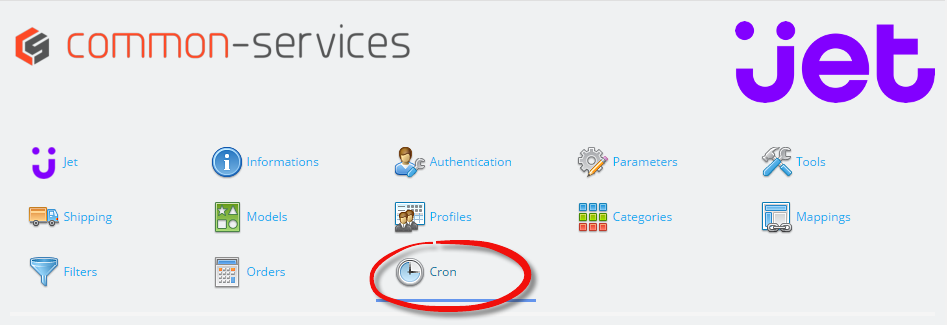
For each platform, there is a list of scheduled tasks, also called “cron”, allowing for example to automatically update your catalog on Jet.com.
We recommand you to use the Prestashop Cronjobs module :
https://github.com/PrestaShop/cronjobs
The module will automatically configure the Prestashop crontab so you won’t have to do anything.
You can retrieve cron task URLs if you want to set them by yourself without the Prestashop module.
There are many possible scheduled tasks:
Offers sending
Update stocks and prices on Jet.com
Recommended frequency: Every worked hour
Orders – Acceptation
Toggle the orders on Jet.com to the “Accepted status”
Recommended frequency: Every hour
Note that this process can be blocking (i.e. out of stock) and does not exempt you from viewing the list of orders that can be accepted.
Orders – Import
Imports accepted orders from Jet.com
Recommended frequency: Every hour, 20 minutes after order acceptation
Note that this process can be blocking (i.e. out of stock) and does not exempt you from viewing the list of orders that can be imported.
Orders Statuses Updates
Updates the statuses of orders (i.e. submitted) on Jet.com
Recommended frequency: Every 4 hours in working hours
Tests
In order to check the proper functioning of a script, copy the URL indicated by the module in the Scheduled Tasks tab. Paste this URL into the URL address bar of your Internet browser.
If no obvious error appears, it will indicate that the script is running, the next step is to configure your scheduled task with your technical partner.
Note that the answer will be displayed in a computer format (JSON), you can consider that there is an error if you see obvious error messages appearing.
Our area of responsibility stops at the proper execution of the script in the browser as described here.
Important:
1 – These tasks must be configured by a qualified person. Your Webmaster, web agency, or third party outsourcing provider in charge of integration. We cannot provide you support for any of these cron tasks because this configuration is not related to the module, it is a made in the server configuration or a third party service.
2 – The implementation of the scheduled tasks must be performed when the full operation of the module has been verified, and that everything is running, it is the final step.
3 – Follow the recommendations. Do not call these scripts too often, the normal operation of the module could be altered.