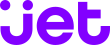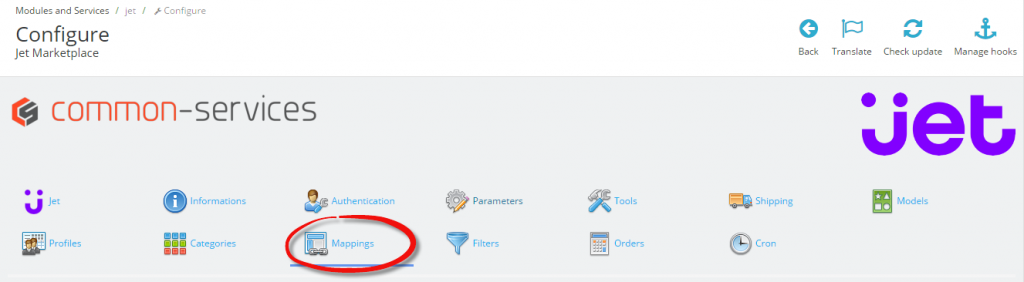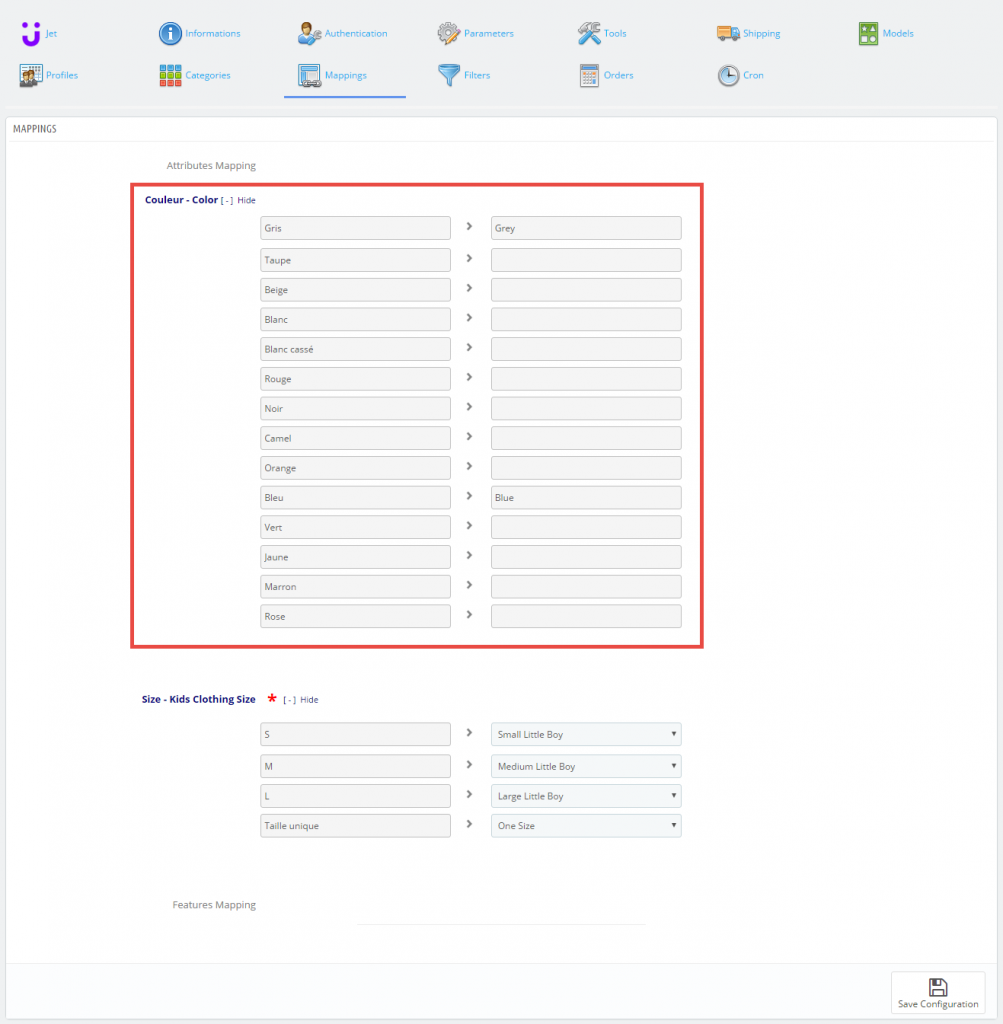Modules > Jet.com > Configure > Mappings
You have products attributes that do not match the attributes expected by Jet.com, you then need to replace a value by another, mappings are used for this.
Mappings are also applicable in the same way, for the features. There are two sections, one Attributes section and a Data section. Only possible mappings are displayed, if there is no mapping, it means that there is no need according to the way the models are constructed.
For each value on Prestashop you will indicate the corresponding value to be sent on Jet.com, for example:
Note that the non mandatory mappings are not displayed by default ; you must click on the + sign to show the non mandatory mappings.
Mappings showing a red start * are mandatory