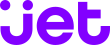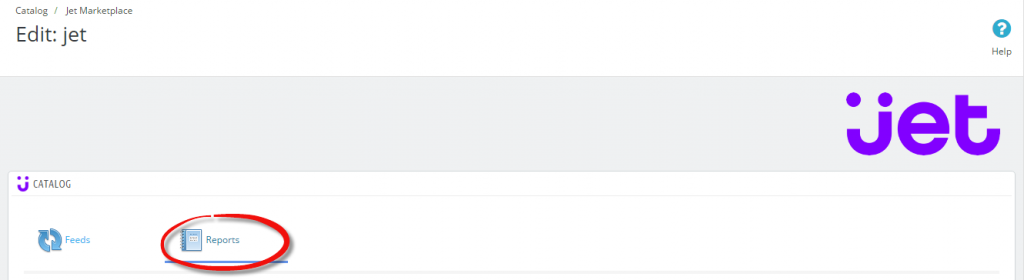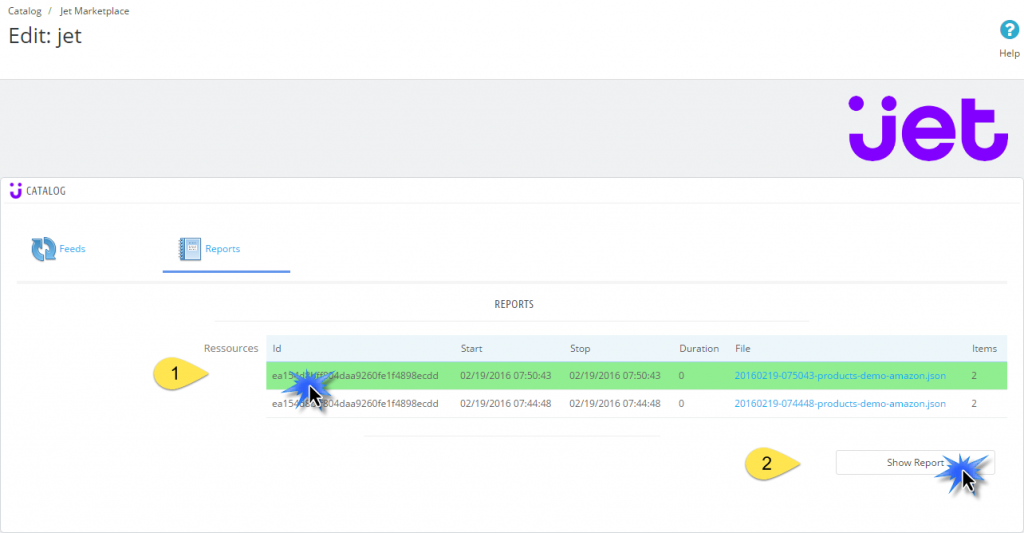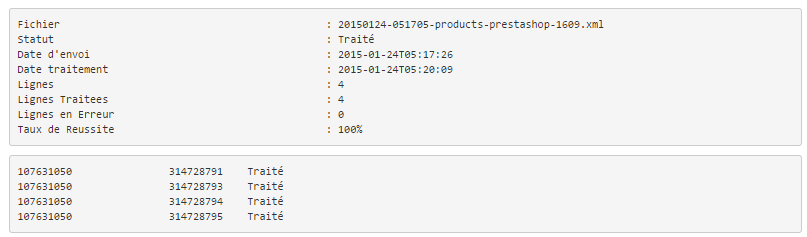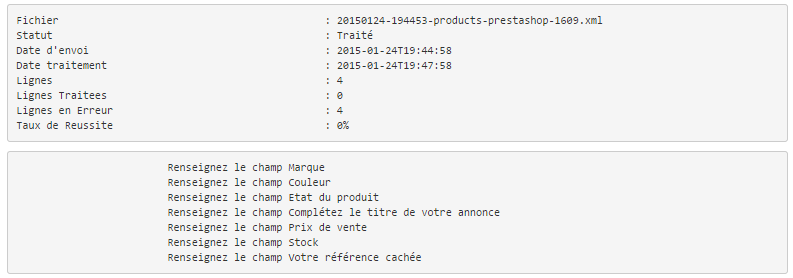Catalog > Jet.com > Reports
In this tab you will see the history of sent files, you can download the XML file and display the report.
The report allows you to view the result of the integration of your file by Jet.com.
Sometimes there are integration errors that have not been anticipated by the module, the report enables you to view these errors, the errors do not come from the module, but directly from Jet.com.
You select the export for which you want to get the report and you click “View the report” to display it:
In the report, you will get for each product sent the corresponding diagnosis:
Here is an example of good case:
Here is example of report with errors:
If case of need for technical support, you will have to send us:
– The XML File
– The report
– Screenshots of the product sheet (+ combination if necessary)
Join the XML file to your correspondence, copy the contents of the report, paste it into a text file using Notepad (not Word nor another one) and send them with the necessary elements for the support (Order number, Software versions).