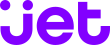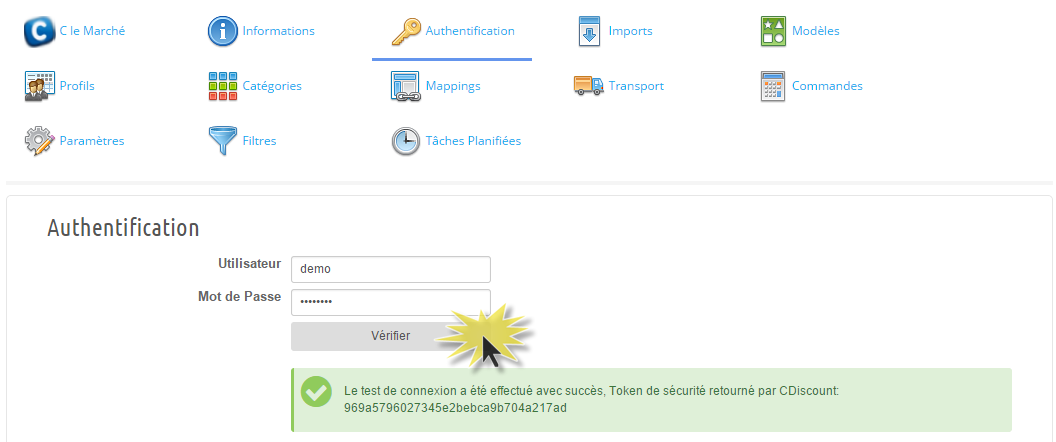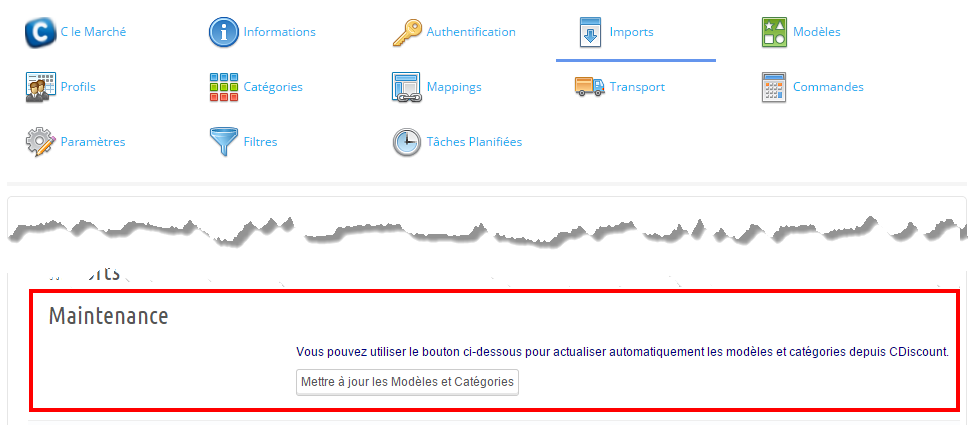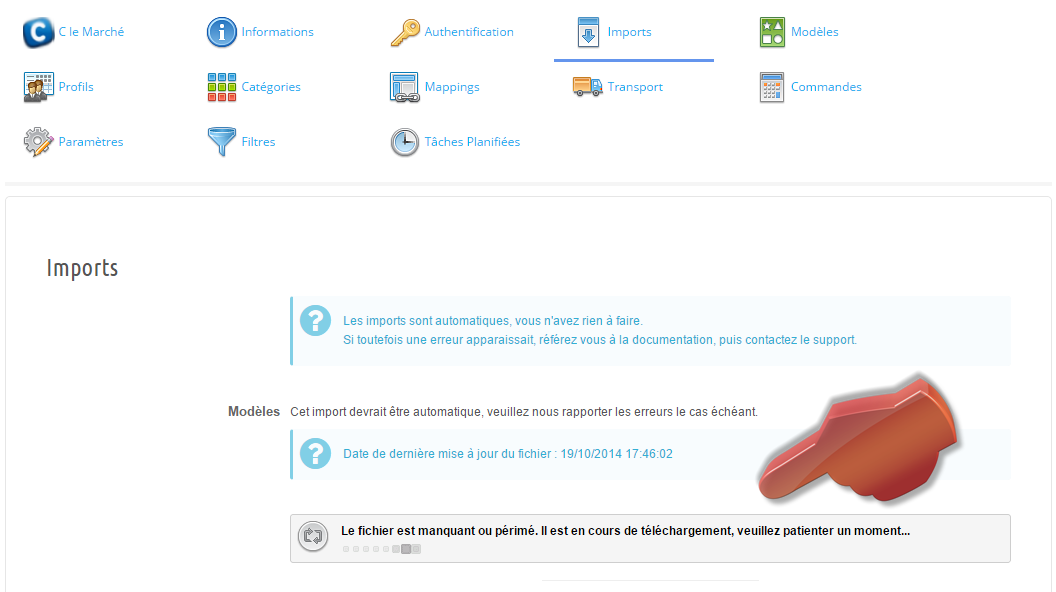Modules > Jet.com > Configure > Imports
Jet.com uses XML data definition files for categories, models and profiles, these files enable the module to determine the export format. These files are automatically loaded via the Jet.com WebService, you normally have to do nothing.
To be downloaded, it is necessary that your security “token” has been generated, you can force the generation of token by clicking the connectivity test on the Authentication tab:
Note: You must then click on the button “Save Configuration”.
When expired, the files are automatically refreshed. It may sometimes happen that a technical problem occurs at that same time, then you will need to force the import of these files, you can click on “Update Models and Categories” in the Maintenance section of the Imports tab:
Note: This section only appears if the update is possible at this time.
While loading the files, do not quit the module configuration, let the operations be completed, the module will indicate that a transaction is in progress as follows: