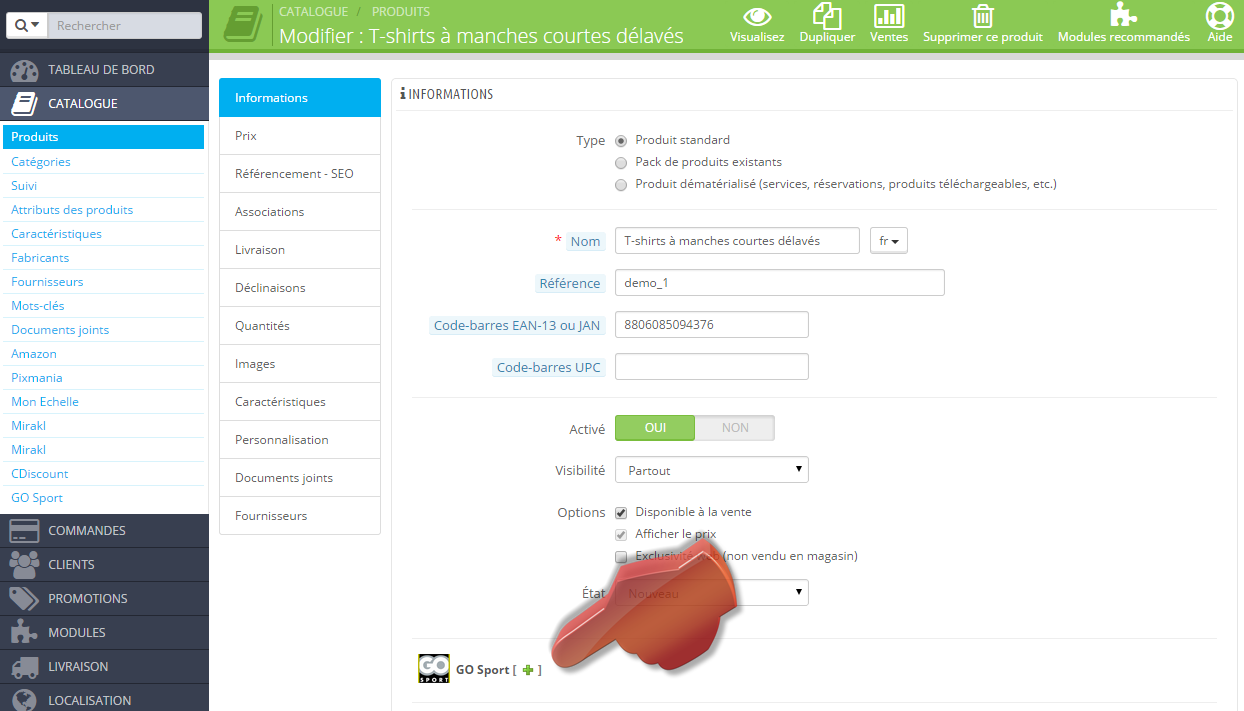Catalog > Products[Modify] > GO Sport
Visit a product sheet of your store. An GO Sport tab appears in addition to the usual information:
In this tab, you can specify all the optional values specific to GO Sport.
These options allow to fine-tune your export for this product, you will find included:
- Forcing the price including taxes for the marketplace
- The inactive state which allows you not to export the product to the marketplace
- Price Alignment if it is configured in the module configuration
- Shipping Delay for this particular product
- A complementary text which will appear on your offers on GO Sport
Propagations
For each option, you can use the “Propagations”: a link is displayed under each option, it allows you to “propagate” the current value.
The value entered for this section will be duplicated for other items depending on the scope you choose. For example if you click on “Propagate to the category” all products of the category then take the value you have just entered for this item.
Example: inactive state > propagate to the category: all products of the product category will be modified to inactive.