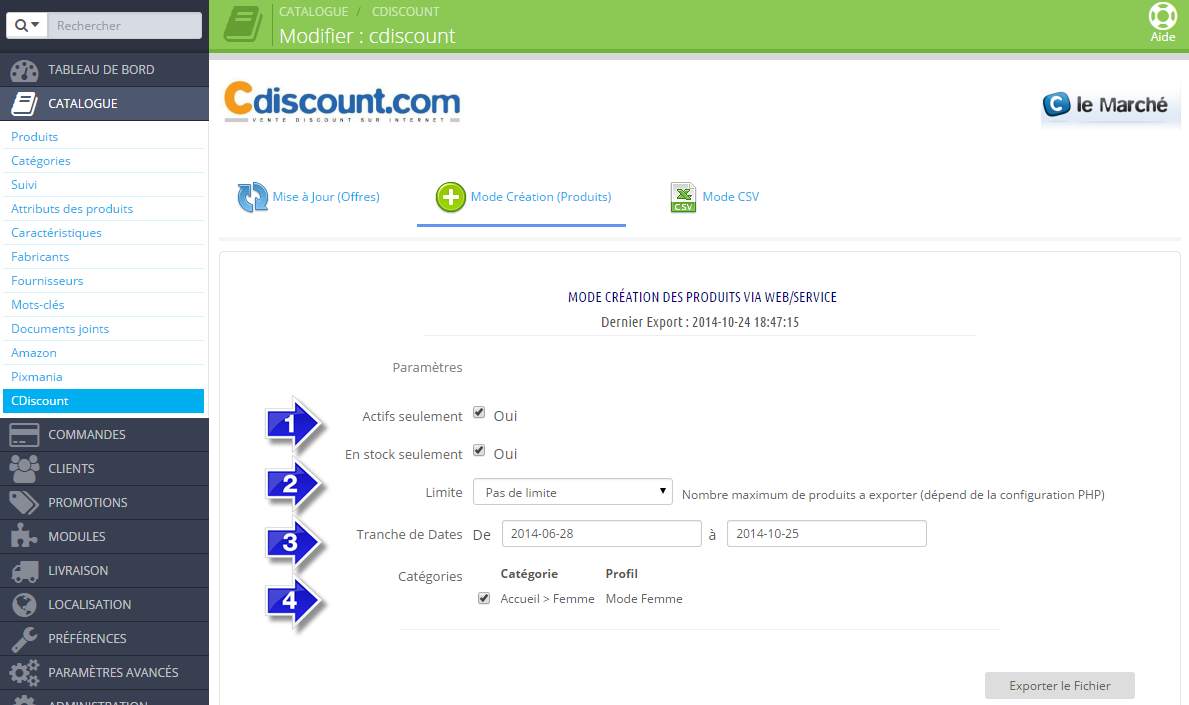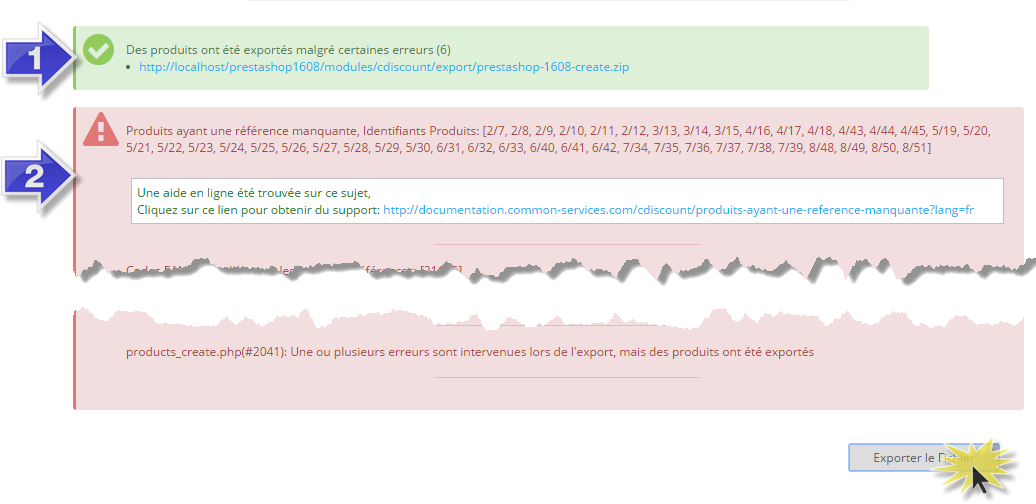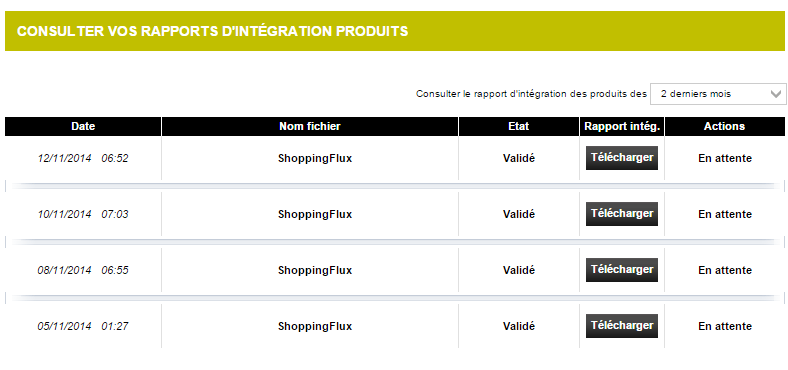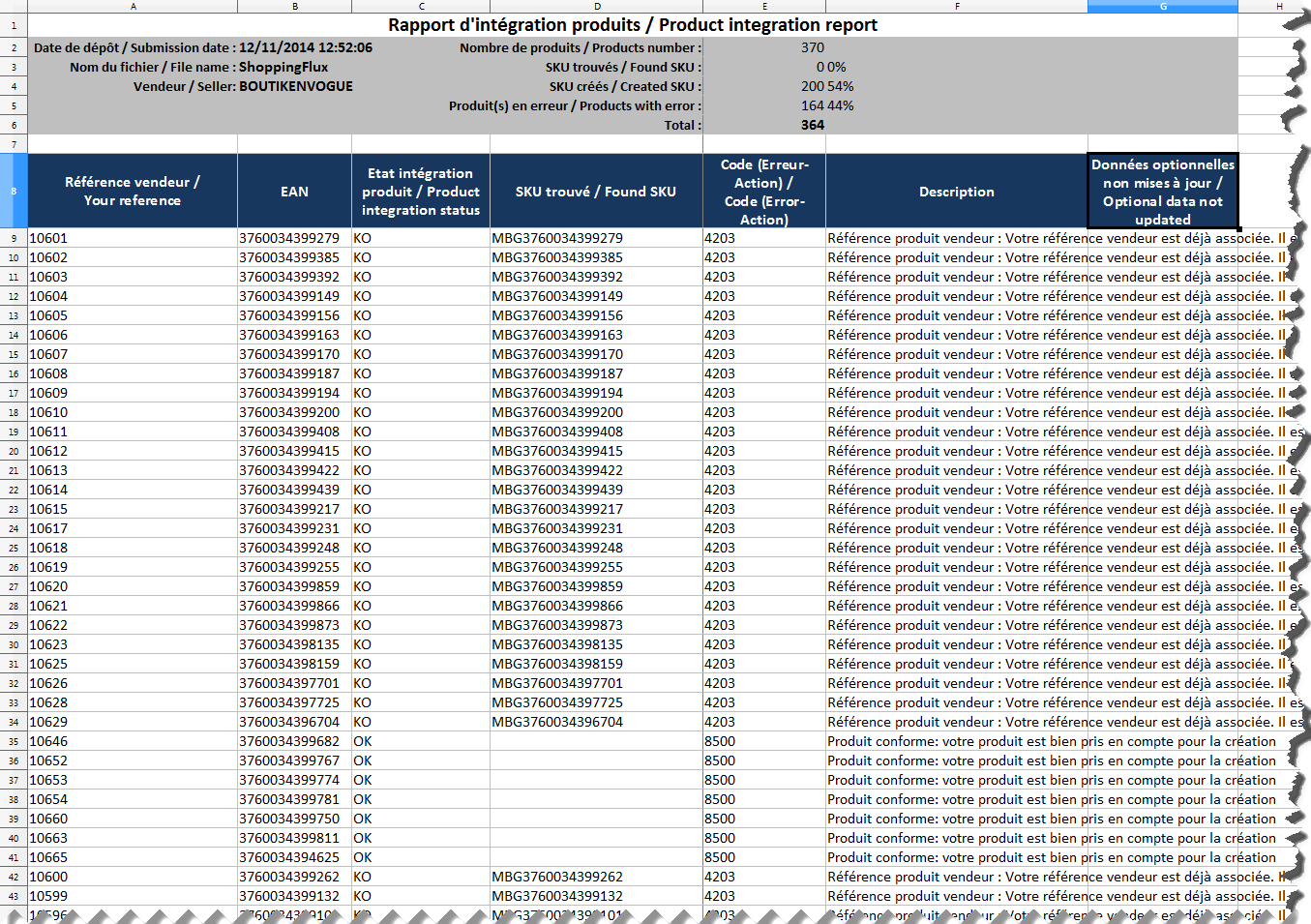Catalog > GO Sport > Creation Mode (Products)
Your connection parameters are configured, you have configured a profile, model, selected the category, your products are ready to be exported.
1) In general you will export in Creation mode only the products that are in stock and active
2) Use this selector if you have an error message and you have tried to export a large number of products, it may be that this is a limit on your server, it will be necessary to increase the PHP settings memory_limit and/or max_execution_time, you will review the subject with your webmaster
3) You have already exported products on GO Sport in the past, set the start date to a later date in order not to re-export the products which are already online, note that if you export the same product twice, it will be simply ignored it will be shown as existent in your GO Sport report
4) The module displays a summary of categories and profiles ready for export, you can export category by category, for example if you have a large number of products
Then you click “Export File”, and in most cases, the module will indicate to you that:
1) The products have been exported but however some errors occurred that did not stop the progress of the export
2) Some errors occurred, for the most common errors, you get a link to an online tutorial that will give you the solution
Once the file exported, you can send the file;
Before sending, note that:
Please do not submit files unnecessarily or too regularly, you have to plan your sendings.
The more you submit the file, the longer the wait will be long, the files are processed manually by GO Sport.The processing of your files will be made according to the principle of fair use, the more you provide quality information and as infrequently as possible the better your integrations will be successful because the treatment is done by a person, not a machine.
You click on the button “Send”.
Your report will be available on your GO Sport backoffice after a few minutes, tens of minutes or hours depending on the number of products shipped.
You will find your integration report in the backoffice as shown here:
1. View from the Backoffice, Rapport d’intégration de produits
2. Downloadable Excel file
3. Receive your products
Your products arrived at GO Sport, the report states that are being created. This process is semi-automatic and requires manual processing in GO Sport which can take several days to several weeks depending on the time and content.
You will receive a notification related to the creation of your products via email, a report for each product detailing the result of the integration, success or failure and the reason.
You can publish your offers only when this process of product creation is completed.
4. Publishing on-line the offers for these products
You received the report referred to in paragraph 3, please see the page Offers, Initially publishing .