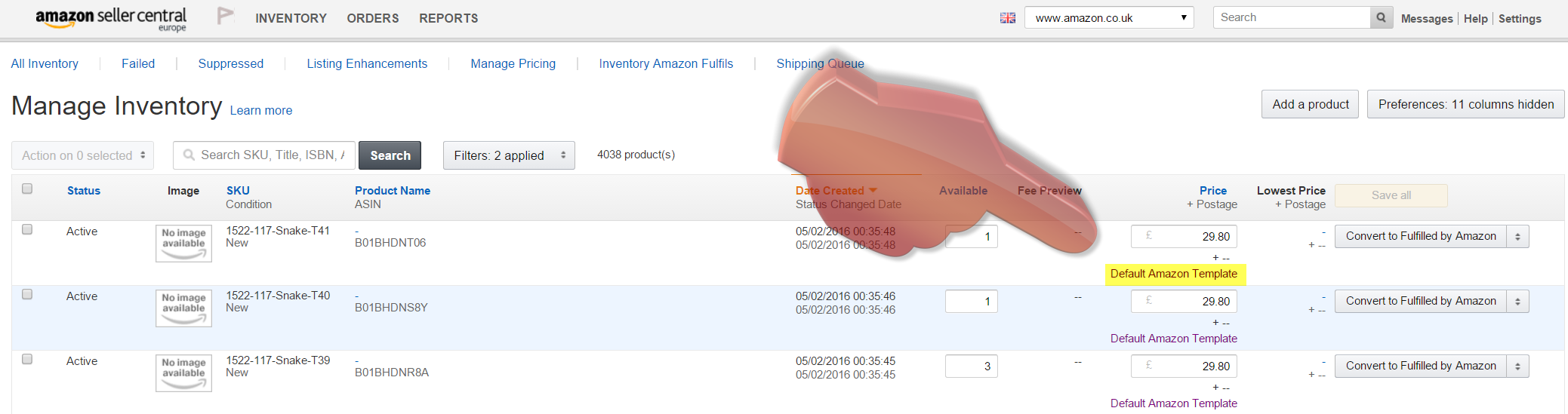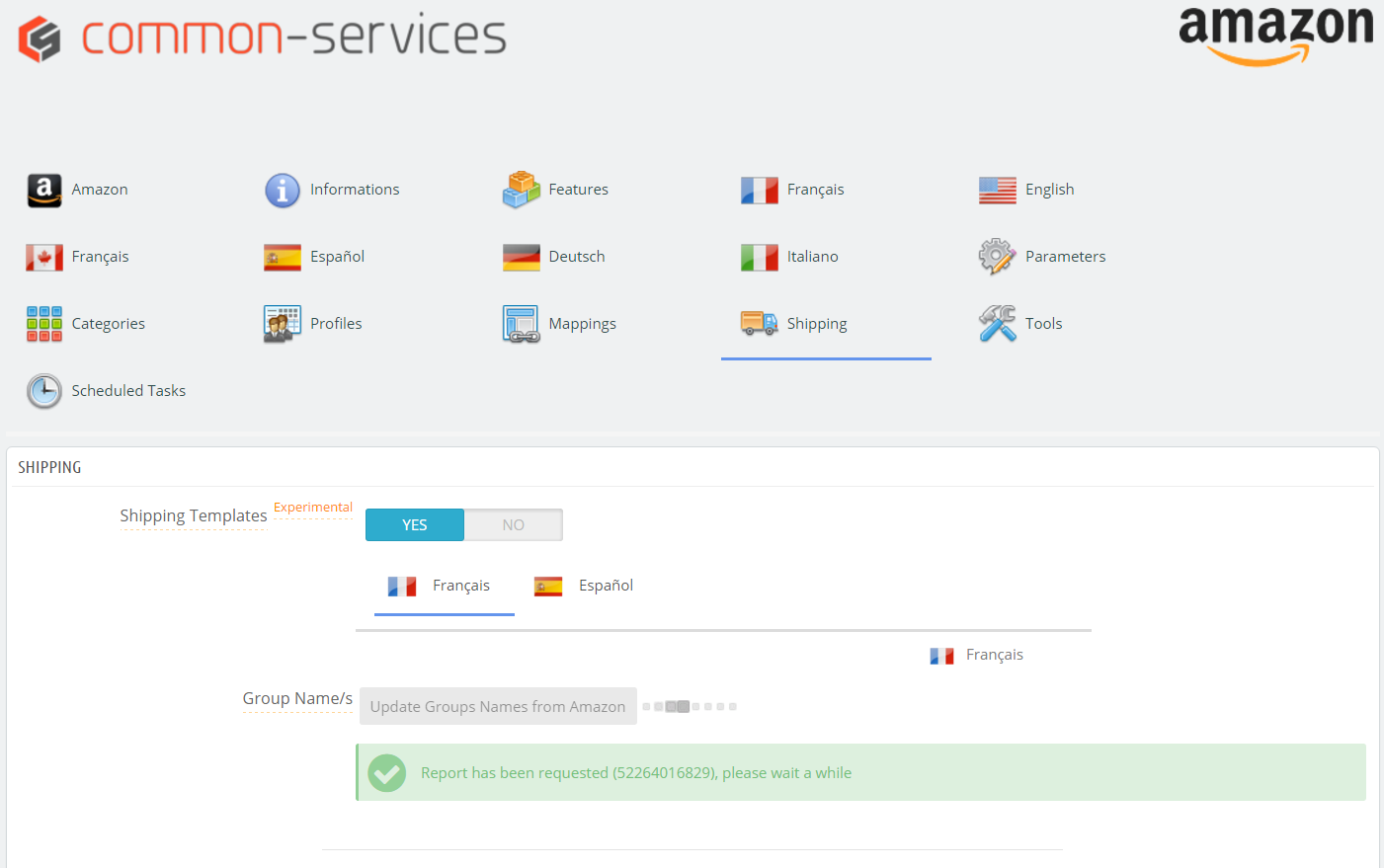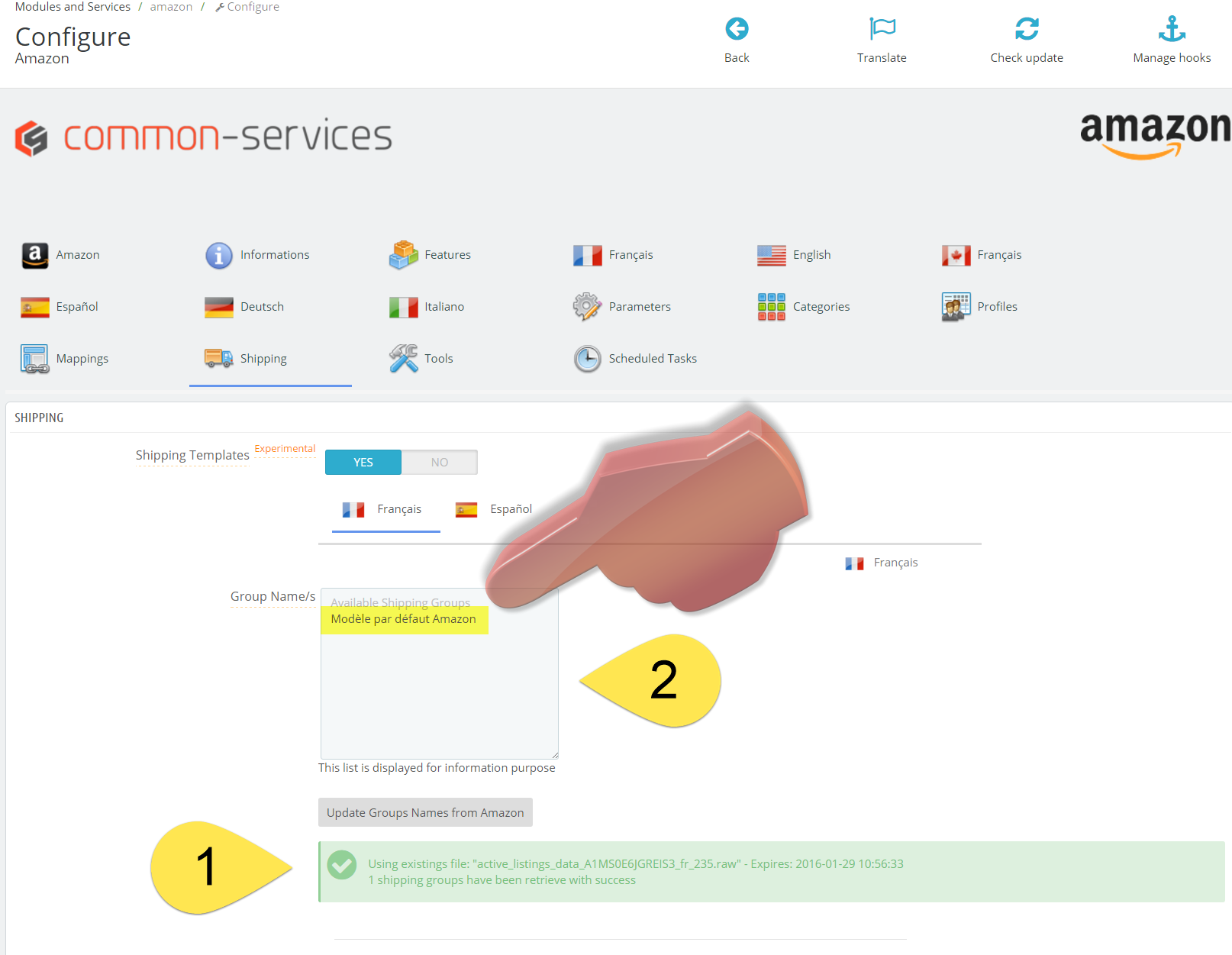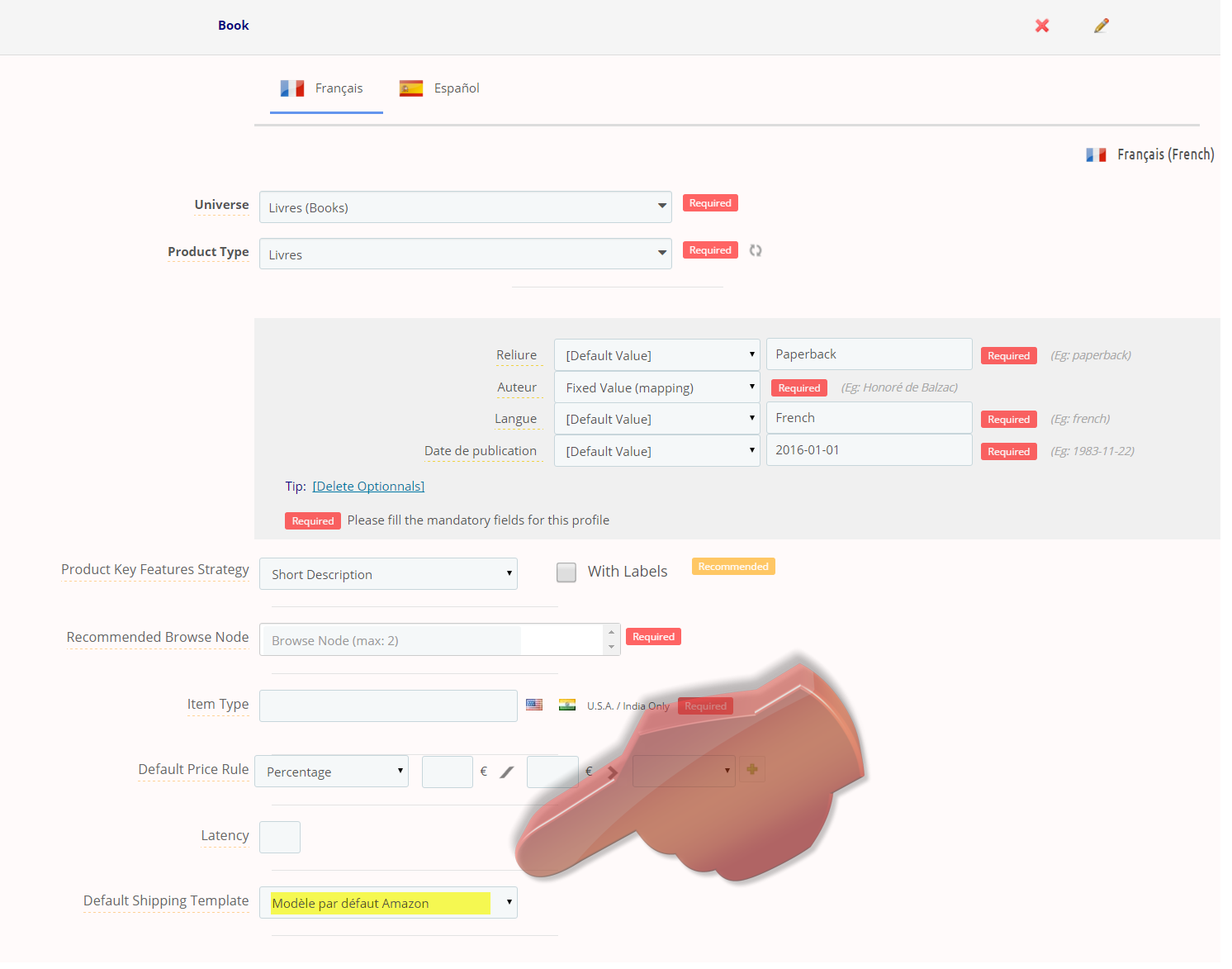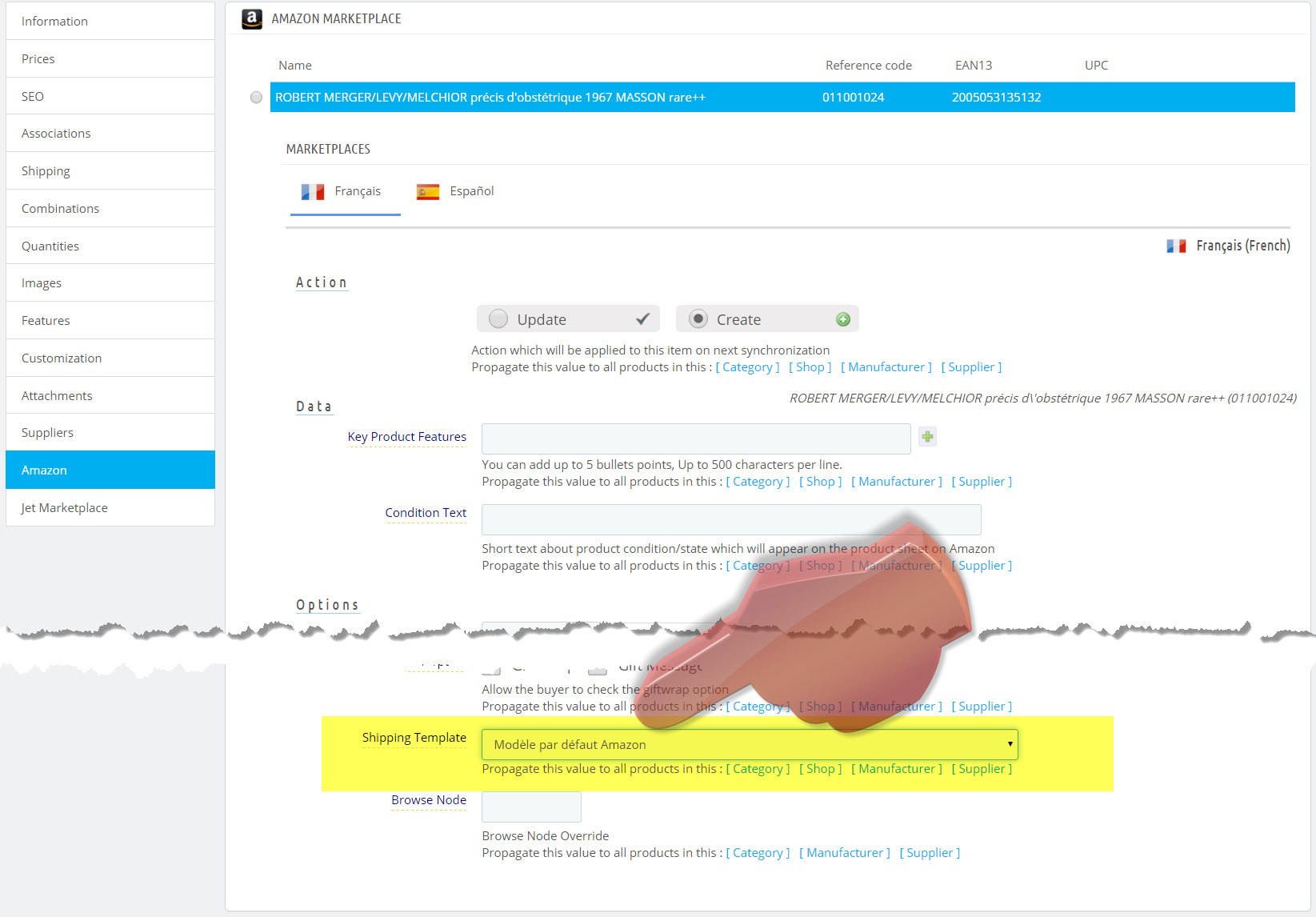Modules > Amazon > Configure > Shipping
You have configured your Shipping Templates on Amazon. You can use these Shipping Templates with the module.
Prerequisites
To preserve the integrity of the feed, we preferred not to allow manual entry of group names within the module.
Thus, allowing the module to retrieve the list of available groups will require that you manually assign at least one existing Shipping Template to at least one existing offer as below;
Once this is done on an offer, the module will be able to retrieve the name of this Template; the group name. Repeat the operation for as many Shipping Templates you have.
Note that there is a lag time between making the change on Seller Central and the time it will be accessible by the module, so you should wait one hour after the change.
Configuration
You click on the Update button from Amazon;
The module will automatically download a report containing your inventory in which is indicated the group names used (the group names corresponding to the Shipping Template).
The operation will take several minutes, you will just have to wait, there is nothing to configure.
Once the list of groups downloaded, it appears like this;
Repeat the operation for each sub-tab if you have multiple Amazon platforms (several countries).
Once the list displayed, there is no more to do than to use it;
Use
On a Profile
The Shipping Templates will be displayed on each of the profiles in the eponymous tab.
Thus, for each profile you can choose the Default Shipping Template which will then be applied to all the products concerned by the profile;
This is the default method, therefore all the products concerned by the profile will receive the Shipping Template, unless specified on the product sheet extension;
On the Product Sheet Extension
On the Product Sheet Extension, you will find the list of your Shipping Templates;
If you select a Shipping Template, this configuration will override the profile configuration. So this selection is a priority and will replace the default method.
You can associate a Shipping Template for every product, every combination and use the propagations if you want to expand your selection.
Please see the Product Sheet Extension page for more information on the propagations.
Non-Use
The use of Shipping Templates is optional.
If you don’t fill in the Shipping Templates, and this nowhere, the configuration you have made on Amazon Seller Central will be prevalent; it is this one that will be applied to all your products.