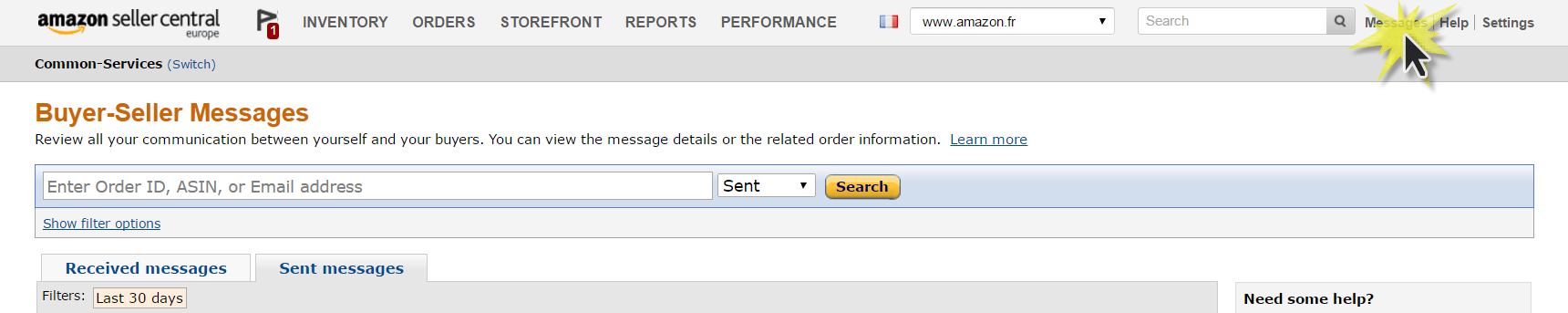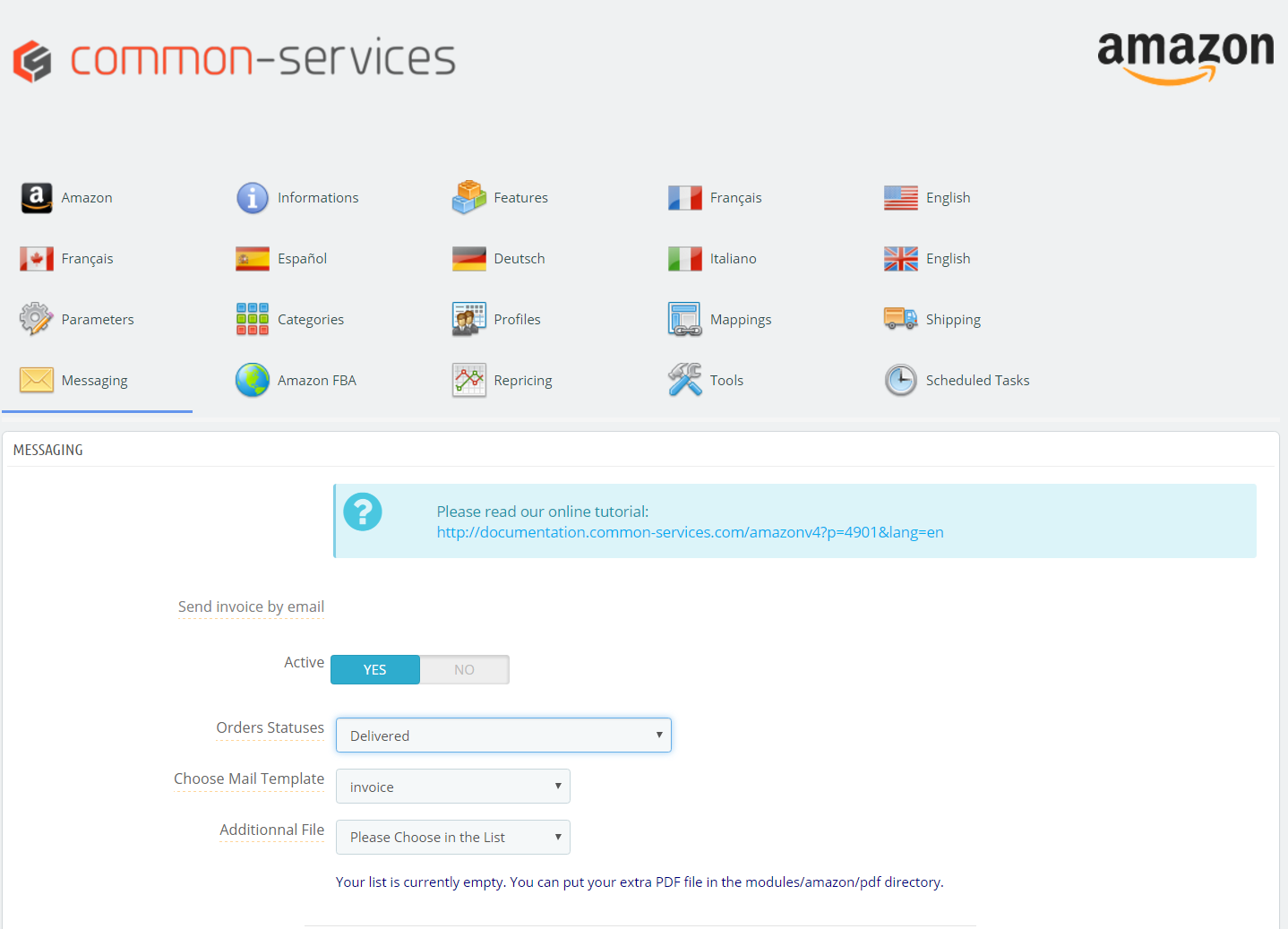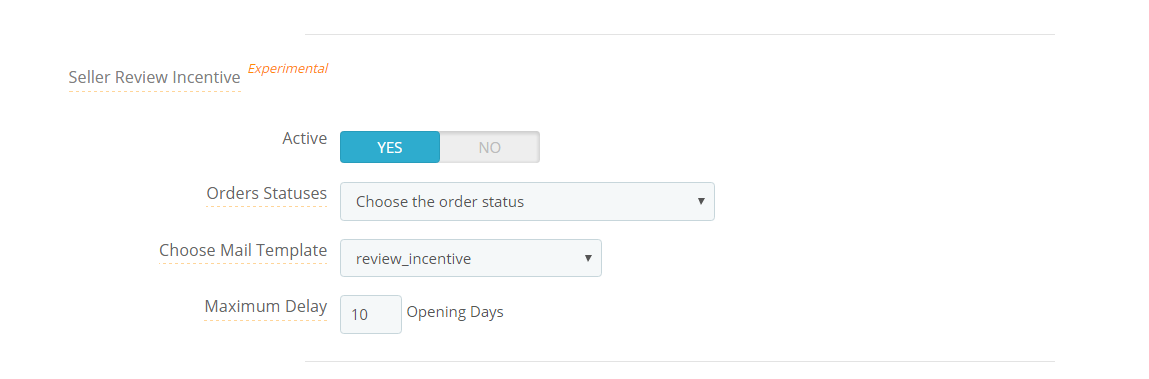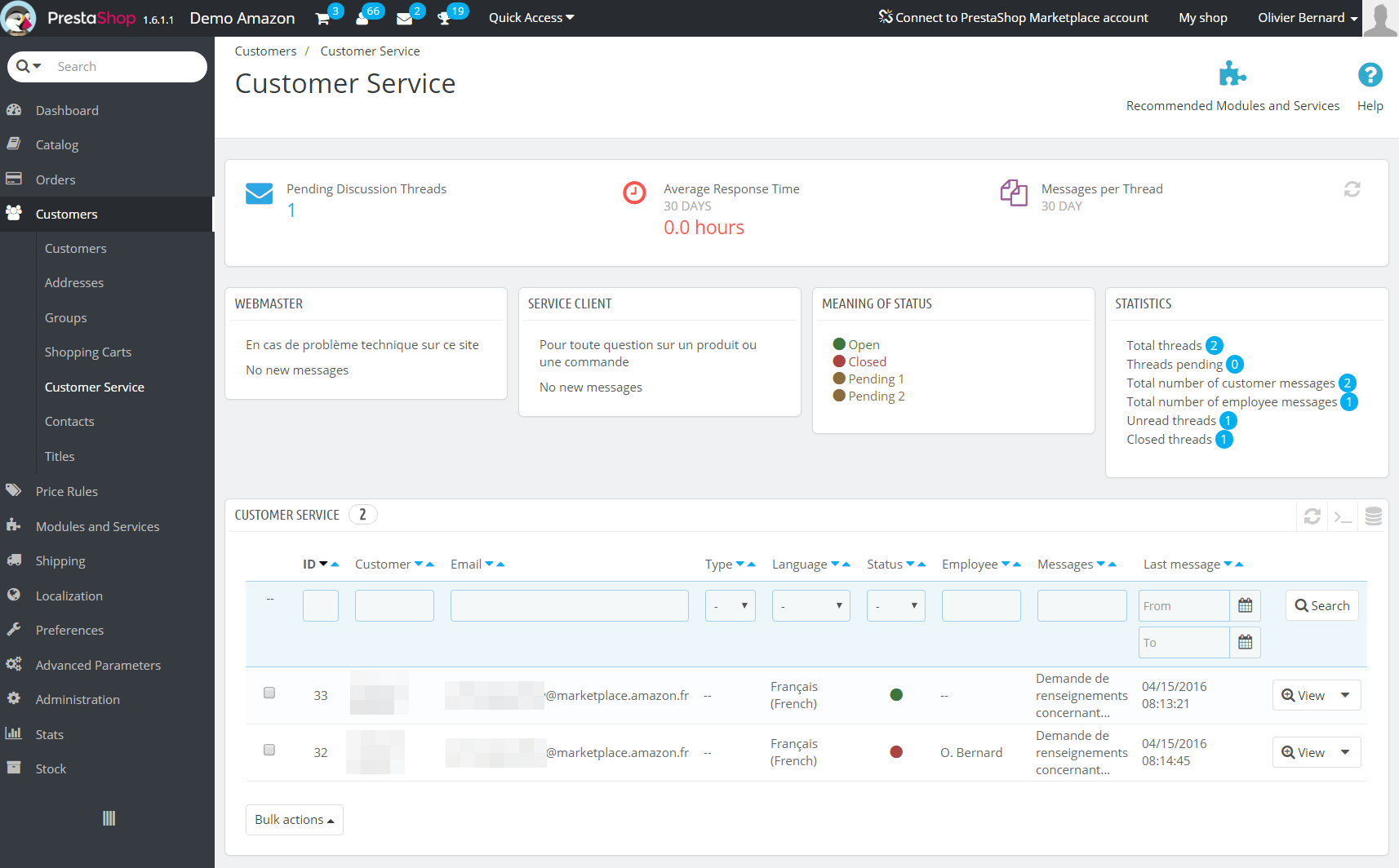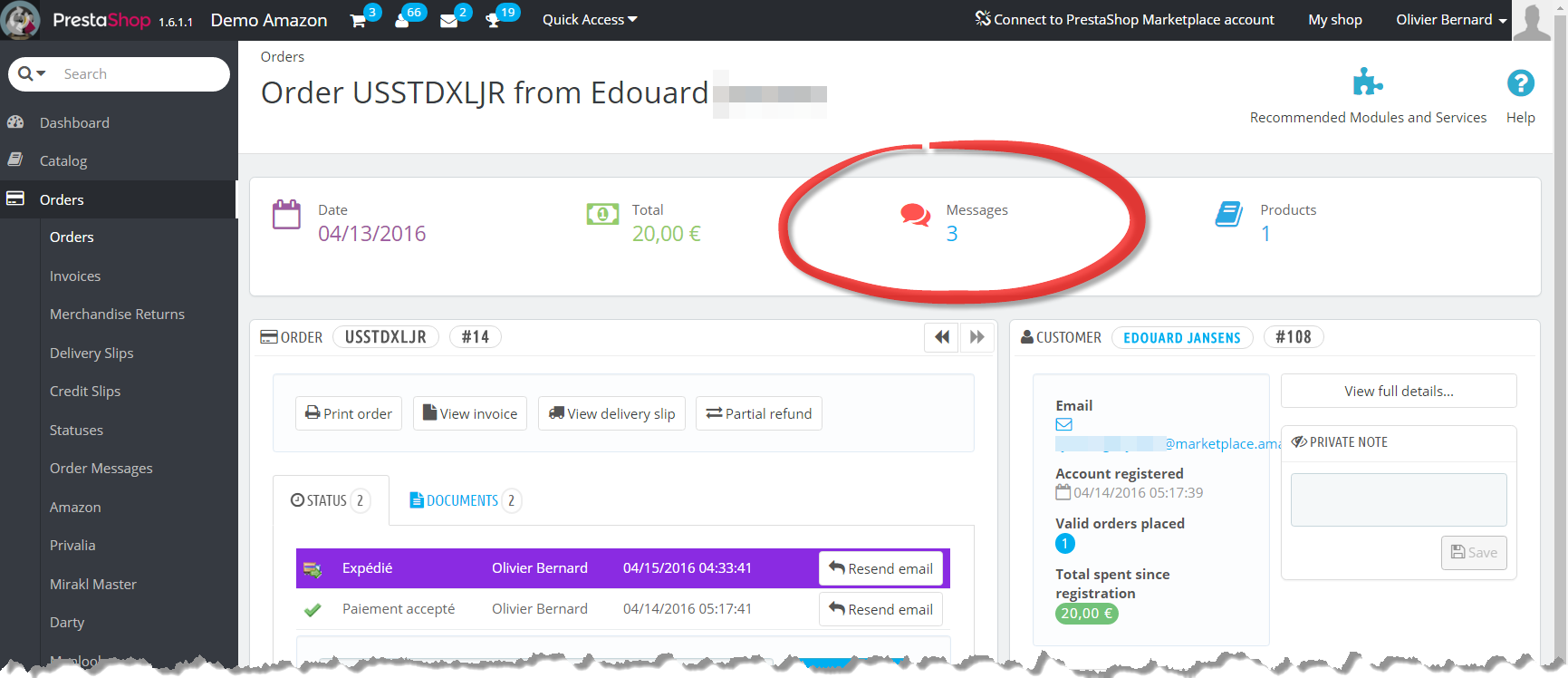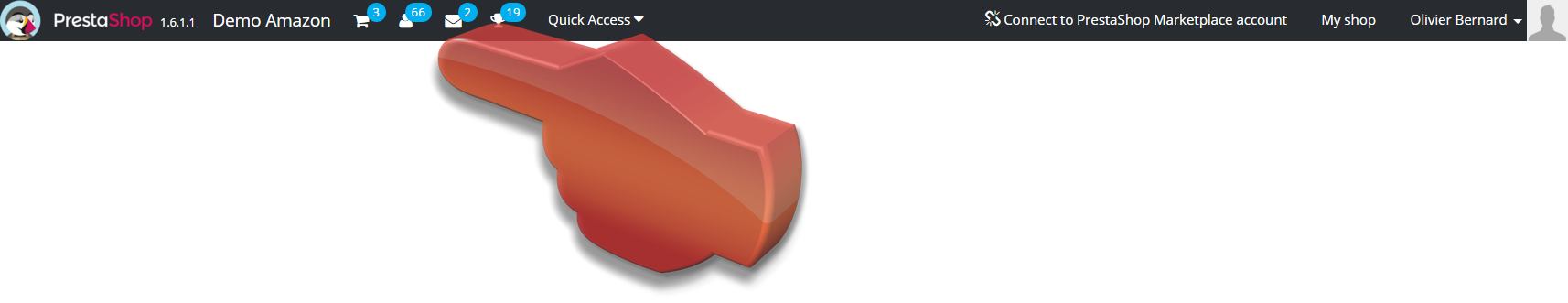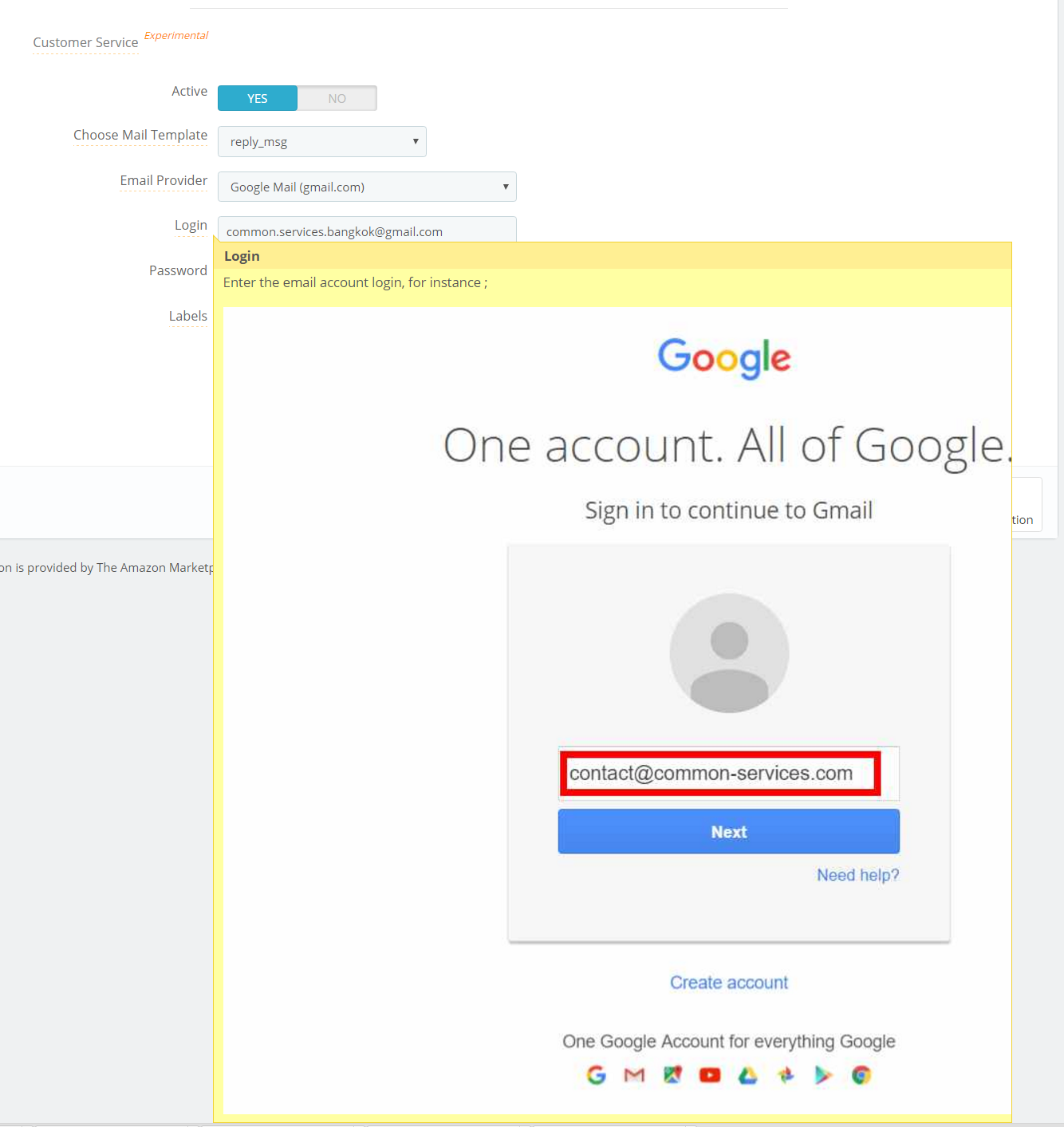Messaging features provide exchanges between your store and the customer on Amazon through Amazon messaging system that controls the validity of emails; for example it is forbidden to send an URL to your store, of course.
The accepted features are;
- Invoice by email
- Exchanges before sales and after sales with the customer
The tolerated features by Amazon are;
- Seller Review Incentive
Therefore, these three functions are available in Messaging tab.
You can find the messages related to these three features in “Buyers – Sellers Messaging Service” page by clicking on “Messages” link;
Invoice by email
Once activated, the module will automatically send the invoice by email to the customer when the order status will reach the status you have selected.
We provide email templates in all languages, these are templates that do not contain URLs nor advertising for your store to strictly enforce Amazon rules and recommendations.
This email template also tells the client that it is a paid invoice and that he has nothing to pay.
However, you can customize these emails, to do so you will have to download them from the modules/amazon/emails directory via FTP.
You can also attach an additional file, a PDF file, for example a PDF file that contains your sales or after sales service general terms.
Seller Review Incentive
Once activated, a standard seller review incentive is sent to the customer, according to Amazon rules; no advertising nor URL.
Normally this review incentive represents a violation of Amazon rules, however, on a large number of sellers it has been found that Amazon tolerates the usage.
You will specify a status under which the seller review incentive must be sent and a maximum number of days beyond which the seller review should not be sent.
Customer Service (Messaging)
Natively, Prestashop has a messaging service that you find in Customers > Customer Service tab;
You’ll also find a link to the messaging service on your Prestashop orders;
When new messages arrive, you’ll be notified in the Prestashop notification bar;
The messaging configuration process is documented online through big tooltips;
Once configured the possible scenarios are as follows;
- Management of customer inquiries that do not have an account on Prestashop directly in Customers > Customer Service tab
- Management of exchanges with customers already registered on Prestashop
- Management of exchanges related to an order that has been imported from Amazon
If you want to use the messaging capabilities, your server must have PHP imap extension installed.
You will install the correlative scheduled task that you find in the eponymous tab.