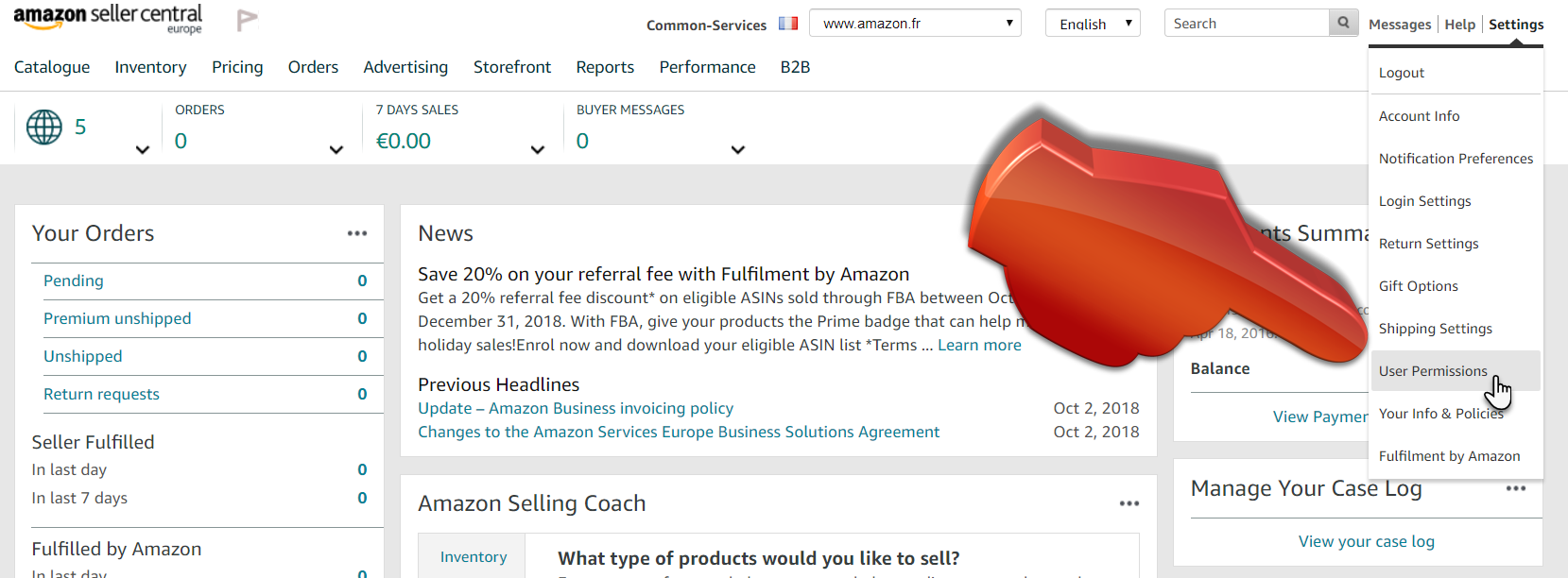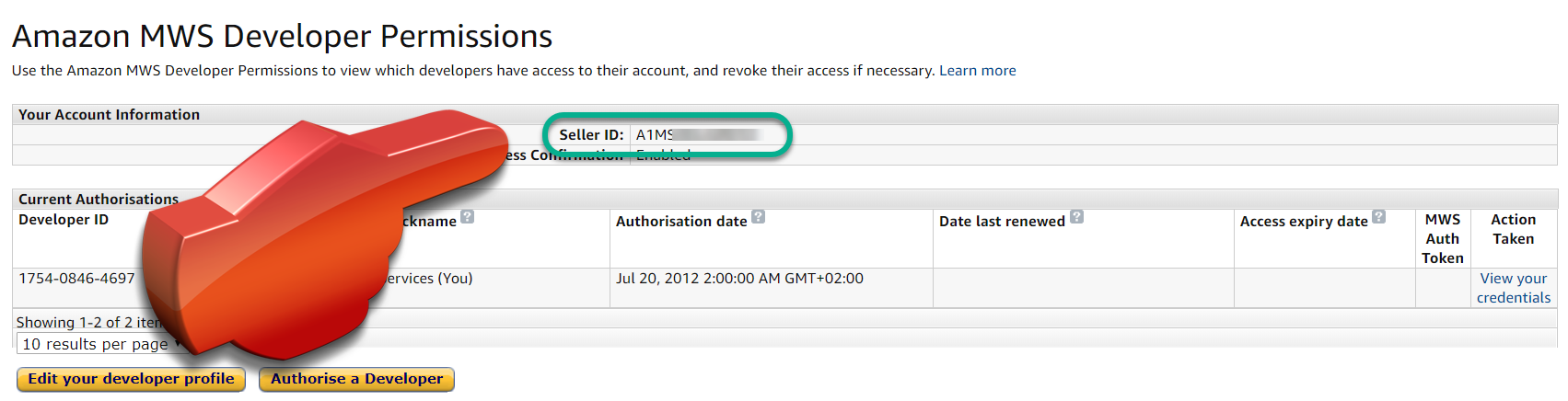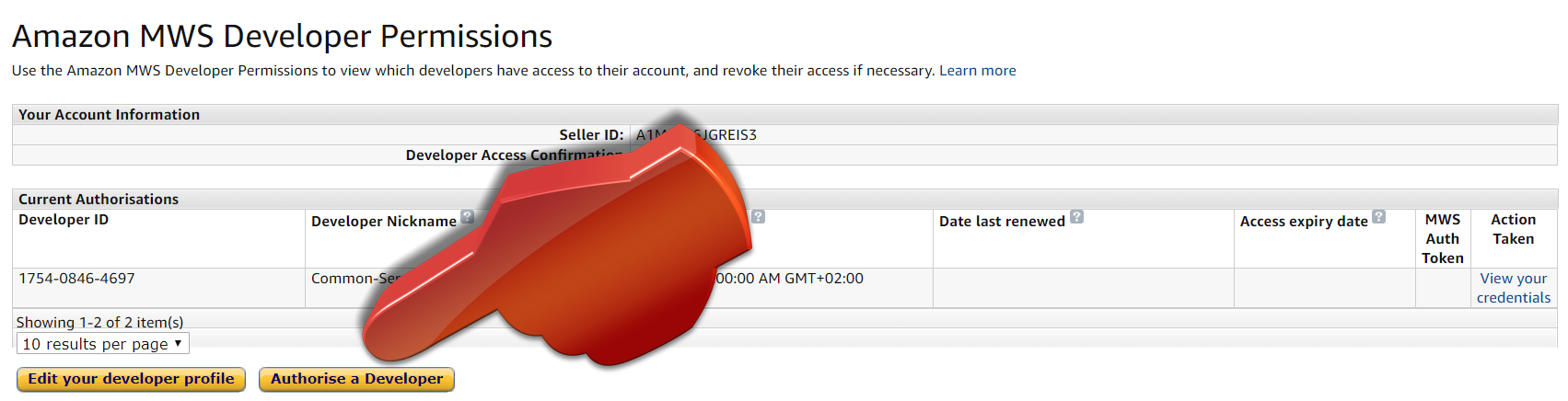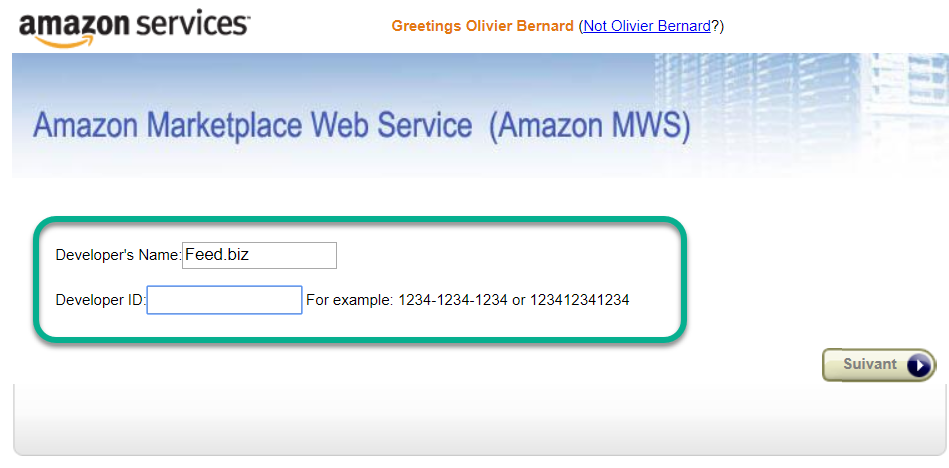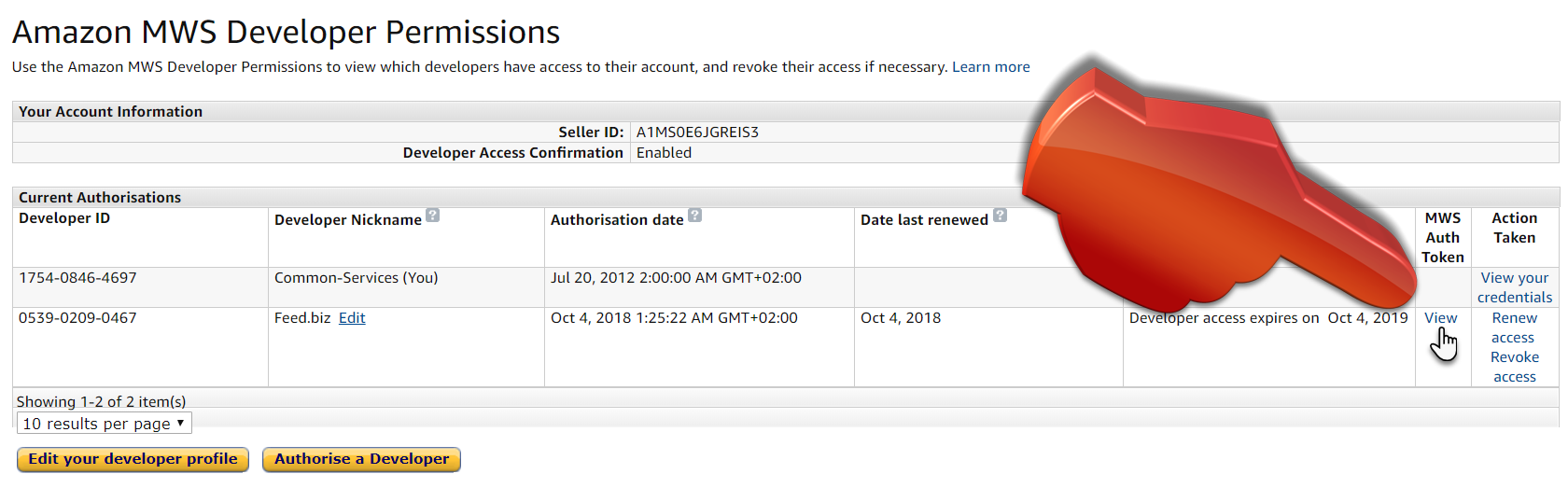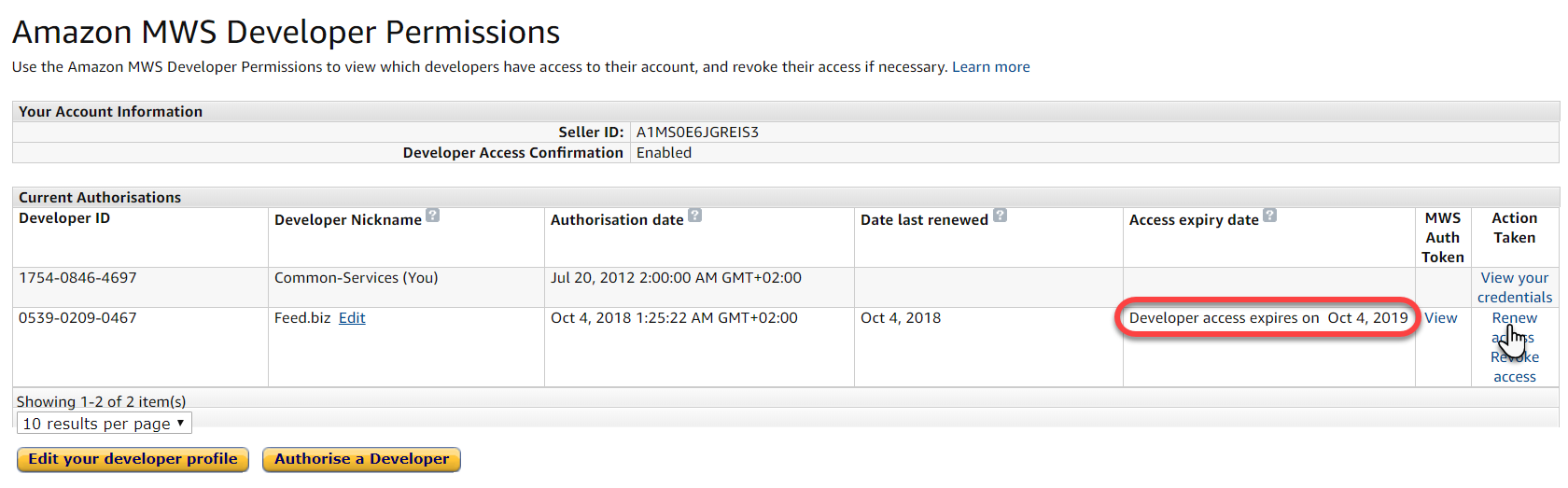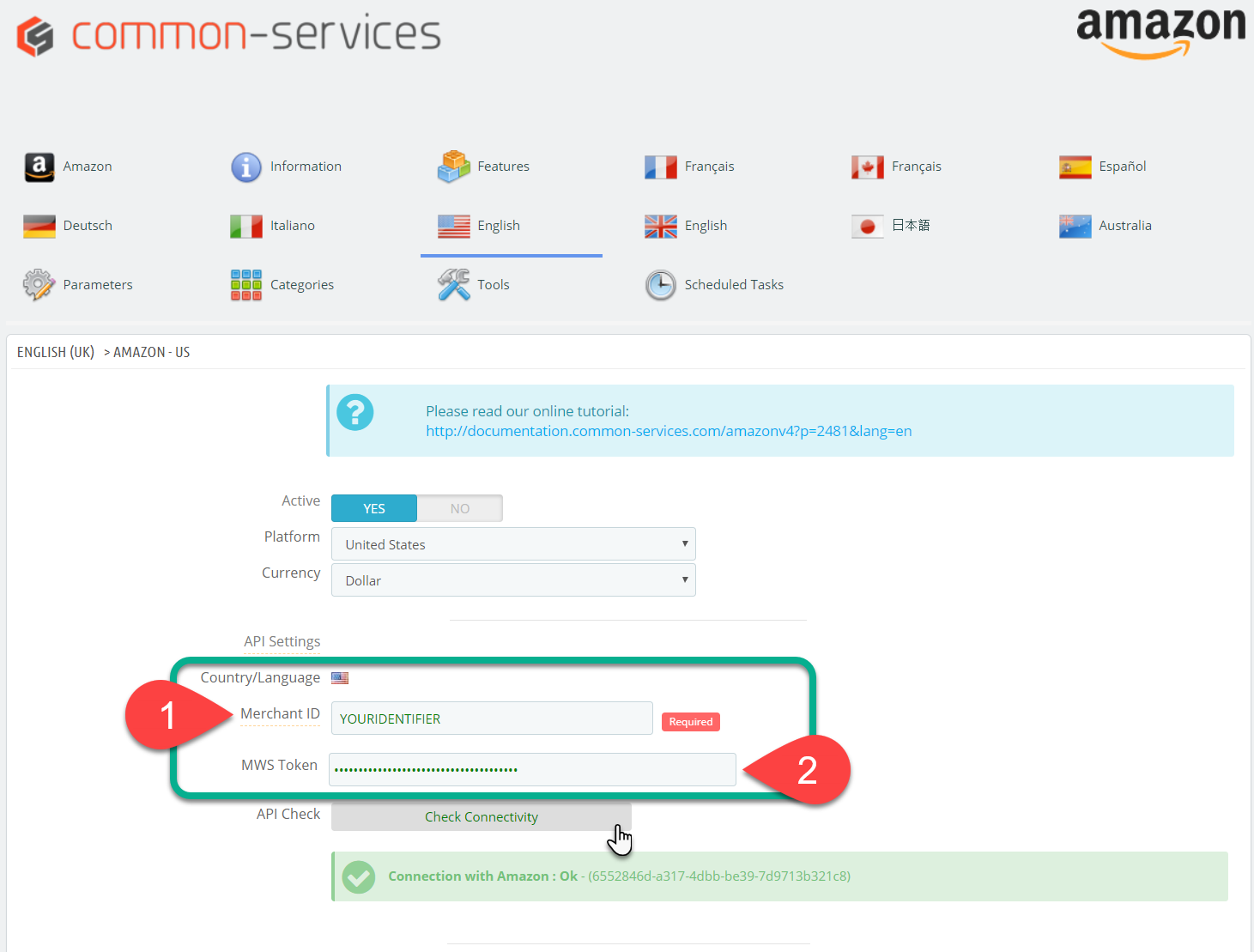Modules > Amazon
Important note (9th Oct. 2018) ; following an Amazon policy and API update, for new account creation, you should own at least a module version greater than 4.4.80 to proceed to this configuration, please as to our support if necessary. For earliest merchants, already registered on MWS, it doesn’t have any changes.
You should be logged and identified to your Amazon “Seller Central” account:
Registration process is done in 3 steps ;
1) Obtain your Seller ID
To get your Amazon Seller ID, go to User Permissions in Settings section:
Please copy your own Seller ID from “Amazon MWS Developper Permissions” section ;
2) Developer authorization
Click on Autorise a developer ;
A windows appear ;
Copy and paste there the following informations ;
- Developer’s Name: Feed.biz
- Developer ID:
- For Amazon USA, Canada, South Americas : 0736-5586-2726
- For Amazon Europe : 0539-0209-0467
- For other platforms : please contact us
Save and continue… then, you will obtain your Token by clicking on View :
Please keep in mind you will have to renew each year, please pay a particular attention to the expiry date:
You can renew any time the token by clicking on Renew.
3) Module configuration
You have from point 1, your Seller ID and from point 2, your Token, please just copy and paste into your configuration section ;
- Your Seller ID
- You Token
Then check the connectivity and save your configuration.
As Amazon is still in the process of updating the procedure on all marketplaces, you might still be concerned by the old one that you can find here.