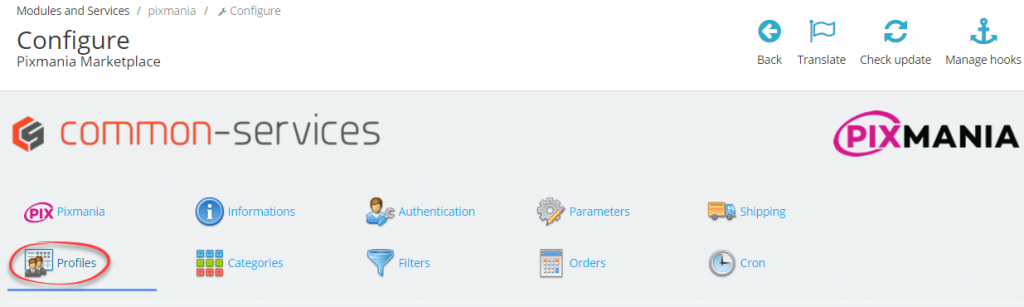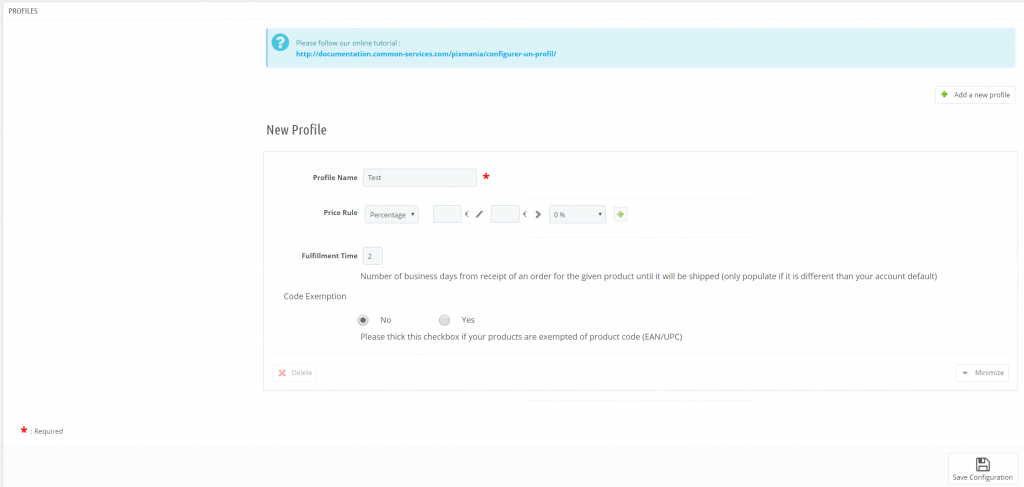Modules > Pixmania.com > Configure > Profiles
As indicated in the preamble, the profiles are used to establish the correspondence between your products as they are in your Prestashop store and as they must be on Pixmania.com.
You can also apply global rules such as changing the selling price for Pixmania.com.
To begin to familiarize yourself with the module, you will create a single profile that you will associate to a category (Categories tab).
You must complete all mandatory fields, those marked with a red star: *
Example:
Profile Name
You will specify a mnemonic name, that will help you remember its purpose (for example T-Shirt if the profile involves T-shirts).
Pricing Rules
You can apply a pricing rule on the items covered by this profile, you will be able to do it by price range (price including all taxes of your item on Prestashop) increase or decrease the sales price sent to Pixmania.com, percentage or value.