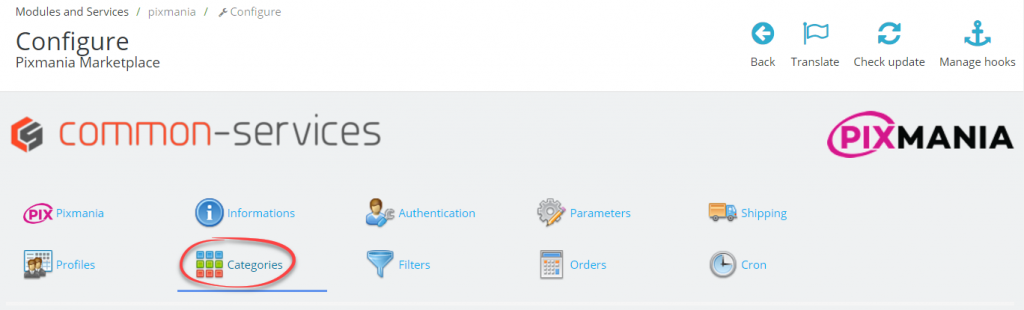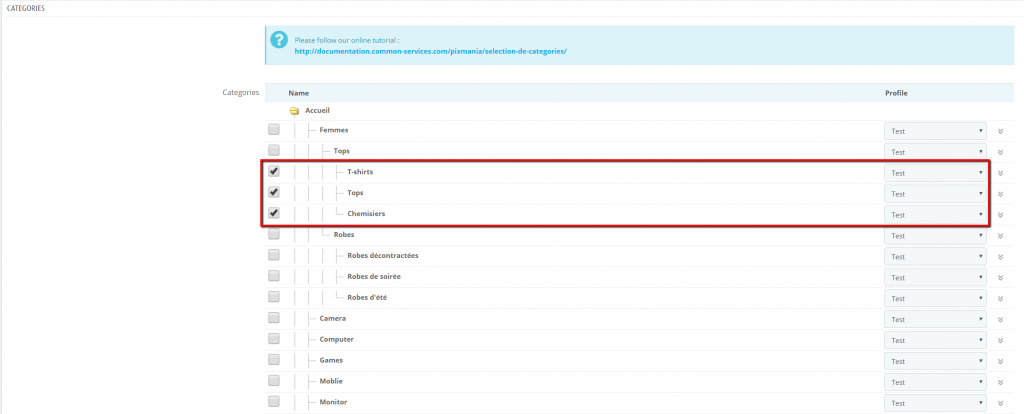Modules > Pixmania.com > Configure > Categories
If your profiles are not yet configured, go to the Profiles tab first, then select categories.
You will select product categories that you want to export.
On the left, the category must be selected, on the right you must select a profile, here is an example outlined in red:
Please note that:
- It is not necessary that the profile has an associated model if you do not create products
- You can use the “Shift” key to select multiple categories at once
- You can use the double arrow to duplicate your configuration (if you have many categories)