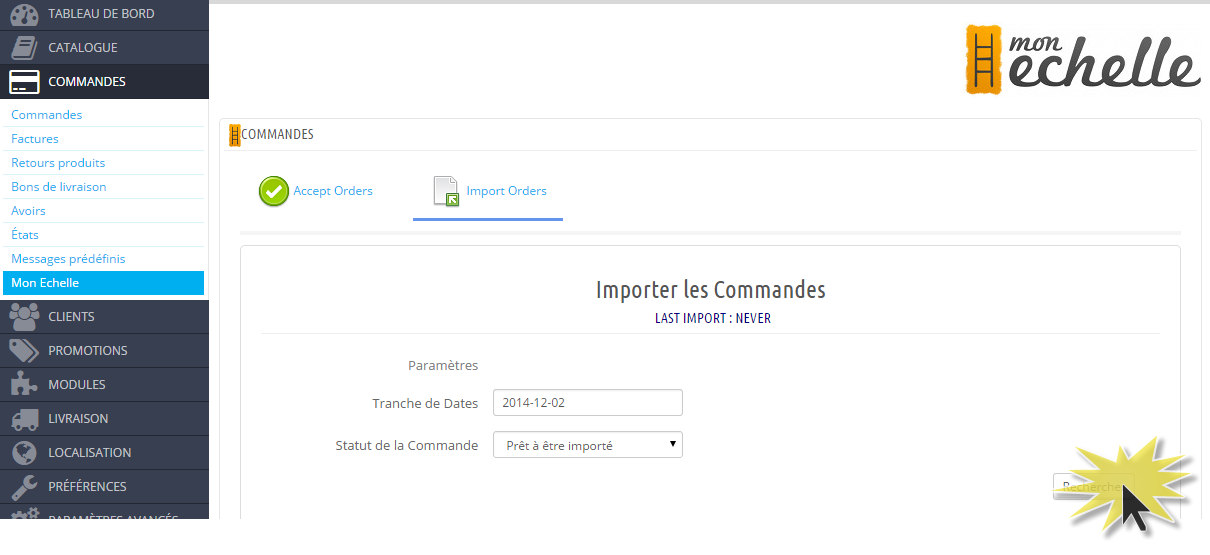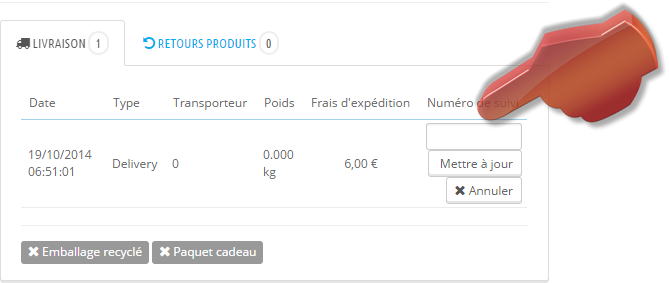> Orders > monEchelle
The module will display a list of orders to import, you can import them individually or by batch.
An automatic import script is made available to you, please refer to the section Scheduled tasks of the documentation.
Once imported, you will find the list of orders in your usual orders, monEchelle orders then have a method of payment “monEchelle”.
Important:
If Import by reference is configured (in the module configuration) the Prestashop field “Reference” must match the “SKU” monEchelle field. It necessarily serves as element of correspondence. If it is not found, the order is not imported.
After the order import
An additional section appears on the order page, so you can easily identify an easy monEchelle command:
The update will then be automatic, go to the page Orders Statuses for more details about this subject.
Please note however that it is essential to input the tracking number on the order page for all shipments for which you want the status to be updated automatically;