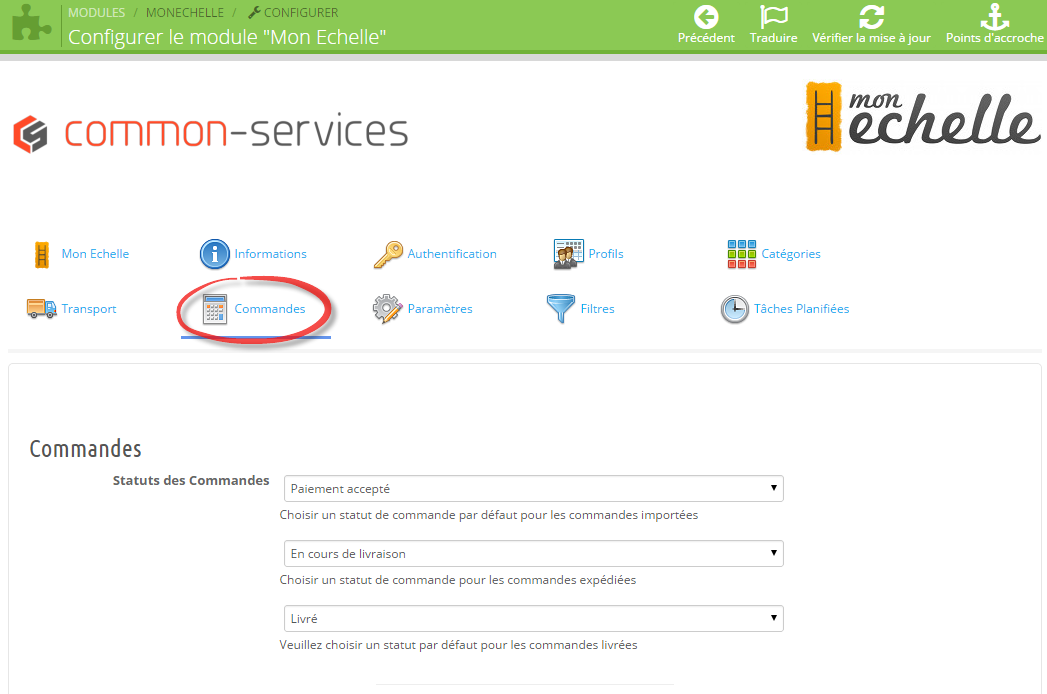Modules > monEchelle > Configure > Orders
Once the orders have been imported and when the order is shipped, it will be necessary to update the status to notify monEchelle about the shipment and the tracking number.
The module notifies monEchelle, monEchelle notifies the client.
Check your configuration:
You have previously configured your orders statuses:
Check your orders:
– Your orders have the status that you have configured
– You’ve mentioned a package tracking number (mandatory)
Then, check yourself the proper functioning:
– Go to an order whose status is eligible, so whose configured status in the tab above for the orders status shipped
– Give him a package tracking number.
– Change the order status
The status should have been automatically updated on the marketplace.
If it is not the case, activate the module “Debug” mode, a blank page should appear when you update the status of an order with content including computer language inside, send it by email to support.
Important:
If you use an bulk update software such as Expeditor, you must ensure the integration of the modules together with your technical service provider or your webmaster.