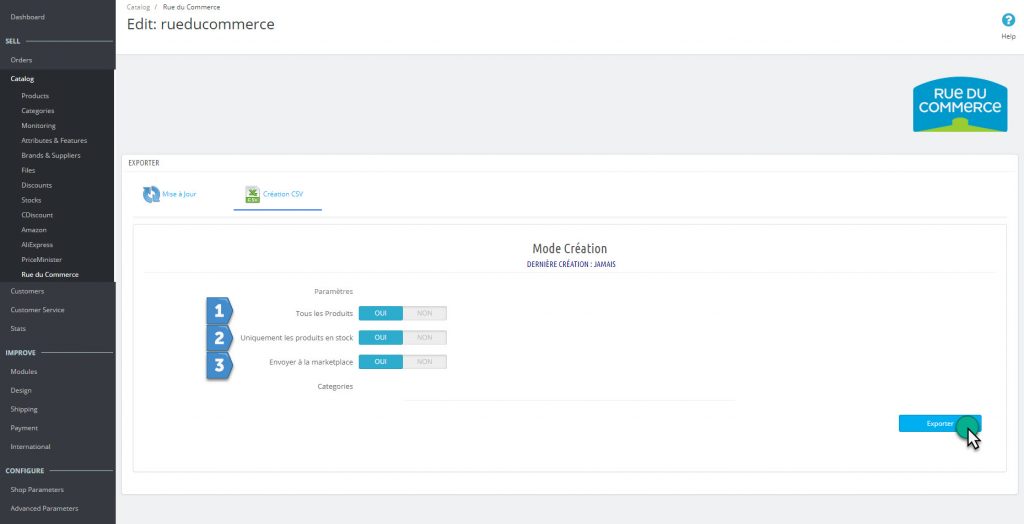Catalog > Mirakl > Creation Mode (Products)
Your connection parameters are configured, you have configured a profile, selected the category, your products are ready to be exported.
- Yes to export all products
- In general you will export in Creation mode only the products that are in stock and active
Then you click “Export File”, and in most cases, the module will indicate to you that:
1) The products have been exported but however some errors occurred that did not stop the progress of the export
2) Some errors occurred, for the most common errors, you get a link to an online tutorial that will give you the solution
Your products arrived at Mirakl, the report states that are being created. This process is semi-automatic and requires manual processing in Mirakl which can take several days to several weeks depending on the time and content.
You will receive a notification related to the creation of your products via email, a report for each product detailing the result of the integration, success or failure and the reason.
You can publish your offers only when this process of product creation is completed.