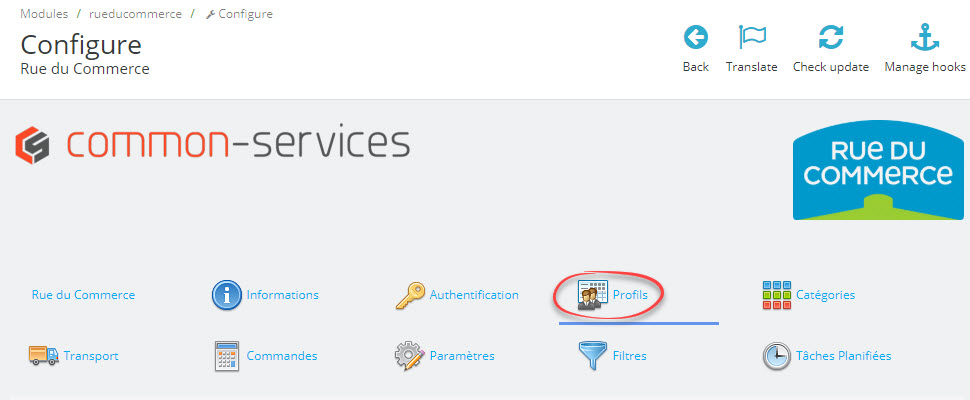Modules > Mirakl > Configure > Profiles
You will use the profiles to enrich and provide the necessary information to your feed, to indicate values that are global to one or a set of categories, such as increased shipping charges, increase or decrease of the selling price for the marketplace.
To begin to familiarize yourself with the module, you’ll create one profile that you will associate with one category (Categories tab).
Example of profile:
1) Pricing Rules
Please see the dedicated page on Pricing Rules
2) Shipping charges
For items concerned by this profile, you can increase your shipping charges, enter +2 to increase by 2 € the calculated shipping charges.
This change will apply in + or in – to calculate the shipping charges already done, please go to the help page transport for more details on the subject.
3) Combination Settings
Allows to export the combinations in short or long format.
4) Quantity Alert
5) Logistics Class
6) Status/Condition
Use this switch if you sell used items