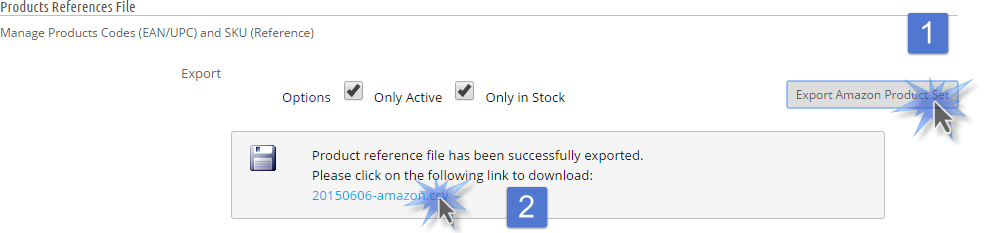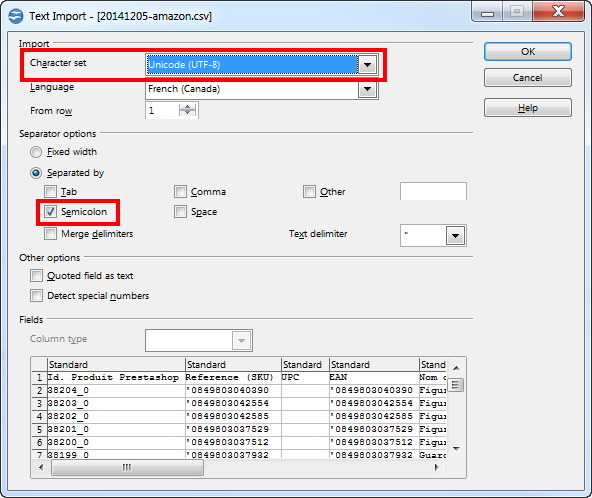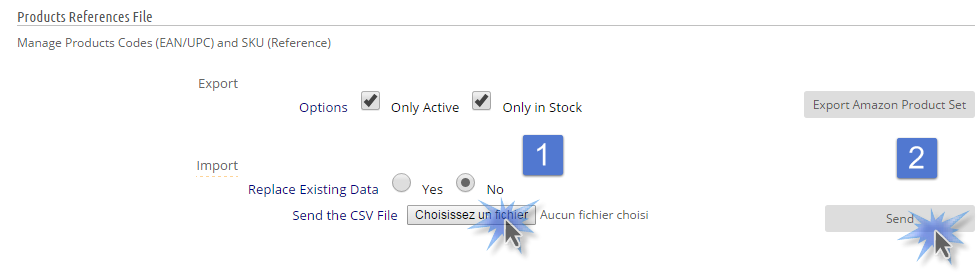Please go to Modules > Amazon > Tools
You have references or EAN/UPC codes that are missing, this tool will allow you to update your product sheets in three steps:
- Export to a CSV file (Text format/Excel)
- File edition, through Excel or OpenOffice
- Import from the file to the module
Notes:
You are responsible for your data. Please make a backup of your database before any file import.
This file cannot be used to send data to Amazon, this is an internal file.
This tool should be used before putting the products online on Amazon. If you use it after, it may create duplicates (SKU). It should be used by advanced users.
File export
You will download the file to your desktop, and you will then open it with OpenOffice.
File Edition
When importing, you will choose UTF-8 and “;” as separator as below:
Once the file opened, you can edit the columns:
- Reference (SKU)
- UPC
- EAN
- Manufacturer
You will not be able to edit the columns:
- Product Id
- Product Name
The product name column is here just for information to let you know which product you are editing.
The Product ID is displayed as an identifier and combination number, if you do not have combinations, it will be indicated 123_0 for example, if it is a combination for example 123_678.
To prevent displaying scientific notation in your editor, UPC and EAN codes will be prefixed by a symbol ‘ which will be deleted automatically by the module during the export.
When finished editing, save the file without changing the format. Do not change the file format, do not alter the file.
File Import
You will send the file:
The module will let you know the number of items updated: