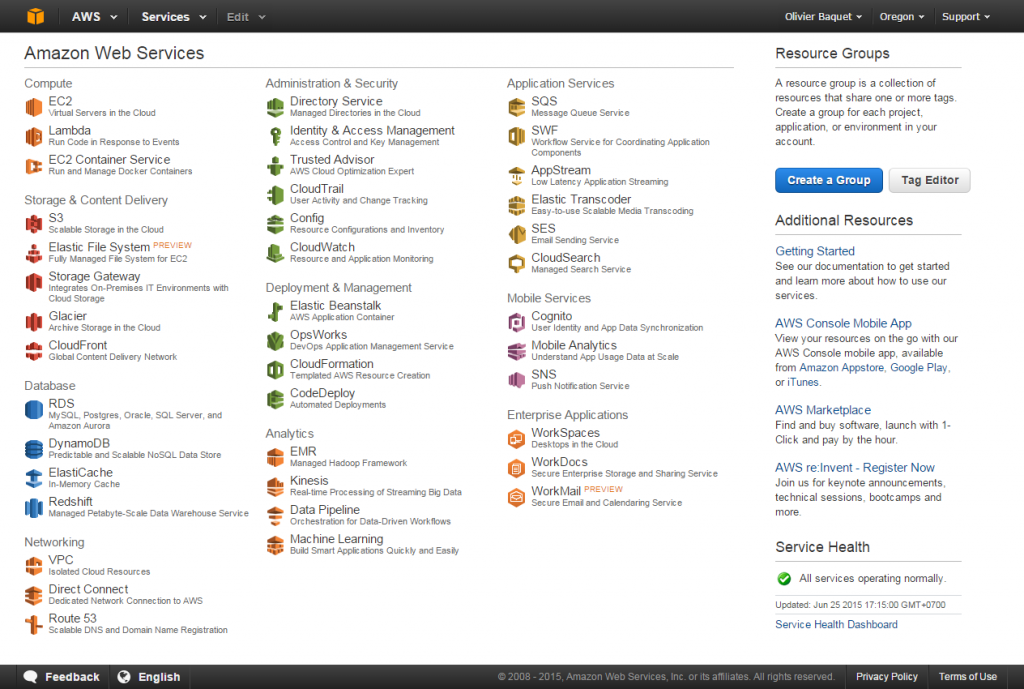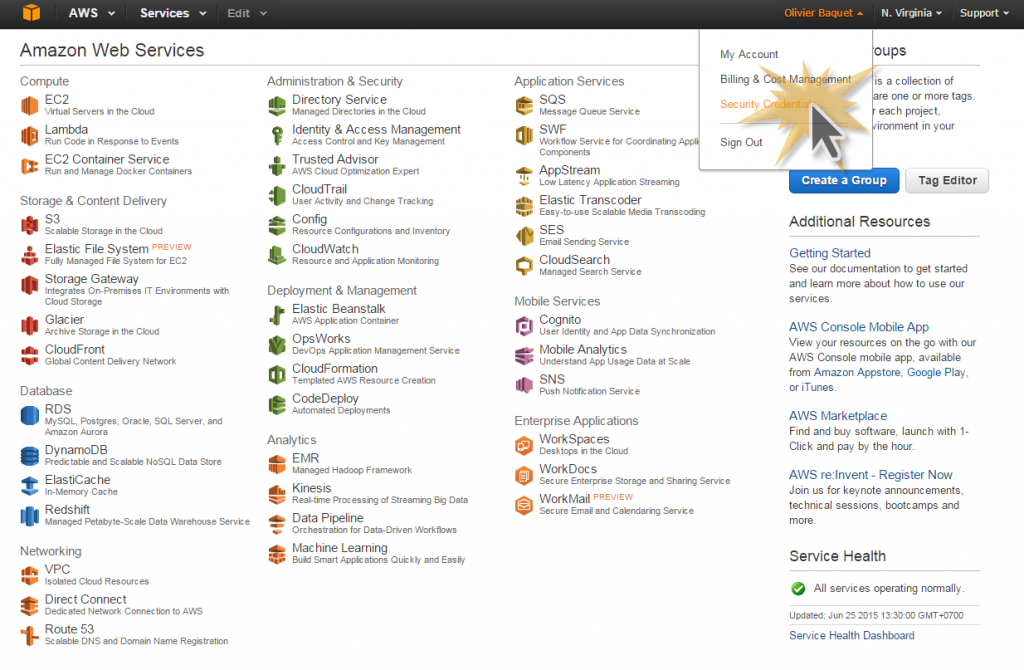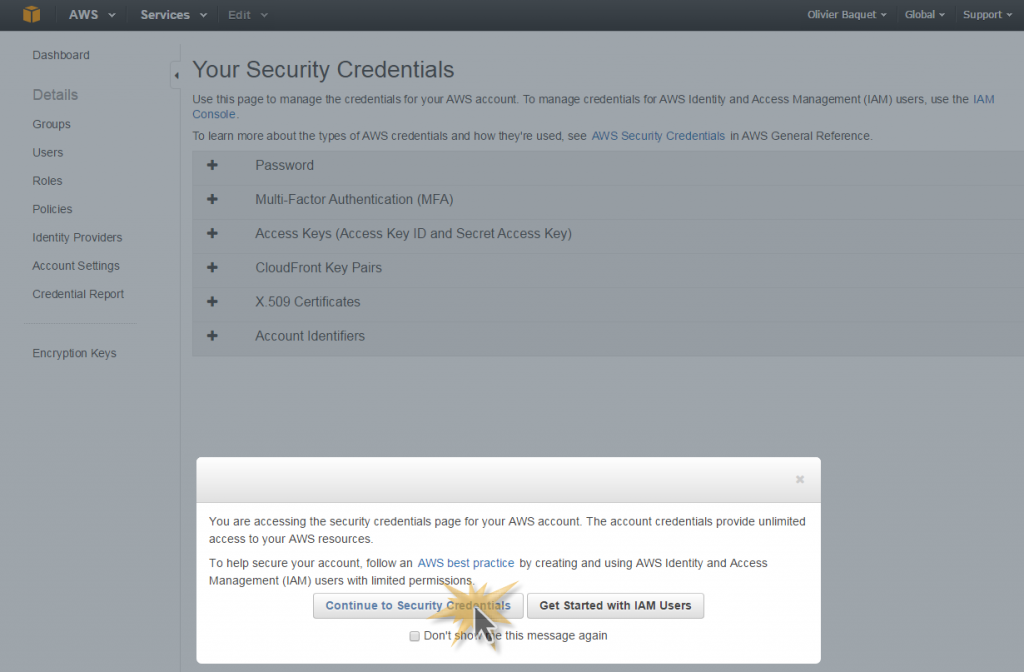Registration to Amazon AWS
- Please go to Amazon AWS: https://aws.amazon.com/free/
- Choose: Create an AWS Account
Once registered, you will be directed to Amazon Dashboard which offers a multitude of services, follow precisely the instructions below:
- Here’s Amazon AWS homescreen after your registration or during subsequent connections:
Note that you need to access this service only once to get your keys, then operations are managed automatically by the module.
Obtaining API Keys
- Select at the top left, in the drop down menu under your name, “Security Credentials”:
- If you get this message, click “Continue”:
- Click on “Access Keys …” and then on “Create New Access Key”:
- Click on “Show Access Key” :
- Copy the keys that appear in the yellow frame outlined in red here, these are the keys that you need to enter in Repricing tab of the module:
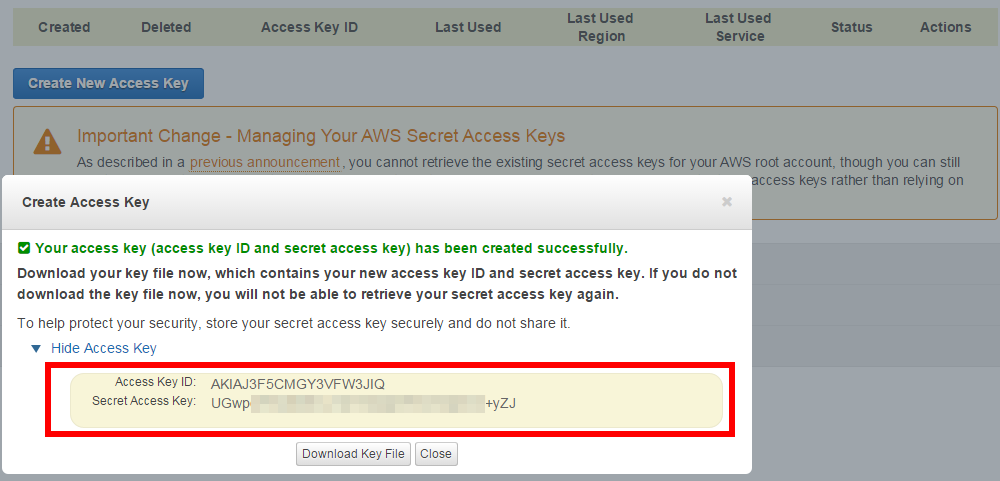
- And finally click “Download File Key” and save the file in a secure place, in case you lose your keys:
Congratulations, you got your keys to run your repricing tool!
You can now Configure Amazon AWS keys