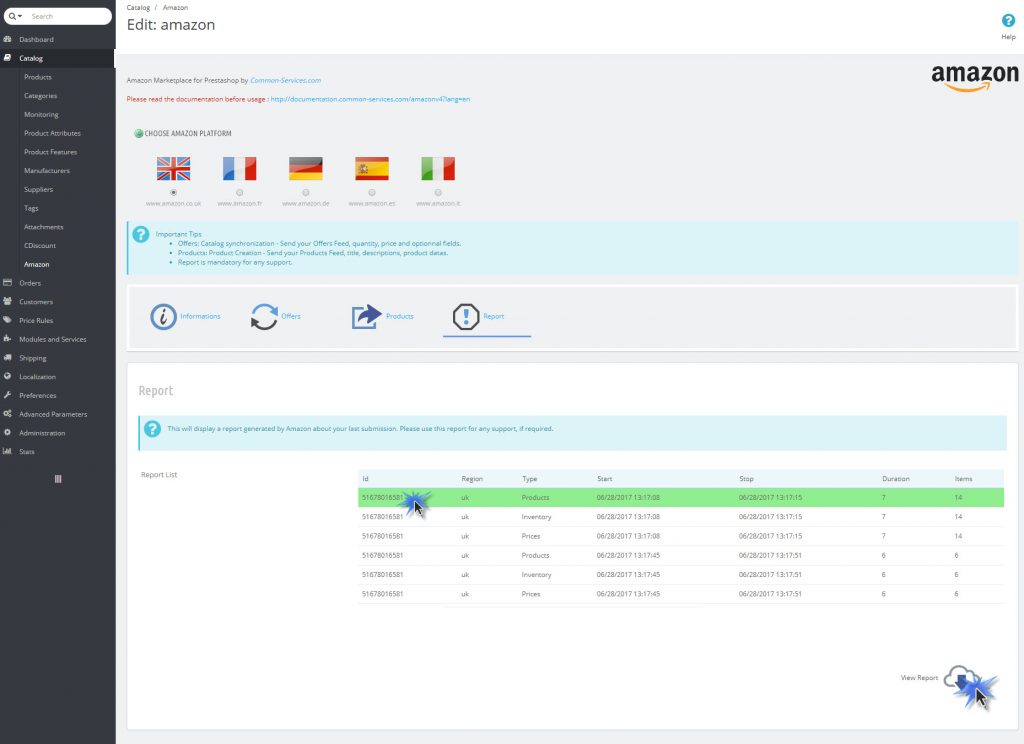Catalog > Amazon > Report
Whatever operation is done, synchronization or creation, you need to generate a report. The report shows feed submission numbers and information messages, warnings and errors related to the feed previously sent.
Generate the report:
Nota Bene :
The report is not immediately available, a delay from few minutes to tens of minutes may be necessary to Amazon to make the report available to you, the module will warn you, please do not contact support at that moment.
You will need the report:
- For your information, this will help you understand whether the submission was successful or not
- When requesting support from Common-Services
- When requesting support from Amazon
- General support information (Software Versions, Order Number)
- The log of operations, information appear in the “green box” when sending
- The “XML“, the result displayed when transmitting with the option “Display the XML only“
- The Report described here
Example Report:
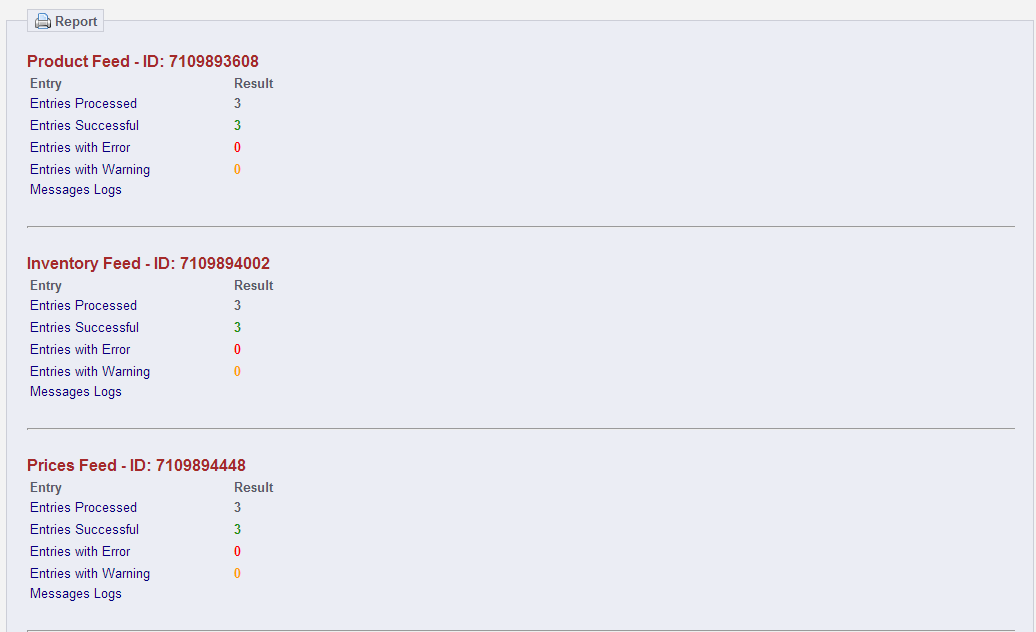
Important: The report is issued by Amazon and displayed by the module. The information displayed on Amazon Seller Central does not have the technical relevance of the report described here, do not request support regarding what is posted on Amazon Seller Central, it is usually incomplete or irrelevant. Please trust the report only.