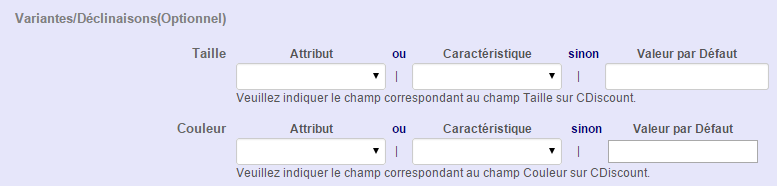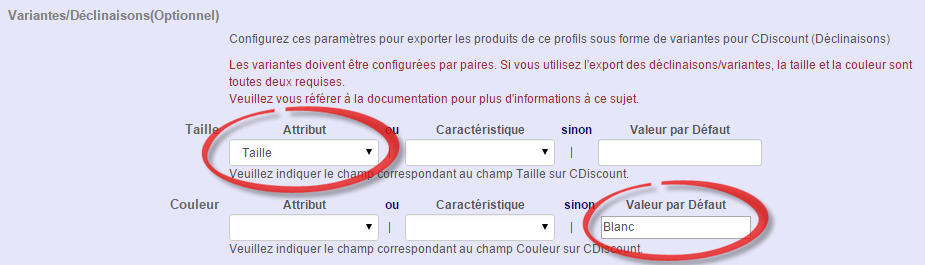For example if you have a product, a T-Shirt, with three versions Blue, White, Red, by default the module will export three individual products on WooCommerce, three separate products.
On WooCommerce, combinations are called “variants”. Your products have combinations that you want to export to WooCommerce as variants; in the configuration of your model you will find a “Variations/Combinations ” section:
Eligibility of products for this export:
For your product to be eligible for the export, it must:
– Unconditionally, at least two attributes must be selected , Color, and Size. If you miss one, the other or both, it does NOT work.
– The Size Field mapping is mandatory. After the configuration of the model, your have to save the configuration and map the Size Field in the mappings tab.
– The category must authorize the variants:
WooCommerce only accepts the variants for the products Fashion, Sport and Jewelry
Configuration:
Therefore, you select a field for the size, and one for the color.
In this example above, the Size field corresponds to the size attribute of the product sheet. These products have no color attribute, they are all white.
You can configure the combination as you like to the extent that finally the two values are effective, size and color.
The mappings are applied to these fields, if you have configured a mapping in the appropriate tab, the Attribute or Feature field will be replaced in the export by the “mapped” value.
Mandatory Information:
The combination export makes mandatory in all cases the fields Genre et Type de Public and for the category Sport the information Sport Principal that you can fill in the specific data section.
If the mandatory fields are not filled WooCommerce could accept the feed, but then reject your products!