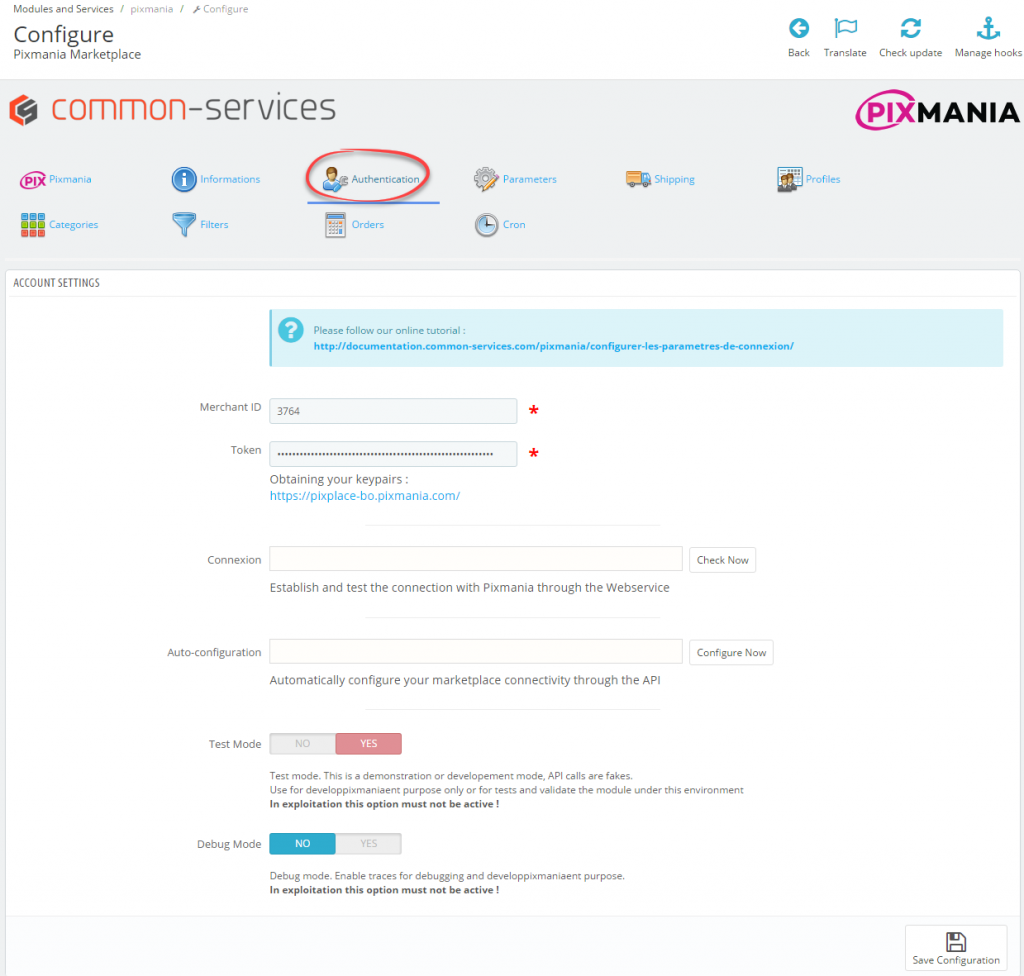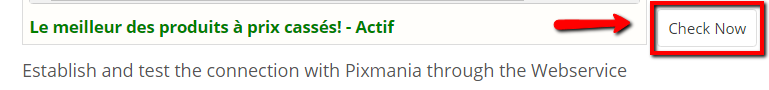Modules > Pixmania.com > Configure > Authentication
Copy your seller ID and your API key :
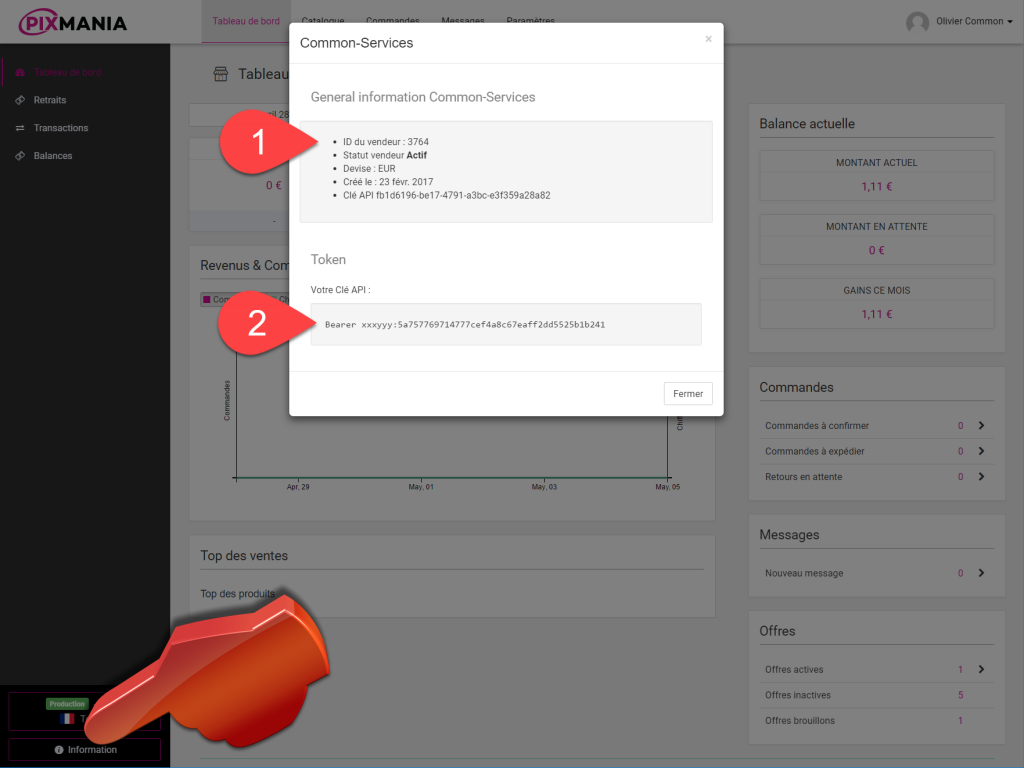
Paste them in the module’s configuration:
Then, test the connectivity to the marketplace by clicking on Verify:
The module must indicate that the connection is OK.
Frequent cases of dysfunction:
1 – You access your Prestashop back office with a different URL from the one configured in “Preferences > SEO & URL” or in multi-store in the store parameters.
For example you used the URL “http://mystore.com/admin” whereas your domain name is “http://www.mystore.com.”
The module uses the Ajax script, your browser prohibits cross-domain requests for security reasons. So use the same, the right URL.
2 – You are hosted by OVH or a host with safety rules on the execution of Ajax script. Follow the recommendations of your provider about permissions on folders and files.
Debug Mode:
To use in case of Common-Services technical support request to display comprehensive diagnostics. During operation, this mode should not be active.