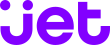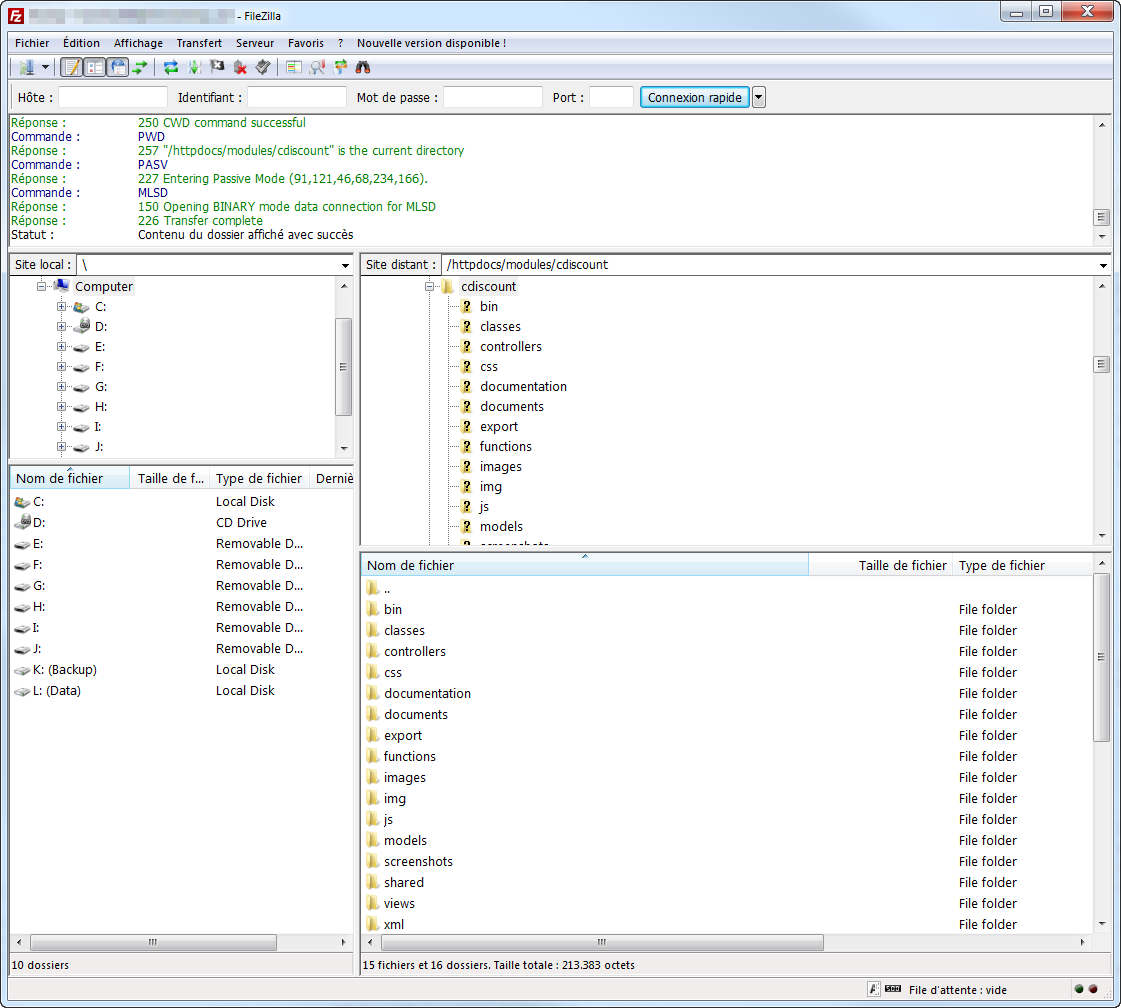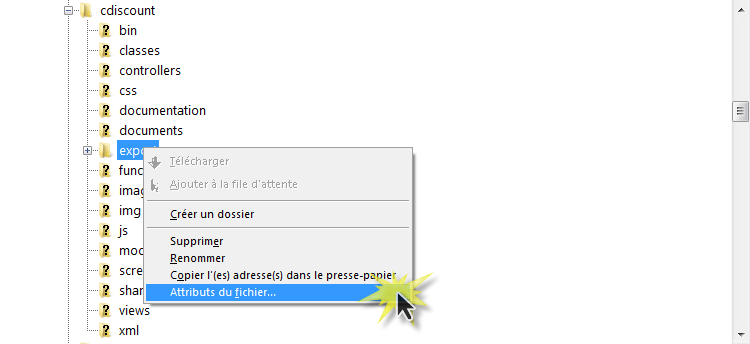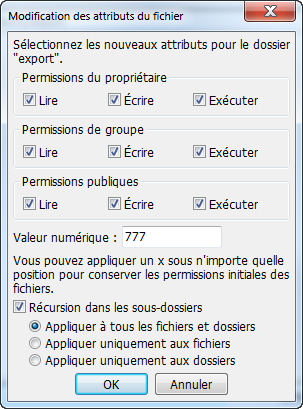The module displays an error message indicating that it is impossible to create the file.
This is often due to a problem of permissions, write permission in the folders and files of the module.
It must be verified that the module has the write permission in the export directory.
Use your favorite FTP client, such as Filezilla
1. Log on to your server, go to the directory of the module, modules/jet:
2. Edit the attributes of the “export” folder, you can access this menu by positioning the cursor on the concerned folder and clicking on the right mouse button:
3. Put all the write permissions:
Warning, only perform this operation on data files (xml or export), not on the folders containing the PHP files, in fact, depending on the hostings these other directories may require special permissions.