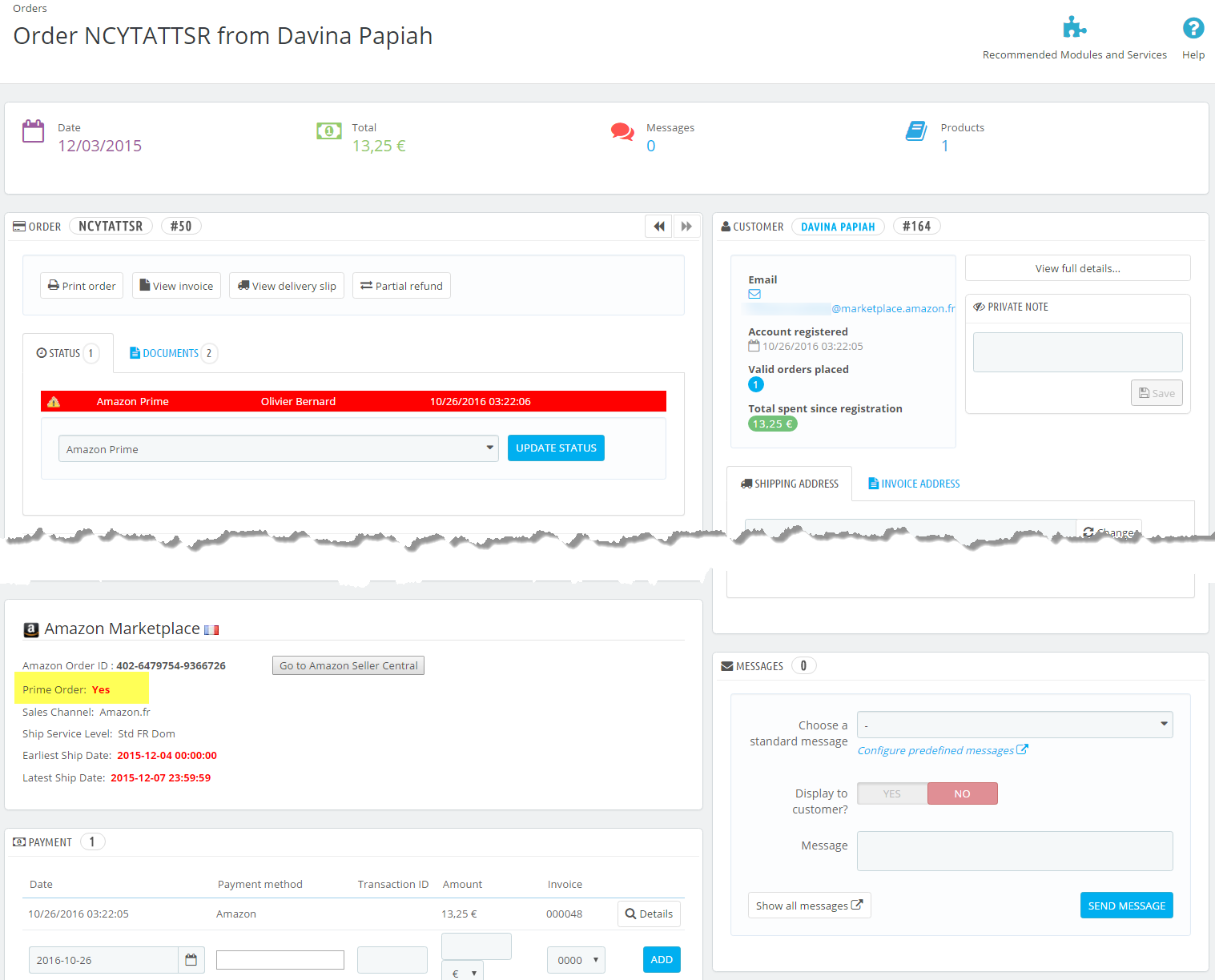You are affected by this page if you are a seller Amazon eligible for Amazon Prime ;
DE: https://sellercentral.amazon.de/gp/help/201812270
ES: https://sellercentral.amazon.es/gp/help/201812270
FR: https://sellercentral.amazon.fr/gp/help/201812270
IT: https://sellercentral.amazon.it/gp/help/201812270
UK: https://sellercentral.amazon.co.uk/gp/help/201812270
Configuration
In the module configuration, you configure a special status for orders Amazon Prime;
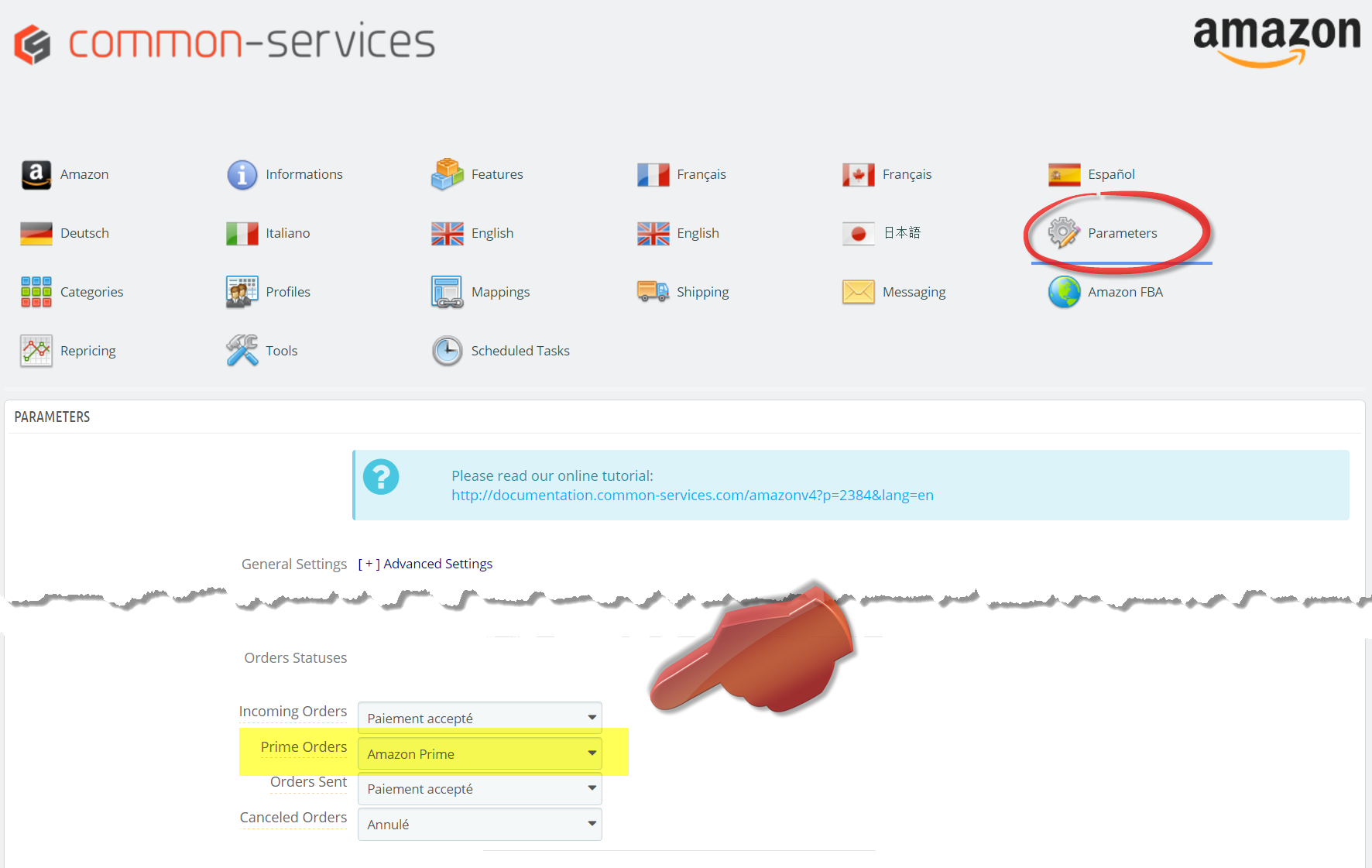
The Prestashop documentation explains how to configure a new status;
http://doc.prestashop.com/pages/viewpage.action?pageId=20840739
Like that, you will create a priority status for Amazon Prime that will stand out from the others using a bright color for example, paid and without sending email.
Usage
When you place your orders, Amazon Prime orders will be marked as such;
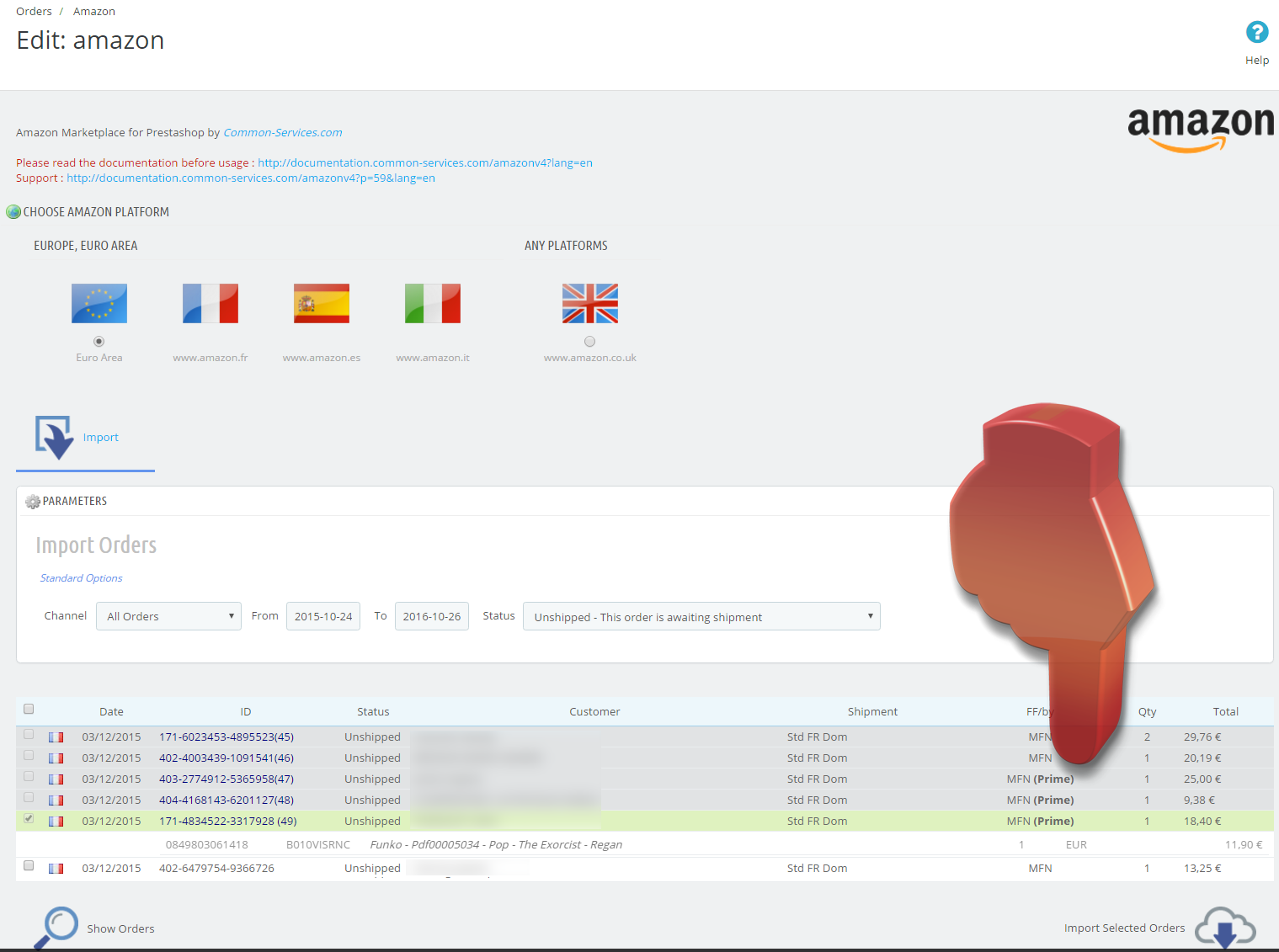
Once the order imported, the status of the order will be different from other orders, you can see in the list of orders;
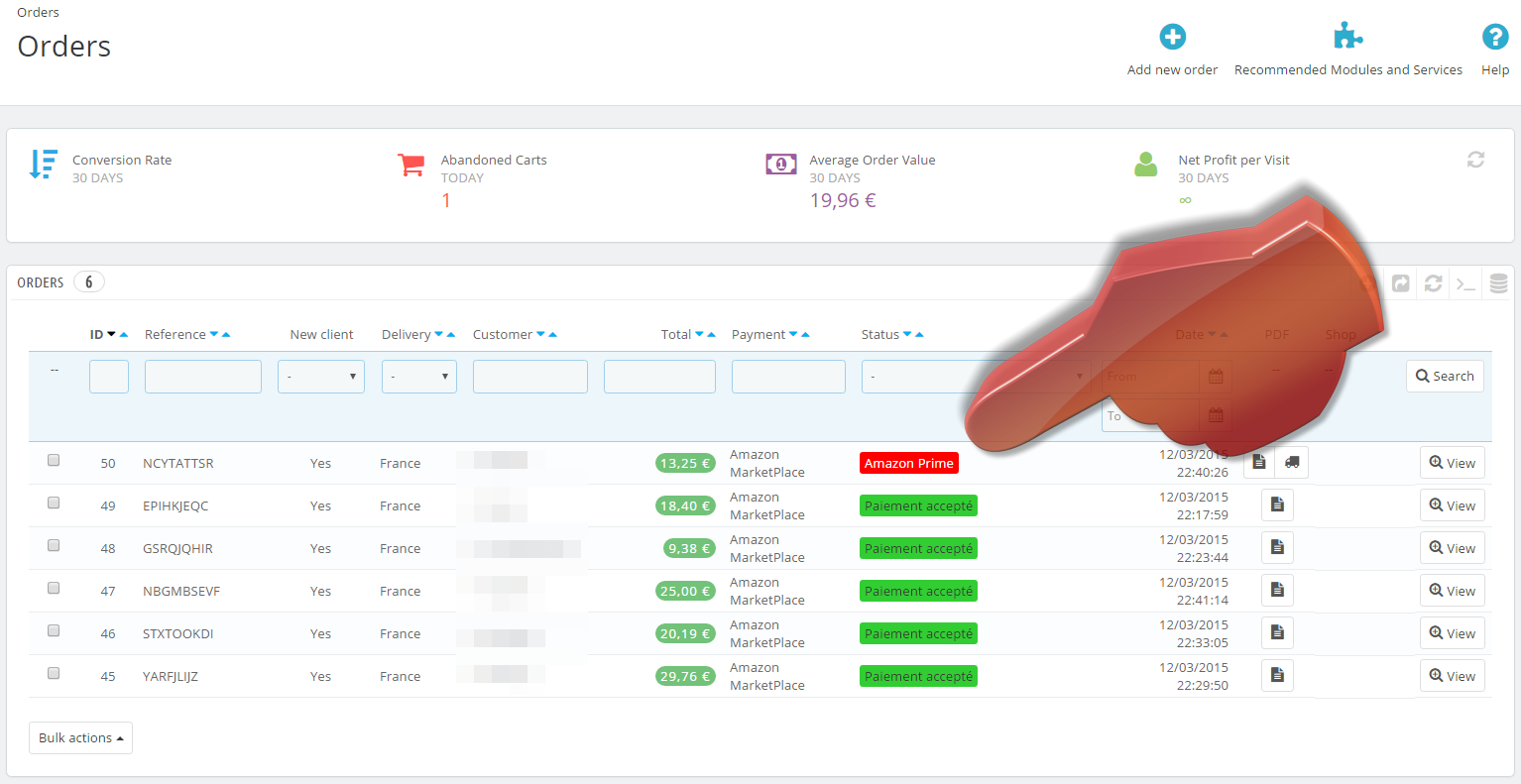
On the order details, the Prime status will also be indicated the status Prime as well as an expected shipping period;