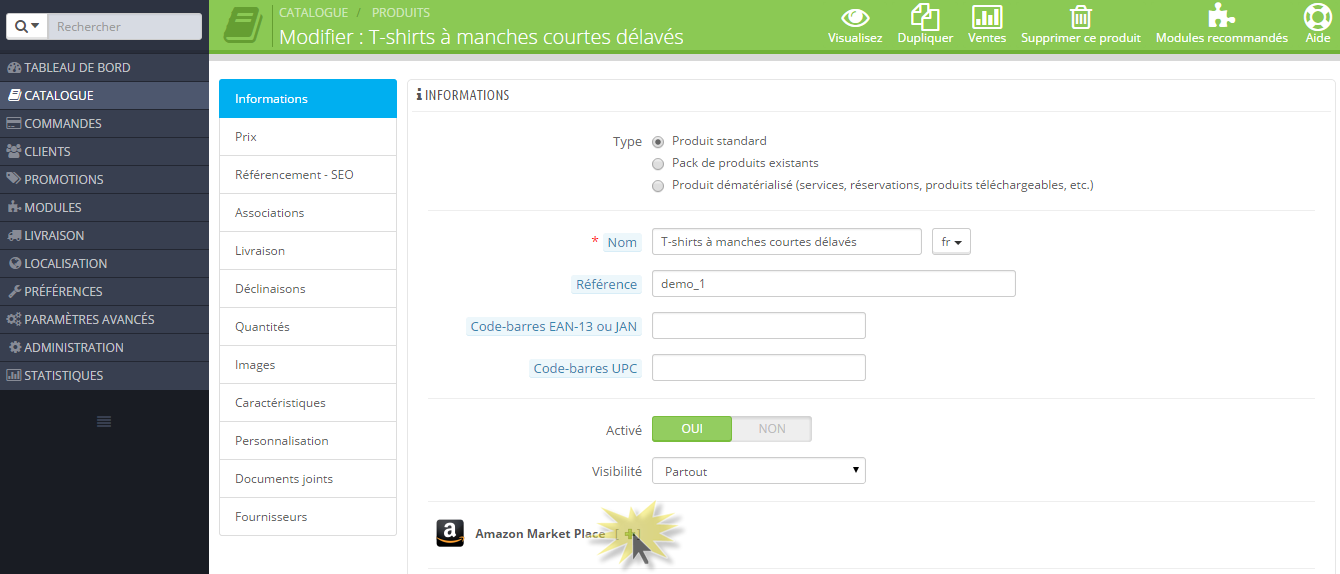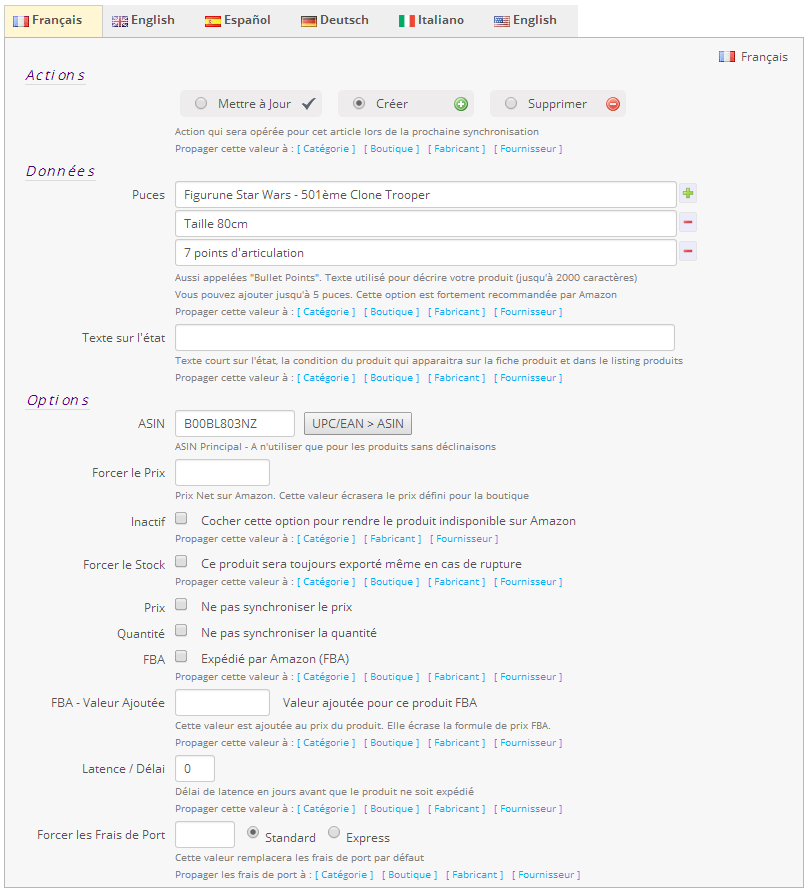Catalog > Products[Product Sheet] > Amazon
Visit a product sheet of your store. An Amazon tab appears in addition to the usual information:
1.
2.
In this tab, you can specify all the optional values specific to Amazon, you will find actions, data and options.
The optional data of the product sheet allow you to enrich the content you provide to Amazon, for example by providing a text about the state and/or “bullets,” which are a description of the strengths of such products. Refer to your Amazon documentation for more information.
The options allow to fine-tune your export for this product, you will find included:
- Forcing the price including taxes for the marketplace
- The inactive state which allows you not to export the product to the marketplace
- Latency/delay that is used to indicate a period of days after which you will ship the item if it is ordered
- The ASIN field, which allows to force the use of an ASIN if a product has several EAN codes (which happens sometimes)
Propagations
For each option, you can use the “Propagations”: a link is displayed under each option, it allows you to “propagate” the current value.
The value entered for this section will be duplicated for other items depending on the scope you choose. For example if you click on “Propagate to the category” all products of the category then take the value you have just entered for this item.
Example: inactive state > propagate to the category: all products of the product category will be modified to inactive.
Nota Bene:
Saving an action results in the logging of an event, so the modification will be sent to the next update on Amazon, for update or creation depending on the action chosen.