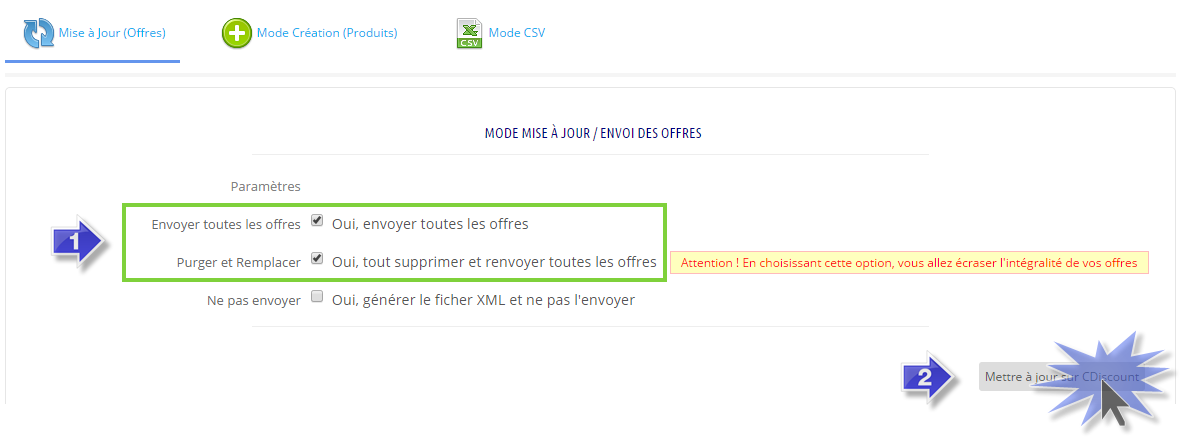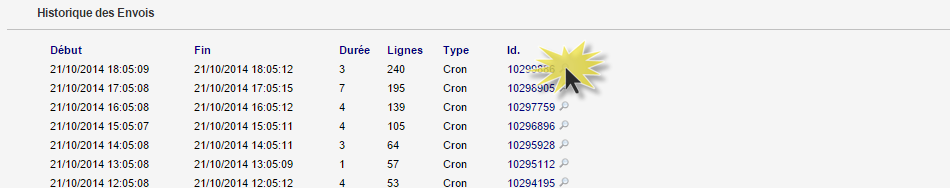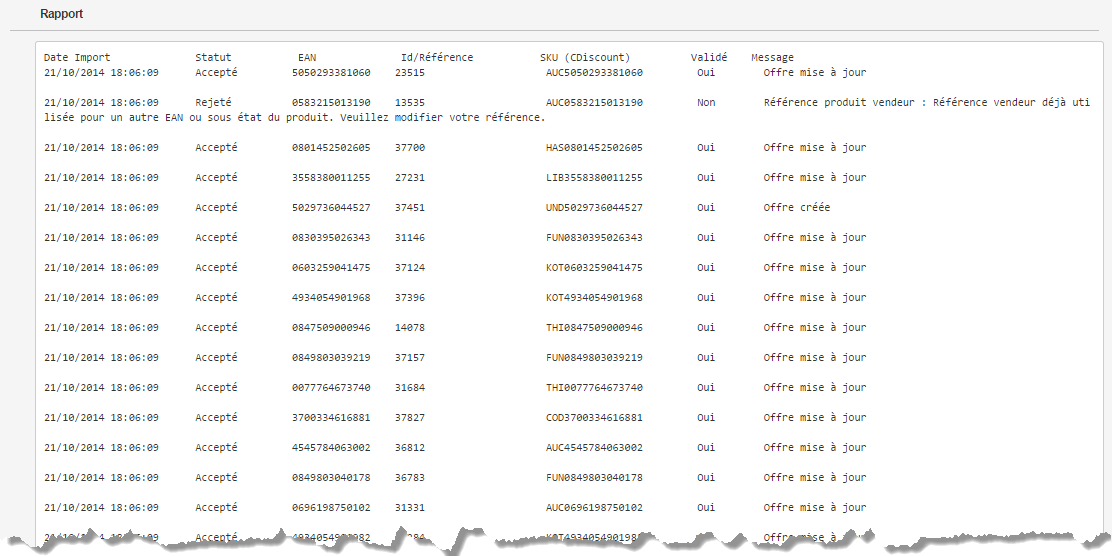After creating products, you have to publish the offers on-line for the first time.
It is therefore necessary in this case to send a complete feed in overwrite mode, so you can be sure that all your offers are published:
I) Check connectivity as explained on the page Configure the connection settings.
II) Please go to the Catalog > WooCommerce > Update (Offers)
Select the options ; Send all the offers, purge and replace:
Click on “Update WooCommerce”
III) Generate the report:
Make sure that in this report the offers were imported, the report is clear and in French, you will assess the situation without special technical knowledge:
Note that the availability of the report is not immediate, you should wait a few minutes to tens of minutes or more depending on the number of offers sent.
In case of technical problems, provide the necessary information described on page Update Offers – Support Request