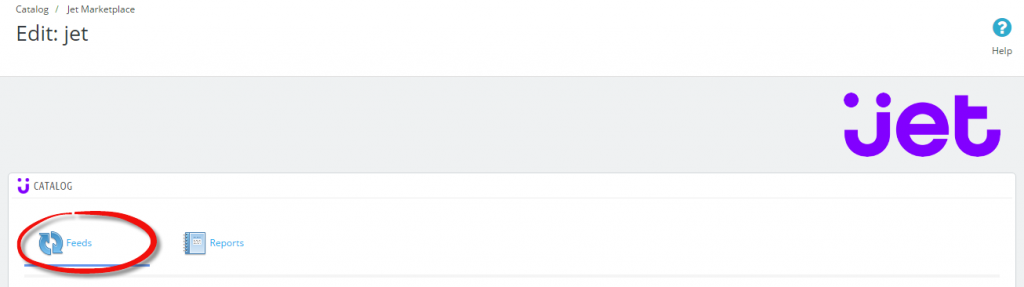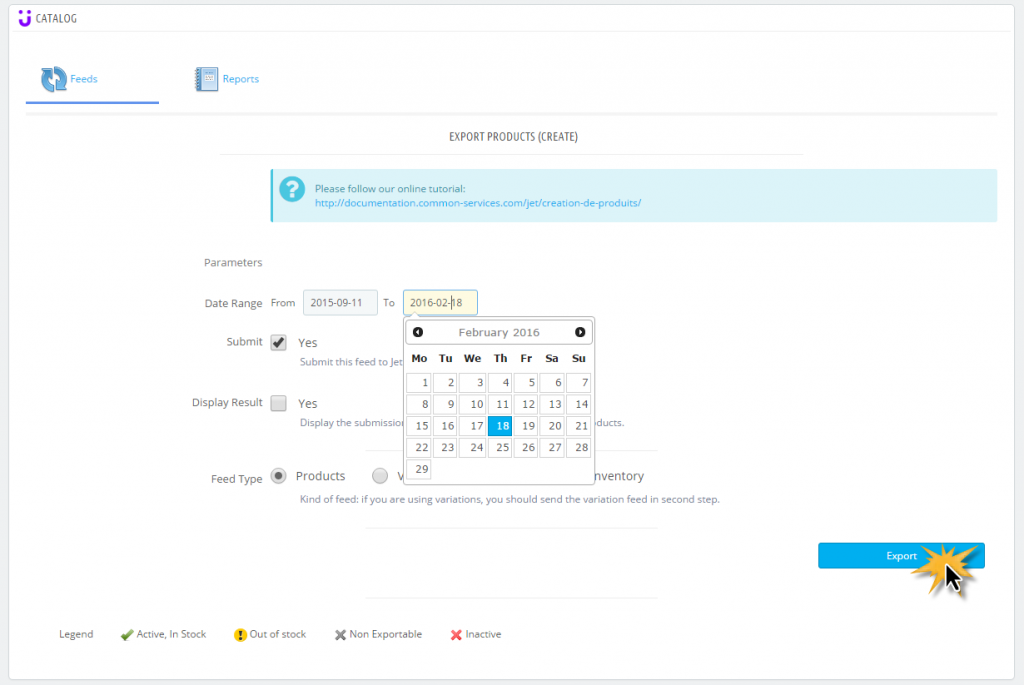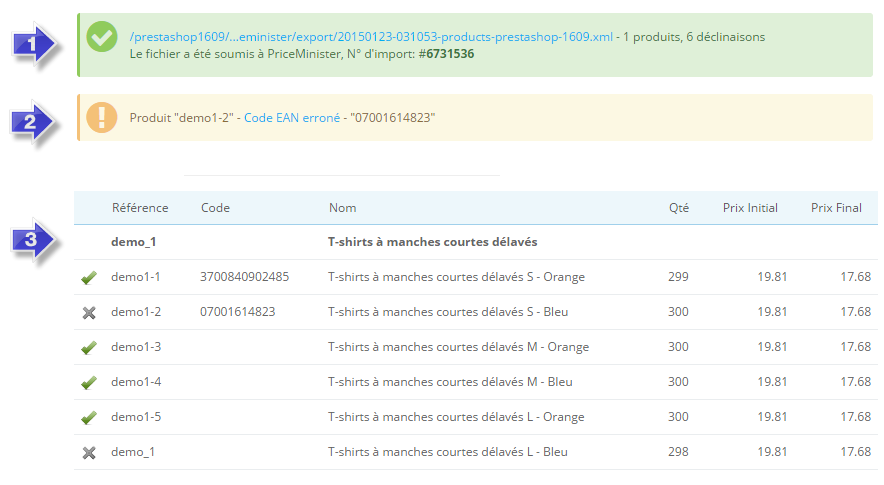Catalog > Spartoo.com > Creation Mode (Products)
1. Prepare sending your products
You have read the preamble, your connection settings are configured, you’ve configured a profile, model, configured as needed your mappings, selected the category, your products are ready to be exported.
2. Send your products
Optionally, you can select a date range, for example if you want to export items you have created on your store during a given period.
If you do not specify a date, the module will export the products created since the last export. If you have never done any export, the module will export all the products.
You click on export and you get:
1) The export was successful, you get a link to the generated XML file, an import number that you’ll also find in the Reports tab
2) If there has been product errors, the error list with a link to the error documentation (in blue)
3) A log of exported products with an icon corresponding to the legend at the bottom of page
3. Generate the report
In all cases, after creating products, you will generate the report, go to the Reports page.
In case the support needs it, please send the XML and the Report. For more information, please visit the page support.