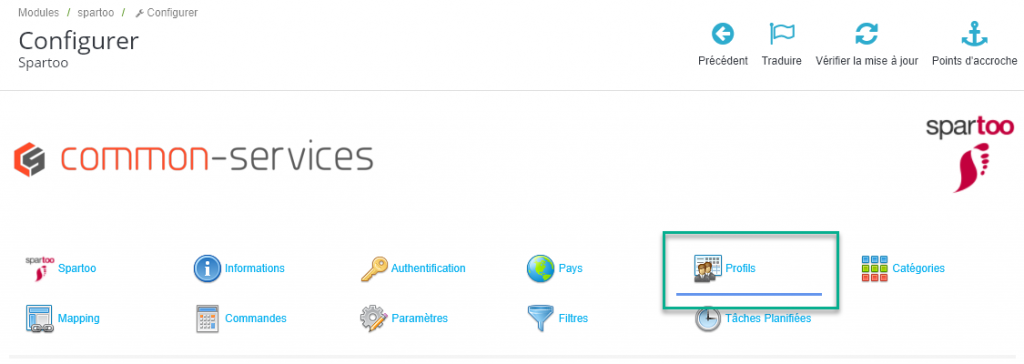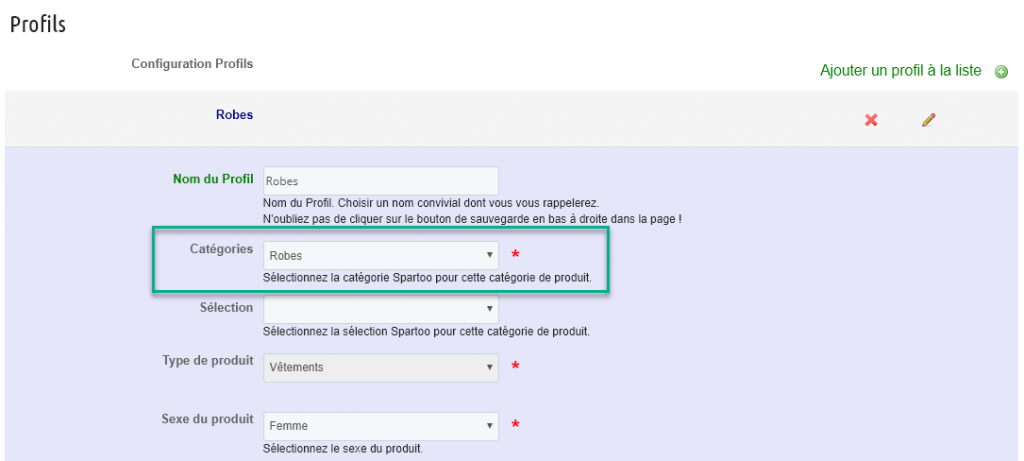Modules > Spartoo.com > Configure > Profiles
As indicated in the preamble, the profiles are used to establish the correspondence between your products as they are in your Prestashop store and as they must be on Spartoo.com.
You can also apply global rules such as changing the selling price for Spartoo.com.
To begin to familiarize yourself with the module, you will create a single profile that you will associate to a category (Categories tab).
You must complete all mandatory fields, those marked with a red star: *
Example:
Profile Name
You will specify a mnemonic name, that will help you remember its purpose (for example T-Shirt if the profile involves T-shirts).
Category
You will specify the Spartoo category for this profile.
Sélection
If you wish to specify a selection, on top of your category, then you can do it here.
Else, leave it empty.
Product type
Automatically selected according to the chosen category.
Product sex
For who are your products ?
Price formula
Major or minor formula of the selling price of your products for this profile.
This formula has to be written with an @ as a reference to the price on your PrestaShop.
For example: @ + 10% will increase price of 10%, @ – 10% will decrease it of 10%.
Color field
Combinations on Spartoo are dealt according to their colors, indicate the PrestaShop attribute or feature defining the color of your products.
Size field
You will indicate the PrestaShop attribute or feature defining the size of your products.
Composition field
You will indicate the PrestaShop attribute or feature defining the composition of your products.
Lining composition field
Inner sole composition field
Outer sole composition field
You will indicate the PrestaShop attribute or feature defining the composition of the lining and sole composition of your products.
Extra informations
You will indicate, if necessary, informations about your products (example : cleaning, shoelace type, …).