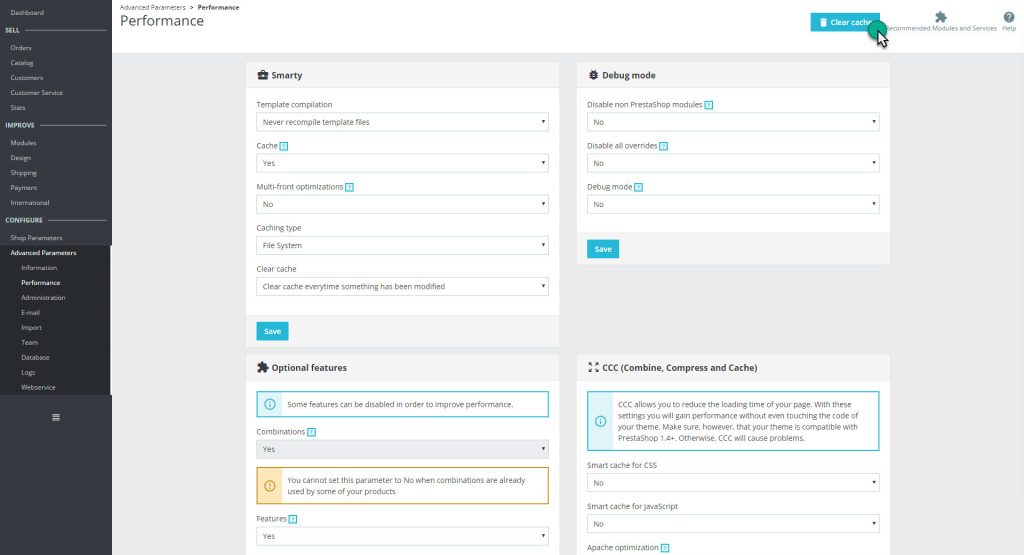After updating the module, we recommend that you perform the following steps to be sure that a malfunction does not come from a badly saved configuration or from the cache;
1 – Save the module configuration:
Go to Modules > WooCommerce and click on the “Save the Configuration” button, it has the effect of recording all the module parameters, it is important to do so because there may be new parameters due to the update of the module.
2 – Clear your browser cache
http://www.commentcamarche.net/faq/3037-vider-le-cache-du-navigateur
3 – Clear the Prestashop Smarty cache
Go in the Advanced parameters tab > Performance, click “Clear Cache”: