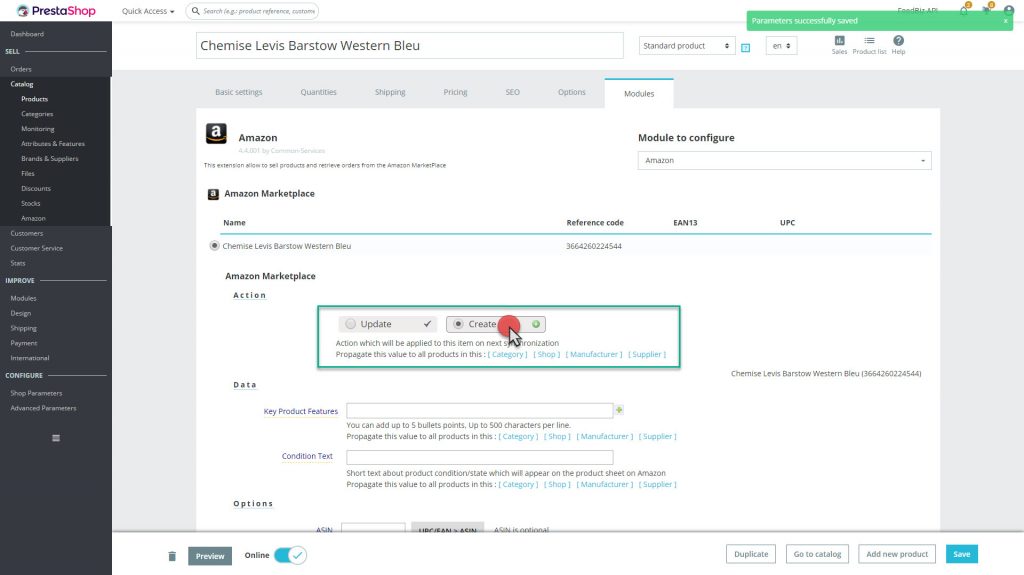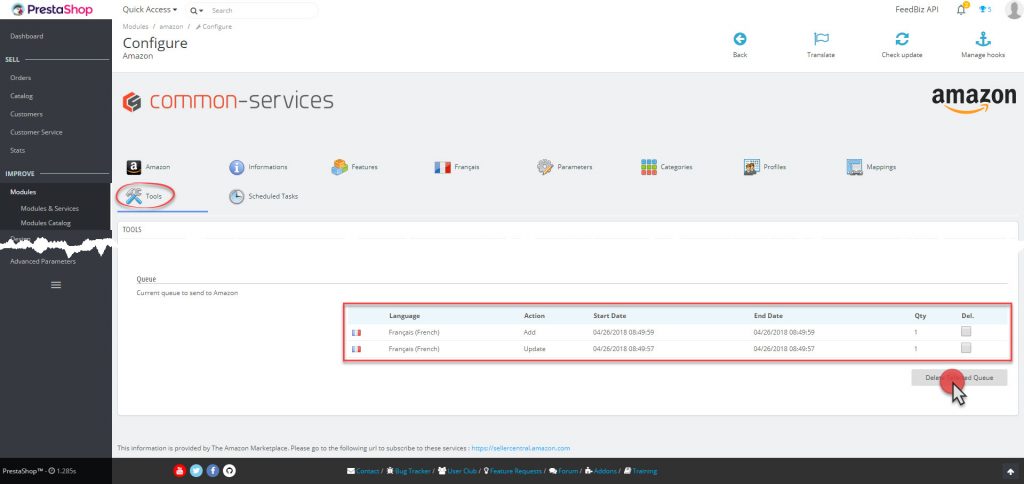By clicking on Send button, you get the following message:
No products to send on Amazon No products to delete No products to export !
First, remove all the filters in the “Filters” tab of the configuration of the module, then;
When sending the products (Creation):
– Verify that the product is eligible
– Check that the product has been selected
– Read Creation mode instructions
When sending the offers (Synchronization):
– Verify that the product is eligible
– Check that the product has been selected
– Read Synchronization mode instructions
In both cases make sure that when you click on Update or Creation action, the entry is added in the queue (refresh the page) ;
If the problem persists, simplify your configuration to the maximum, select only one category, include in this category only products with one selected category, and repeat the instructions on this page.